Given the nature of today’s businesses, making an ad-hoc conference call from a mobile device is inevitable at some point. Say, for instance, you’d want to meet with everyone involved in your project, ideally, in time or immediately. But you are in China, your marketing manager is in France and your developer is sitting at the airport in Los Angeles. With mobile phone, rounding up your employees for an instant meeting is easier than assembling a group in the office.
Joining a conference call used to mean checking your watch and making sure you were seated at your desk next to a landline phone at the right time. Then you’d have to dial the assigned number or PIN code to join the conference. How to make an easy conference call? Fortunately, Yeastar Linkus mobile client make conference calls easy. The conference feature in Linkus turns your phone into your conference call meeting hub so that you can host/join a meeting anywhere, anytime.
Ad-hoc Conference Calls in Yeastar Linkus Mobile Client
One of the biggest merits with a mobile phone is being able to join the conference from your own personal device anywhere, anytime. Yeastar Linkus conference feature helps you to host an ad-hoc conference call and allows other participants to be invited and join the conference. It is a quick and easy way to have a conference call whether you are in the office or not. And it puts everything right in your hands. With Linkus Mobile Client conference feature, you can enjoy the following benefits:
1. Ad-hoc conference calls anywhere anytime
Don’t wait until you’re back in the office to schedule or join your conference call. Yeastar Linkus Mobile Client conference feature allows you to start an instant meeting without using taking up the PBX’s conferencing resources.
2. Flexibly invite members
Invite any members you want to the conference: you can add the colleagues’ extensions or mobile phone numbers in Linkus contact list, or add mobile device’s native contacts before or during the conference. Linkus will make calls to the invited members immediately, and members will enter the meeting just by picking up the call. Up to 9 participants can be on a conference call.
3. Easily control meeting
Linkus put all the features you need to keep your conference calls organized and efficient in your hands.
When the conference is established, the conference initiator/administrator can manage the conference:
- Re-invite contact to the conference if the contact didn’t answer or lost connection
- Mute/unmute the conference members
- Add/delete the conference members
- Resume the conference
- End the conference
Linkus makes the conferencing experience better, so all members will have the same interface as the administrator and they will be able to:
- See clearly all the members’ status–answered/ringing/lost/abnormal
- Save the conference information automatically so that you can start same conference call directly next time.
During the conference, members can:
- Invite contact to the conference
- Re-invite contact to the conference
How to Make a Conference Call in Linkus Mobile Client
Linkus supports up to 9-way conferencing. Tap ![]() on the bottom of the screen to enter the conference list. Tap
on the bottom of the screen to enter the conference list. Tap ![]() to add a new conference, or choose and tap an existing conference.
to add a new conference, or choose and tap an existing conference.
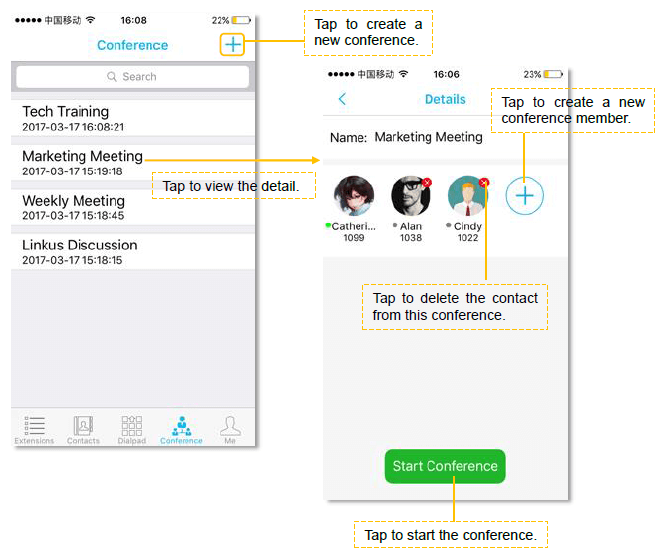
Linkus conference feature is currently available for iPhone version 1.2.6. The Android support will be coming soon. Download the user guide to see the details about how to use it. https://www.yeastar.com/download/Linkus/Linkus_User_Guide_iPhone_Edition_en.pdf
Go to App Store, download or update the Linkus Mobile Client to make the most of your meetings on the go now!





Great news! very useful and thanks for sharing.
MultiCall is the trending free calling app which is the easiest way to make conference call & schedule your call, whenever and wherever you are. Download the MultiCall App for Android or iOS today.