 In the wake of the COVID-19 outbreak, a drastic rise in people working from home has been observed in the past few weeks. Organizations like Google, Microsoft, and Facebook have asked employees to stay at home and work remotely, trying to reduce risks from the spreading coronavirus. To keep day-to-day business operations continue as usual, companies around the world are taking measures to reduce the gap for teleworking employees.
In the wake of the COVID-19 outbreak, a drastic rise in people working from home has been observed in the past few weeks. Organizations like Google, Microsoft, and Facebook have asked employees to stay at home and work remotely, trying to reduce risks from the spreading coronavirus. To keep day-to-day business operations continue as usual, companies around the world are taking measures to reduce the gap for teleworking employees.
Challenges in Connecting Teleworkers
- Managing a lot of endpoints: plenty of employees use desk phones to handle business calls in the office. Though you can take your phone home, it may take a lot of time and effort for the IT staff to set up a large number of desk phones remotely via the VPN. A lack of IT resources in business businesses makes it even more challenging.
- Hindered by the outdated system: there are many companies still using analog phone systems which may find it hard to transition to a remote working model because they need to reply on physical landlines to make voice calls. Legacy phone systems are inherently unfriendly to teleworkers and you can hardly just replace them all overnight.
- The rise of security concerns: as employees using personal devices to work from home, the IT staff is no longer in control of the network environment, which may increase security risks to corporate systems and data if personal devices are not held to the same standards and protections that are in place on your business network.
Tips and Best Practices in Unifying Dispersed Teams
While this is an unprecedented moment, it is also a chance for businesses to look at the capability and flexibility of the corporate communications systems, step out of the comfort zone and adapt to the work-from-home environment. In fact, remote working has gained increasing popularity over the past decade. Business VoIP solutions and unified communications have proved to be extremely valuable to unify the remote workforce.
The transition from office to home can be difficult to adapt and manage at first. Below are some useful features, smart tips, and best practices to support working from home.
1. Connectivity is key.
- Make your office extension mobile.
BYOD (Bring Your Own Device) capability becomes critical in the remote working environment. Softphones that work on mobile phones and desktops allow teleworkers to make and answer business calls from their own devices, with one single corporate phone number. While voice remains a central communication method for business, some service providers make the softphone more powerful by including additional modes of collaboration.
We offer Linkus Unified Communications Softphone for our PBX users, which allows remote workers to transfer, hold, mute, and record calls, set up call forwarding rules and ring strategy settings, check missed calls, call history, voicemails and one-touch recordings, just like with a desk phone. Better yet, Linkus also support chat, presence, file sharing, CRM integration, etc. to facilitate a collaborative workforce.
- Register employees’ endpoints as remote extensions.
For small businesses with only a few endpoints, remote extension registration is a cost-effective way to connect employees. Employees take their desk phones home and register them to the corporate phone system remotely via VPN or DDNS (Dynamic Domain Name System) configuration; then your desk phone can function well at home. It’s worth noting that the remote connection via DDNS inevitably requires some firewall configurations like port forwarding on the router, which might pose potential security threats.
2. Engage your team and your customers.
- Set up IVR as your always-on 24/7 receptionist.
IVR allows businesses to customize an appropriate voice response greeting and custom menus to make sure incoming calls come to the right person or department. Particularly during the pandemic, if there are any changes in your customer services, you can quickly record and upload an announcement to inform your callers in time. IVR keeps business professionalism and customer satisfaction unaffected.
- Initiate an ad hoc conference to bring everyone together.
Ad hoc conference is a quick and easy way to have a meeting whether you are in the office or not. For instance, with our Linkus Softphone, you can assemble everyone involved in a project for an instant meeting by simply initiating a conference on your mobile phone. Invite any members you want to the conference by adding their extension or phone numbers; Linkus will make calls to the invited parties immediately, and they can enter the meeting by picking up the call.
- Allow customers to reach remote employees on the same business number.
Call Forwarding helps redirect incoming calls from your office to alternate numbers, including a mobile phone number or other phone lines. It is particularly beneficial for businesses to set up multiple call forwarding rules to handle different scenarios. For example, “When Busy”, ask the caller to leave a voice message. When “No answer”, ring your mobile phones then. Choose “Always” to direct all incoming all to another destination.
- Send employees voice messages to their email address.
With the voicemail to email feature, employees receive a voice message audio file as an email attachment to catch up with clients and quicken response time when out of the office, lowering the possibility of voicemail messages being ignored and missed. Besides, with voicemails in the email folder, remote workers are allowed to categorize, rename, delete, and even forward them to colleagues if needed. Alternatively, our customers can check voicemails directly on your mobile phone or desktop via Linkus Softphone.
3. Ease the burden of remotely managing business phone systems.
The sudden shift to a remote working model can pose security and network administration challenges. Some small businesses don’t even have dedicated IT staff to handle these issues. It has become key consideration to ensure your communication system is easy to set up, configure and manage securely when opting for a teleworking offering. Some providers, including Yeastar, makes the setup process effortless from an intuitive web interface with a few clicks.
Particularly, we even offer Linkus Cloud Service (LCS), to create a more friendly remote working environment, minimize configurations, and improve call quality for S-Series PBX users, and the Remote Management tool to enable our partners to monitor and manage customer-premises PBXs and gateways easily and securely without having to travel to the equipment.
We’re Here to Help
To better support our customers during the crisis, we announced a complimentary remote working solution last week.
- 90-day free LCS subscription for greater remote working experience: if you are using S-Series VoIP PBX but haven’t enabled the service, enable it now and you will get a 90-day free subscription. For the existing LCS subscribers, you can also apply here to extend your subscription by 90 days.
- Remotely manage up to 50 customer premises devices free of charge: in light of the COVID-19 pandemic, we offer up to 50 free connections to our partners amidst the unexpected challenges. If you have already been a partner, you can contact us to get now. If not, simply apply to partner with us and reap more exclusive benefits.
- “If I’m not a Yeastar customer, are there any options for me?”: Yes, of course. We understand there are still many companies whose current communications systems fail to satisfy the teleworking demands and are in urgent need of a ready-to-use solution. Experience Yeastar Cloud PBX free for 90 days. Once you sign up, the system will be up and running immediately with no hardware installation time required.
We are committed to working closely with our customers and partners to keep employees stay connected, engaged, productive and safe during the global pandemic. If you are looking for a solution to empower teleworkers, feel free to try out our complimentary solutions or chat with us on your specific needs.

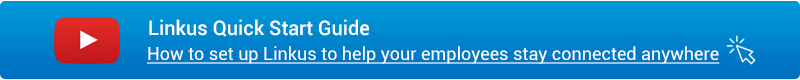
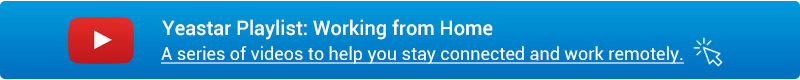
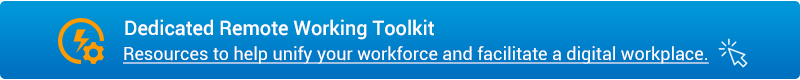




Excelente opciones y soluciones en esta crisis global, gracias Yeastar.