
Facebook Messenger Integration
Connect with millions of Messenger daily users and handle Facebook messages directly within Linkus UC Clients.
Category: MessagingWorks with: P-Series Phone System
Overview
Installation
With over 1.3 billion active users, Facebook Messenger provides instant communication, personalized interactions, and rich media sharing, making it one of the most popular messaging channels for businesses to reach customers and reduce drop-offs.
Yeastar P-Series Phone System offers an Omnichannel Messaging feature that lets you effortlessly receive and reply to Facebook Page messages directly from Linkus UC Clients. Manage all your business text messaging, voice calls, and video through a single, omnichannel app to elevate your business communications.
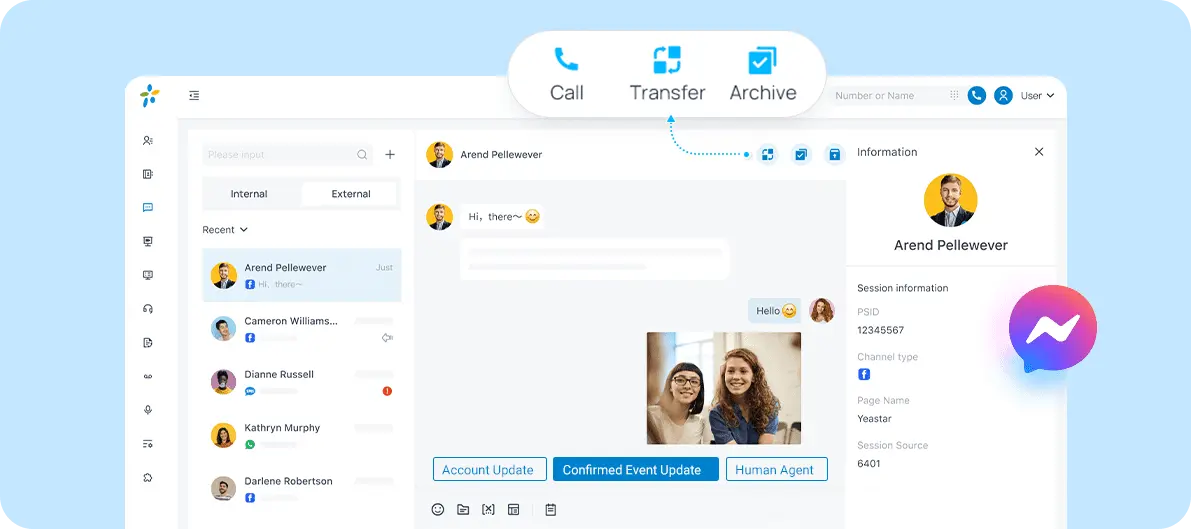
Key Features
All-in-one Messaging Inbox. Send, receive and manage Facebook messages directly within the Linkus UC Clients. One central place for WhatsApp, SMS/MMS, Facebook messages and Live Chat, with icon indicators to distinguish between them.
Message Assignment. Route incoming Facebook messages directly to a queue of agents or a specific agent, ensuring quick response and workload get shared.
Customer Profile. Clearly display customers’ details, including name, avatar, Facebook User ID, and the Facebook page or channel they are from. This allows agents to get more info and create personalized experiences.
Message Tags. Categorize the messages to proactively send messages after 24-hour window.
Share Rich Media. Besides the text messaging, you can also bring conversations to life with images and emoji. Plus, you can share files to provide more comprehensive support.
Central Chat Records. Consolidate all customer conversations into a single interface. You have the option to schedule automatic backups and cleanups of Facebook chat logs stored on the PBX server.
Channel Statistics. Monitor the total number of messages sent, received, and failed using a performance list, providing data-driven insights for optimizing communication.
Benefits
Reach millions of potential customers who are daily Messenger users.
Manage Messenger conversations alongside other support channels from one interface.
Provide instant customer support and enhance the satisfication.
Allow agents to respond from anywhere, using any devices.
User-friendly and save money on third-party services.
Featured In
P-Series Phone System
Easy-first communications for businesses of all sizes
Quick Start Reference
Before you start, you need to have a Yeastar P-Series Phone System (Enterprise Plan or higher) and a Facebook Messenger Platform Account.
Log in to “Meta for Developers” portal and create an app of the Business type.
Scroll down to find Messenger Platform and click Set up.
Log in to the PBX management portal, in the Messaging Settings tab, and configure the Facebook channel.
On ‘Meta for Developers’ portal, go to Messenger API to configure the messaging webhook and subscribe to the webhook field.
Wait for the Status of the Facebook channel shows finished.
For a step-by-step guide with screenshots, please refer to the integration guides below.
Developed by:Yeastar
Requirements
PBX Plan: P-Series Enterprise Plan or Higher
PBX Version: XX.16.0.X or Later
FQDN: PBX can be accessed via Yeastar FQDN
Facebook Messenger Platform Account
Contact the Developer
Please contact the developer to get the app or for tech support
Developer Websitewww.yeastar.com
Phone Number15362541254
Support Emailtest@yeastar.com
Support Websitewww.yeastar.com
