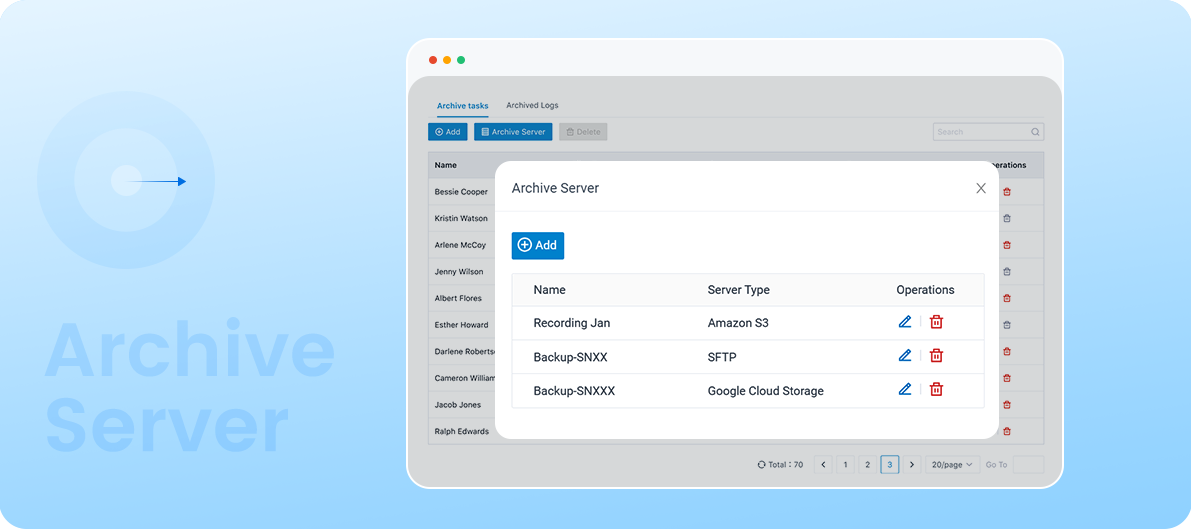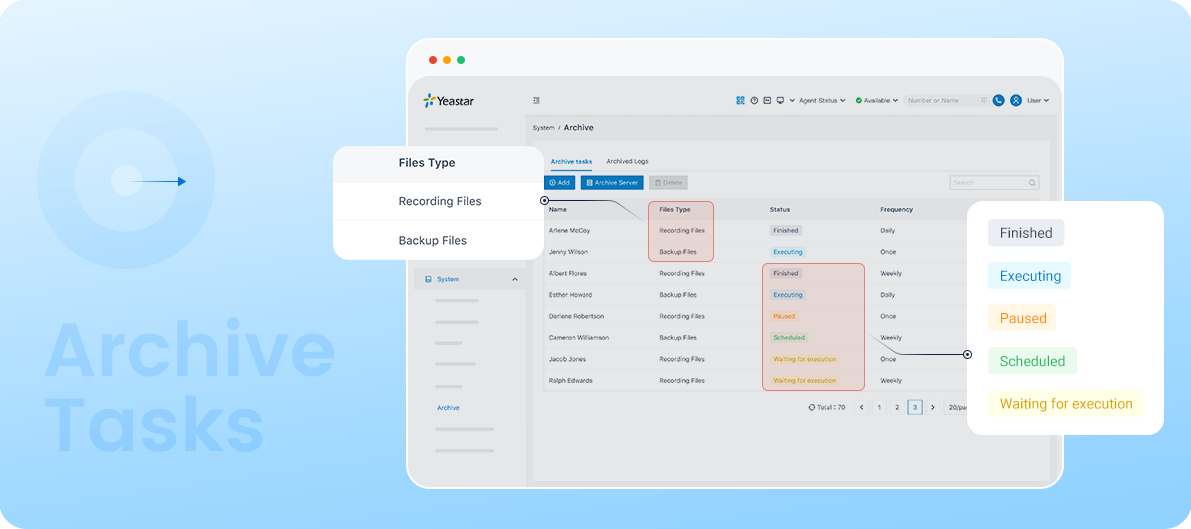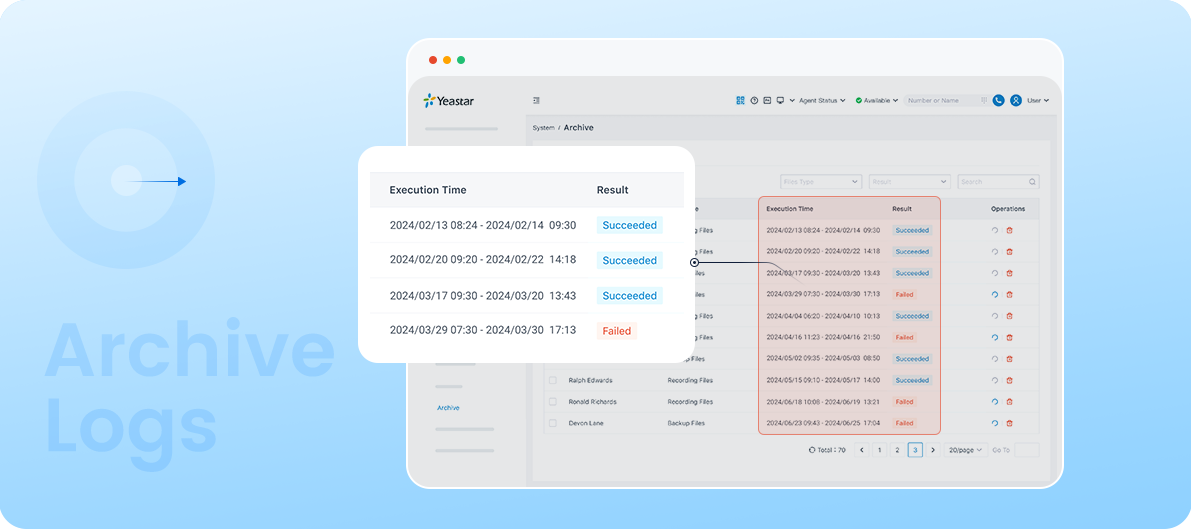FTP/SFTP
Offer a centralized location for storing and managing recordings and backups, streamlining administrative tasks and enhancing overall PBX efficiency.
Category:Storage ServiceWorks with:P-Series Phone System
Overview
Installation
FTP is the traditional file transfer protocol. It’s a basic way of using the Internet to share files. SFTP (or Secure File Transfer Protocol) is an alternative to FTP but adds a layer of security.
Yeastar P-Series Phone System supports archiving PBX call recordings and system backup files to FTP/SFTP server, either on a regular interval or at any time you want.
The reliable FTP/SFTP server offers a centralized location for storing and managing recordings and backups, streamlining administrative tasks and enhancing overall PBX efficiency.
Supported Remote Archiving Server: Google Cloud Storage, FTP, SFTP, Amazon S3. (Each P-Series PBX can connect to up to 10 external archive servers)
Key Features
Regular Archive Tasks. Seamlessly sync specific data to remote storage with customizable time ranges and sync frequency (once, daily, weekly, or monthly).
Centralized Storage. Off-load your recordings and backups to the remote FTP/SFTP servers, where you can store and manage the files with less admin burden.
Easy File Management. Archived files are automatically organized into folders named by file type, task name, and sync date, with subfolders for multi-day tasks.
Task Status Notifications & Logs. Receive email notifications about archiving results and use logs to monitor task status and address any issues promptly.
Storage Space Optimization. Reduce local storage usage by moving files to remote archives, often used with the “Auto Cleanup” feature in “System Storage”.
Disaster Recovery. Ensure business continuity by storing system backup files remotely, enabling quick restoration in case of system failures.
Enhanced Security. Protect data with secure transfer protocols like FTP/SFTP, ensuring data integrity and confidentiality.
Key Benefits
Support a wide range of external storage services.
Regularly and consistently archive recordings and system backups, minimizing the risk of data loss.
Enhance the organization, retrieval, and management of archived files.
Easily track archive status and retry failed tasks directly from the archive logs.
Free up local storage by offloading data to remote FTP/SFTP servers.
Move older or infrequently accessed data, speeding up PBX upgrades and updates.
Provide reliable backup solutions through offsite storage in case of local disasters.
Protect data with encryption and secure storage methods.
Prerequisite
Before you begin, you need to prepare the following resources and collect the required information:
Prepare an FTP/SFTP server and note down its Domain/IP Address and Port.
Prepare an FTP/SFTP account with both read and write permissions, and note down its Username and Password/Private Key.
Featured In
P-Series Phone System
Easy-first communications for businesses of all sizes.
Quick Start Reference
Before you start, you need to have a Yeastar P-Series PBX (Appliance/Software Edition needs an Enterprise Plan, while the Cloud Edition needs an Ultimate Plan) and prepare an eligible FTP/SFTP server and account.
Not having a Yeastar PBX? Apply for a 30-day free trial here.
Log in to the PBX Web Portal, go to System > Archive to add FTP/SFTP server as your archive server.
Go to Archive Task, and follow the instructions on the page to set the name, file types, data range, and sync frequency you want.
The specified files will be archived to the specified folder in your FTP/SFTP server at the specified time. Start enjoying!
Developed by:Yeastar
Requirements
Yeastar P-Series PBX Appliance/Software Edition : Enterprise Plan
Yeastar P-Series PBX Cloud Edition: Ultimate Plan
Firmware Version 37.15.0.x or later
Contact the Developer
Please contact the developer to get the app or for tech support
Developer Websitewww.yeastar.com
Phone Number15362541254
Support Emailtest@yeastar.com
Support Websitewww.yeastar.com