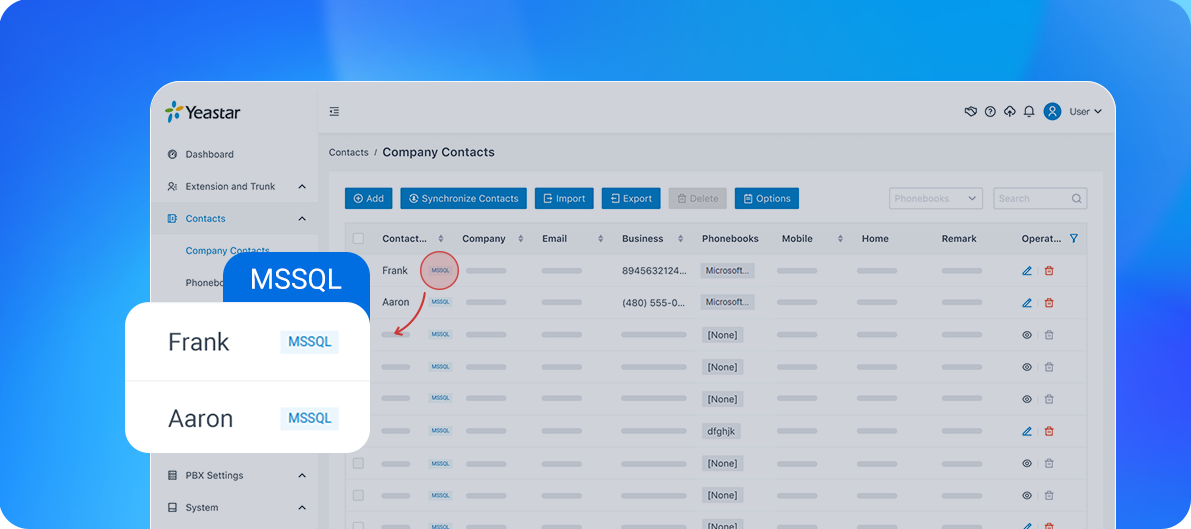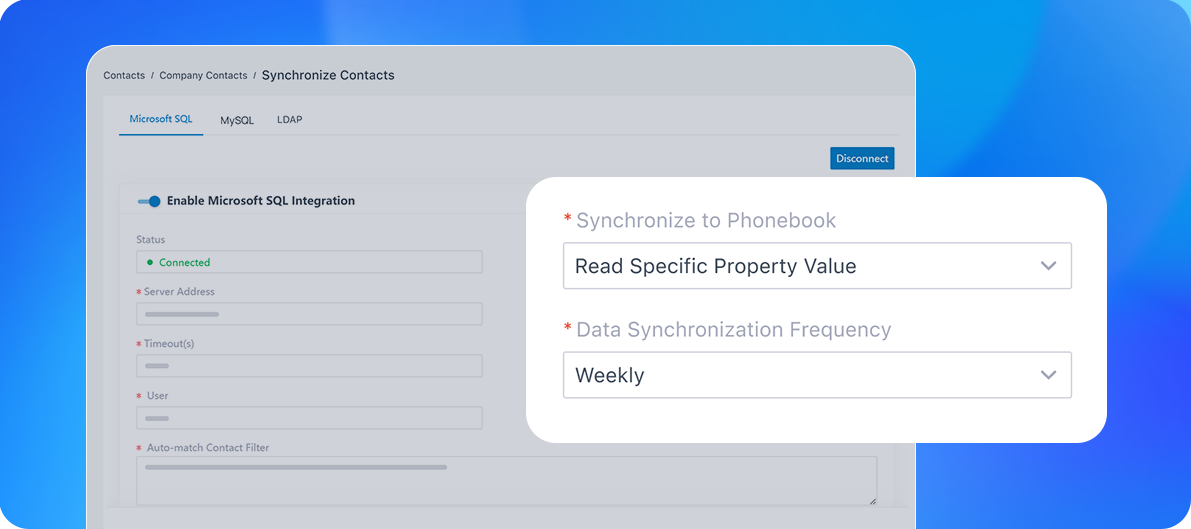![]()
Microsoft SQL Integration
Auto-trigger contact lookup in your Microsoft SQL database for inbound calls and instantly display the caller’s name.
Category:DatabaseWorks with:P-Series Phone System
Overview
Installation
Microsoft SQL Server is a proprietary relational database management system widely used by many companies as an external database.
By integrating the Yeastar P-Series Phone System with Microsoft SQL, you can directly sync contact details from MS SQL to the PBX Phonebook, making contact management faster and easier. It also allows for automatic lookup and matching of contact information in the MS SQL database for each incoming call, instantly displaying the caller’s name instead of a long string of numbers.
With automatic updates, automatic call routing for different phonebooks, and other robust telephony features, you can enjoy a seamless database synchronization experience that enhances employee efficiency and customer service quality.
Key Features
Caller ID to Contact Name: Auto-trigger contact lookup in your Microsoft SQL for inbound calls. Instantly display the caller’s name on your screen (user clients, IP phones, operator panel, etc.), so that you know who is calling before jumping into the conversation and being prepare for high-quality customer service.
Sync Contacts from MS SQL: Instantly or periodically sync contact details from MS SQL database and group them into PBX phonebooks by contact properties. This allows you to create a centralized, company-wide contact list for easier management.
Automatic Call Routing: With phonebooks and inbound route setting, automatically connect customers to the appropriate destinations (agent, queue, ring group, etc.) based on the phonebook they belong to. This accelerates call flow and improves the first call resolution rate.
Scheduled Updates: Synchronize with your MS SQL database at scheduled intervals like daily or weekly to ensure that contact data is always up-to-date and employees can get the latest infomation.
Featured In
P-Series Phone System
Easy-first communications for businesses of all sizes.
Quick Start Reference
Before you start, you need to have a Yeastar P-Series PBX (Enterprise Plan or higher) .
Not having a Yeastar P-Series PBX yet? Apply for a 30-day free trial here.
Login to PBX web portal > Contacts > Company Contacts and enable Microsoft SQL Integration.
Map contact fields between Yeastar P-Series PBX System and Microsoft SQL.
Login to Microsoft SQL configuration page and turn on Contacts Synchronization option to sync contacts to PBX and start enjoying!
For detailed guide with screenshots, please refer to the integration guides:
Developed by:Yeastar
Requirements
Yeastar P-Series Phone System: Enterprise Plan or Higher
Contact the Developer
Please contact the developer to get the app or for tech support
Developer Websitewww.yeastar.com
Phone Number15362541254
Support Emailtest@yeastar.com
Support Websitewww.yeastar.com