![]()
PBX Migration Tool
Make it easy to map your PBX extensions & contact information from 3CX PBX system to Yeastar P-Series Phone System. Save laborious setup and let the automation works.
Category:Admin ToolsWorks with:P-Series Phone SystemMore
Overview
Installation
The PBX Migration Tool developed by Yeastar let system integrators and PBX admins reduce time and complexity during the planning and provisioning phase of migration from 3CX PBX to Yeastar P-Series Phone System.
This migration tool automates the otherwise manual process of PBX Extensions and Contacts settings during the migration, allowing you to convert a 3CX PBX’s Extensions & Contact data file (including the user data and settings) into the ones that are compatible with Yeastar P-Series Phone System and can be imported into the P-Series Phone System for bulk extension/contacts setup.
Key Features
Allow you to covert the Extensions/Contacts data files of 3CX PBX to the new files which can be imported into Yeastar P-Series Phone System.
No need for installation and specialist skills.
Easier and quicker PBX migration
Limitation: before you migrate data from 3CX to Yeastar P-Series Phone System, please make sure your P-Series’ firmware version is XX.13.0.29 or higher.
Featured In
P-Series Phone System
Easy-first communications for businesses of all sizes
Quick Start Reference
Download the app.
Export Extensions or Contacts data file (csv) from your 3CX PBX.
Use the app to convert the data file into a new file that can be imported into the Yeastar P-Series Phone System.
Import the new file into the Yeastar P-Series Phone System and done! Your extension/contact user profile and settings data will be configured automatically.
For detailed step-by-step instruction, please refer to the guide.
Developed by:Yeastar
Supported for
3CX PBX
Requirements
Windows 8 and above
Helpful Links
Contact the Developer
Please contact the developer to get the app or for tech support
Developer Websitewww.yeastar.com
Phone Number15362541254
Support Emailtest@yeastar.com
Support Websitewww.yeastar.com

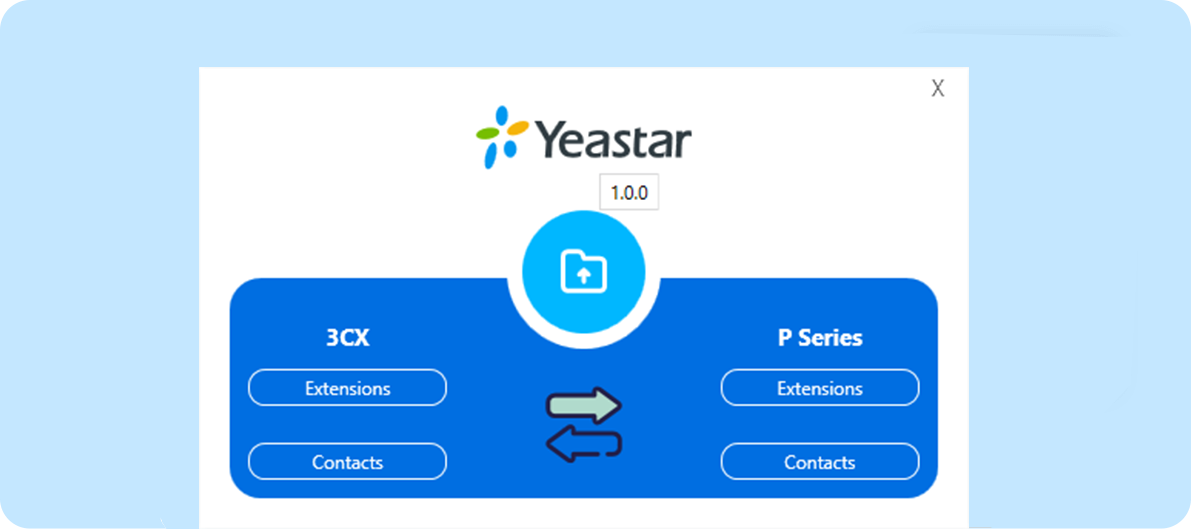
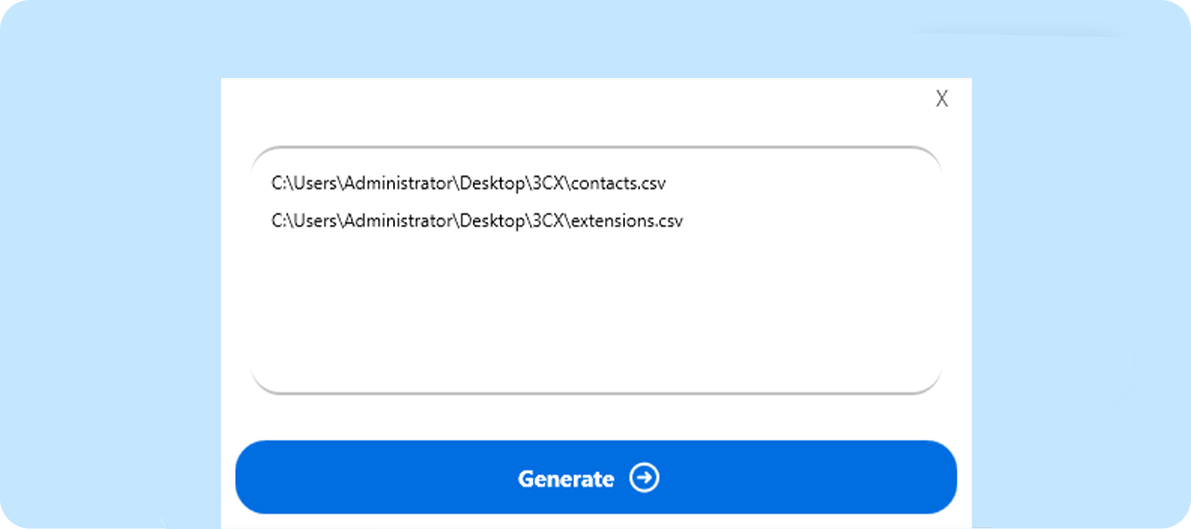
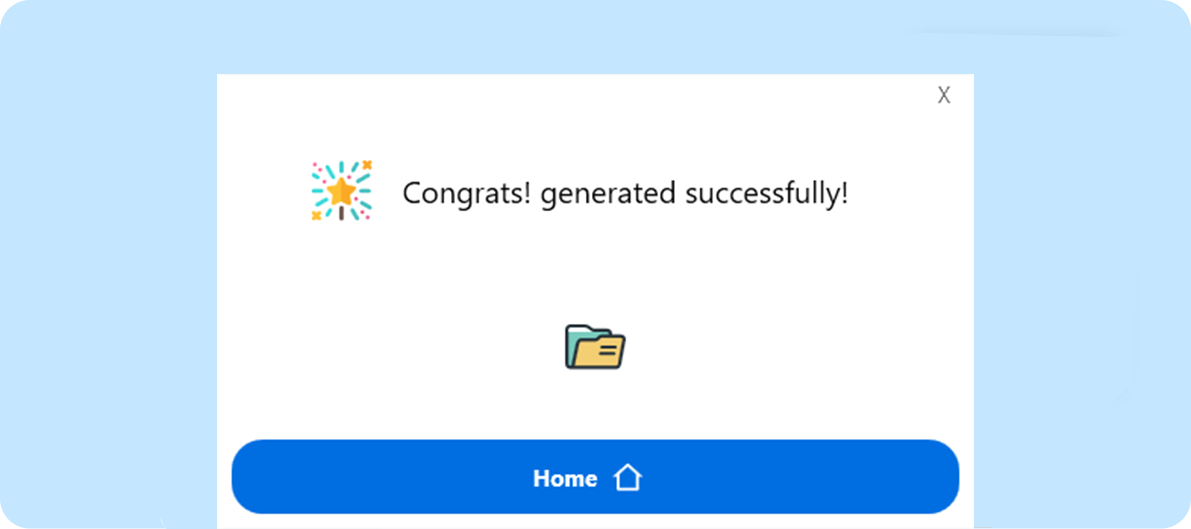


 Yeastar announced the Disaster Recovery solution for the P-Series Phone System, empowering enterprises with cross-region redundancy for uninterrupted communications in the face of disasters.
Yeastar announced the Disaster Recovery solution for the P-Series Phone System, empowering enterprises with cross-region redundancy for uninterrupted communications in the face of disasters.