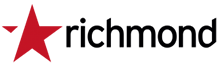We are creating your Yeastar account... 15s left
We'll directing you to your account once done. Please don't close or refresh this window until the pocess is finished.
Virtual Phone System for Small Businesses
Yeastar virtual phone system offers all the essentials:
VoIP calls, call forwarding, call queuing, and more. Register for a free trial to explore our features!
What’s Included
30-day free trial
10 extensions
10 concurrent calls
Call routing, IVR & rich PBX features
Softphone for web, mobile & desktop
Intuitive user interface
Start Your Free Trial
Trusted by over 450,000 business users worldwide
What is a Virtual Business Phone System?
Traditional phone systems can be expensive, inflexible, and difficult to manage, especially for small businesses with limited resources.
Old systems can be costly. They can lead to missed calls and poor customer service. This happens because they lack important features like call forwarding, voicemail, and automated attendant. This can result in lost business opportunities and frustrated customers.
A virtual phone system uses the internet to handle calls, offering a cheaper and adaptable way to communicate. With features like VoIP calls, call forwarding, voicemail, and automated attendants, all accessible through an easy-to-use online interface, small businesses can enjoy professional, efficient, and scalable communication without the high costs and limitations of traditional phone systems
How does a Virtual
Phone System Work?
A virtual phone system uses VoIP (Voice over Internet Protocol) technology to make and receive calls over the internet instead of traditional phone lines.
When you make a call, your voice is converted into digital data packets, sent across the internet, and reassembled at the recipient’s end. This allows seamless, real-time communication with high call quality. All you need is a good internet connection and a compatible device, such as a computer or smartphone.
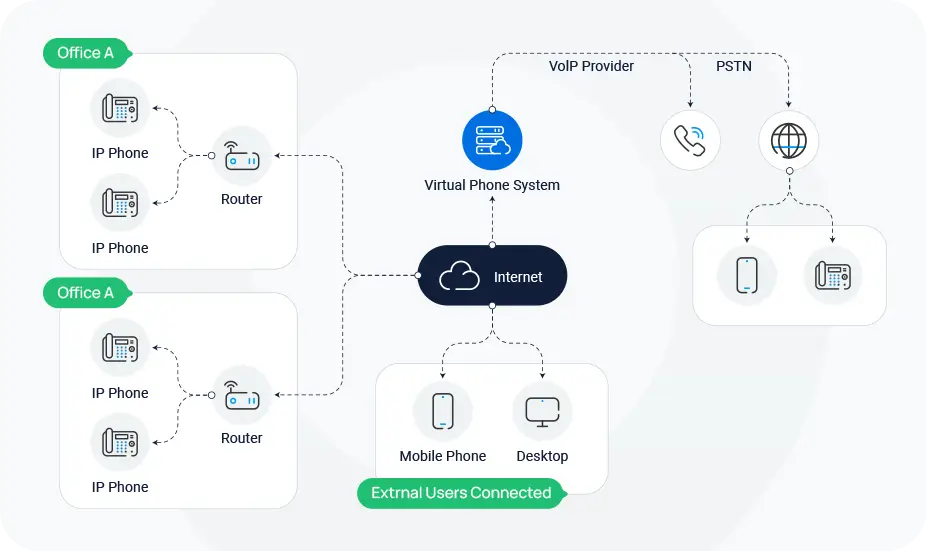
Benefits of Virtual Phone Systems
vs. Traditional Landline Phones
Virtual business phones provide significant advantages over traditional landline phone systems, making them an ideal choice for modern
businesses seeking to improve their communication capabilities.
1You'll Save More Money
.
- Higher costs for installation and maintenance.
- Charges for long-distance and international business calls can be expensive
- Lower initial setup costs and minimal maintenance.
- Often cheaper for long-distance and international calls, sometimes even free.
- Easily manage multiple business phone numbers, including toll-free numbers and virtual phone numbers.
- Enjoy unlimited calling for your business phone number needs.
Landline Telephony:
Virtual Phone System:
3You'll Have More Flexibility
.
- Fixed to a specific location; you can't take your number with you.
- Limited features and customization options.
- Accessible from anywhere with an internet connection; perfect for remote work.
- Extremely adaptable with functionalities such as call redirection, and voicemail-to-email, among others.
Landline Telephony:
Virtual Phone System:
5Less Maintenance Hassle
.
- Requires physical maintenance and repairs.
- Downtime can be longer because of the need for on-site technicians.
- Minimal maintenance required; updates are usually automatic.
- You can often resolve issues quickly online without needing physical intervention.
Landline Telephony:
Virtual Phone System:
2It's Easier to Scale Up
.
- Adding new lines can be complicated and expensive.
- Physical limitations on the number of lines you can add.
- Easily scalable; you can add or remove lines as needed with just a few clicks.
- No physical limitations; perfect for growing businesses.
Landline Telephony:
Virtual Phone System:
4Get Better Features
.
- Basic features like call waiting and voicemail.
- Limited advanced features and integrations.
- Advanced features like auto-attendant, call recording, video meetings, text messages. and more.
- Seamless integration with other business tools (e.g., CRM systems).
Landline Telephony:
Virtual Phone System:
6Move Around More Easily
.
- Tied to a specific physical location.
- Not suitable for remote or mobile work environments.
- Can be used from any location with internet access.
- Ideal for remote team members and businesses with multiple locations.
Landline Telephony:
Virtual Phone System:
Things to Consider in Choosing
the Best Virtual Business Phone Service
What factors should you consider when choosing a virtual telephone system for your small business office?
Number of Users: Determine how many employees will need access to the phone system.
Budget: Assess the cost of the service and ensure it fits within your allocated budget for business communications.
Essential Features: Identify the features you need now and in the future. This helps avoid overpaying and ensures the system can grow with your business.
Internet Quality: Ensure your internet connection can support a virtual phone system without compromising call quality.
Reliability: Look for a system with high reliability, ideally offering at least 99.99% uptime to avoid disruptions.
Customer Support: Choose a provider known for excellent customer support to assist when issues arise.
User Reviews: Look at reviews on popular sites like G2 to see how the system performs and if it’s a good fit for your business.

Yeastar Ranked
Top 10 in VoIP
Yeastar has transformed our communication, making it a must-have for any business looking for a reliable and affordable solution. Highly recommended.
Why Yeastar Could Be the Best Virtual Phone System for Your Small Business
Now that you know the key factors to consider when choosing a business virtual phone, let's explore what Yeastar's virtual phone system has to offer.
Here are the top six reasons why Yeastar could be the ideal solution for both small businesses and large organizations.
1Comprehensive Business Phone System
Yeastar provides an all-in-one solution designed to enhance your business communications. Enjoy features like VoIP, team messaging, faxing, and audio/video conferencing to keep your workforce connected.
Watch Video2Softphone App for Mobile, Web & Desktop
A softphone app transforms your mobile device, desktop, or laptop into a
fully-featured office extension. Enjoy seamless communication with various features, all from a single, user-friendly interface.
3We Ensure an Easy & Quick Setup
Get your phone service up and running quickly without the need for complex installations. Yeastar allows you to easily configure and manage your phone system through an intuitive web dashboard.
4We Provide Direct &
Free Tech Support
From the initial setup to ongoing support, Yeastar’s dedicated team is available to assist you. Enjoy expert technical support, consultations, and best-practice recommendations to keep your system running smoothly.
5We're Highly Interoperable & Scalable
Yeastar is designed to be highly interoperable with a wide range of SIP trunks and SIP-based devices. This flexibility ensures that you can integrate it with your existing hardware seamlessly (and PSTN, E1/T1/PRI, ISDN BRI, and analog phones via Yeastar VoIP gateways).
6We're Award-Winning
Yeastar has garnered numerous accolades in the industry for its innovative, reliable, and user-centric design. Trust a solution that celebrates excellence and performance.




Top Virtual Phone System Features
Transform your SMB’s communication with features designed for growth and scalability.
and you can begin in merely 1 minute.
Standard Plan Enterprise Plan Ultimate Plan
Deployment Mode
Appliance
Appliance, Software,
Cloud
Appliance, Software,
Cloud
Telephony Features
Call Forwarding
Call Monitoring (Listen/Whisper/Barge-in)
Call Parking
Call Pickup
Call Transfer (Attended/Blind)
Call Waiting
Call Flip/Switch
IVR (Multi-level/Multi-lingual/Time-based)
Queue
Ring Group
Paging & Intercom
Conference Rooms
CDR & Basic Reports
Dial by Name
AutoCLIP
Caller ID
CID-based & DID-based Call Routing
DID (Direct Inward Dialing)
DND (Do Not Disturb)
DOD (Direct Outward Dialing)
DNIS
Business Features
Call Recording
Call Allow/Block List
Call Disposition
BLF Support
Busy Camp-on
Business Hours & Holidays
Boss-Secretary
Custom Prompts
Distinctive Ringtone
Music on Hold
MOH Playlist & Streaming
T.38 Fax
TAPI Driver
Fax to Email
Voicemail
Group Voicemail
Voicemail to Email
LDAP Server
PIN List
Speed Dial
Emergency Number
Emergency Notifications
SIP Forking
IP Phone Concurrent Registrations
CTI for Desk Phone Control
Function Keys
Hotkeys
Administration & Security
Web-based Management Portal
Graphical Dashboard
Auto Provisioning
Bulk Import & Export
Extension Group & Organization
User Role & Permission
Operation Logs
Event Logs
Event Notifications
Backup and Restore
Troubleshooting
Built-in SMTP Server
AMI (Asterisk Manager Interface)
Network DriveOnly supported on the Appliance Edition
SNMP Support
APIs
Hot StandbyThis feature is only supported by the Appliance and Software Edition and it requires an additional PBX redundancy server to function. For more information, please contact us.
Security
SRTP & TLS Call Encryption
Auto & Static Defense
Global Anti-hacking IP Blocklist
Certificates
Password Policy Enforcement
Two-factor Authentication (2FA)
Allowed Country IP's & Codes
Outbound Call Frequency Restriction
Unified Communications
Linkus UC Clients
Linkus Web Client
Linkus Mobile Client (iOS & Android)
Linkus Desktop Client (Windows & MacOS)
Linkus Google Chrome Extension
Operator Panel
Unlimited Users
Dispatch Active Calls
(Redirect, Transfer, Hang up, Park, Monitor)
Monitor Call Status
(Inbound, Outbound, Extension, Parked Calls, etc.)
Unified Presence
Control Extension Presence
Presence
Custom Presence description
Personal & Company Contacts
Audio Conferencing
Voicemail Transcription
Call Pop-up URL
Door Phone Video Preview
Team Chat
1:1 or Group Chat with Colleagues
File & Image Sharing
Push Notification
Sync Across Linkus UC Clients
Remote Access Service Since the Cloud Edition is inherently accessible from anywhere, Remote Access Service is only for the Appliance & Software Edition
Custom PBX Domain Name (FQDN)
Remote & Secure PBX Web Portal Access
Linkus UC Clients Remote Connection
LDAP Server Remote Access
Remote SIP Service Since the Cloud Edition is inherently accessible from anywhere, Remote SIP Service is only for the Appliance & Software Edition.
Hassle-free Remote SIP Registration Register your remote IP phones, branch office PBXs, VoIP gateways, and alike remote SIP endpoints to the PBX easily as if they were deployed on your PBX's intranet.
WebRTC Trunk
No Port Portwarding & NAT Issues
Inbound Call Center
Call Center
Advanced Skill-based Routing & Queue Callback
Switchboard-type Queue Panel
Real-time Wallboard
SLA Monitoring & Threshold Notifications
Insightful Call Center Reports
Outbound Call Center *The Outbound Call Center is available as add-on for the Software Edition only.
Auto Dialers (Power, Progressive, Agentless)
Campaign Settings & Management
Custom Call Disposition Tags
Performance-tracking Campaign Wallboard
Agent-based Campaign Call Inbox
Scheduled Callback
Call Note
Custom Call Disposition Tags
Custom Contextual Remarks
Advanced Filter & Quick Searching
Cross-client Synchronization
Omnichannel Messaging
Unlimited SMS Trunks & WhatsApp Accounts Integration
Live Chat, SMS, WhatsApp, Facebook
Central Message Inbox
Automatic Contacts Matching
Message to Queue
Chat Assignment & Transfer
Elevate Chats to Calls in One Click
Message Detailed Records
Trunk SMS API for ITSP
Phonebooks
PBX-native Contacts Management
Separate Permission Control Per Phonebook
CRM Contacts Synchronization
Call Accounting
Custom Rates Applied to Outbound Calls
Analysis Report on Telecom Expenses
Voicemail Annoucement
Call Notification for Group Voicemails
Listen to Messages & Call Back Directly over the Phone
Never Miss an Urgent Message
Ideal to Support Emergency After-hour Services
CRM Integration
Supported CRMs: Zoho, Salesforce, Hubspot, Bitrix24, Odoo.
Integrate Local CRMs via CRM Integration Template
Click to Call
Auto Call Popup
Call Journal & Analytics
Contact Sync & Quick Searching
Auto & Manual Contact Creation
Helpdesk Integration
Supported Helpdesks: Zendesk and Zoho Desk
Integrate Local Helpdesks via Custom Integration Template
Auto Call Popup
Contact Sync & Quick Searching
Ticket & Contact Creation
Call Journal & Analytics
Database Contacts Sync
Support Microsoft SQL, LDAP Integration
Real-time Caller Lookup: Caller ID to Caller Name
Contacts Synchronization to PBX
Auto-route Callers Based on Phonebook Matches
Yeastar DomainGet a custom domain name with flexible domain management features from Yeastar. It is available for P-Series Appliance and Software Edition only.
Custom PBX Domain Name
Auto Domain Certificate Application
Auto Domain Certificate Renewal
Microsoft 365 Integration
Microsoft Teams Integration
Outlook Integration
Microsoft Entra ID (Azure Active Directory)
User Sync & Single Sign-on (SSO)
Remote ArchivingFor P-Series Cloud Edition hosted by Yeastar, you will need an Ultimate Plan; lf you are hosting the P-Series Cloud Edition in your cloud, you will need an Enterprise Plan.
Archive Files to External Servers
Call Recordings Archival
System Backups Archival
Support FTP, SFTP, Amazon S3, Google Cloud Storage
Remote ArchivingThe Remote Archiving feature requires Enterprise Plan for P-Series Appliance and Software Edition. For P-Series Cloud Edition hosted by Yeastar, you will need an Ultimate Plan; lf you are hosting the P-Series Cloud Edition in your cloud, you will need an Enterprise Plan.
Archive Files to External Servers
Call Recordings Archival
System Backups Archival
Support FTP, SFTP, Amazon S3, Google Cloud Storage
Windows Active Directory Integration
User, Organization Unit, Group Synchronization
Auto Extension Assignment for New User
Single Sign-on (SSO)
Faster and Easier Administration
Video Conferencing
Bulk Email & Instant Link Invitation
HD Audio and Video
Screen Sharing
In-meeting Team Chat
Video Calls
Video Calls on Linkus Web Client
Video Calls on Linkus Desktop Client
Video Calls on Linkus Mobile Client
Linkus Client SDK
Integrate voice calling to any application easily
Web/Browser SDK
Mobile & Pad SDKs: Android, iOS
Desktop SDKs: Windows, MacOS
Feature-rich voice experience HD Calling, Call Control, Call Recording, Call History, Notifications, and more features
Rich, Programmable Code Samples and UI
Secure Authentication with Tokens
Faster and standarized development
Disaster Recovery The disaster recovery feature is supported on the Software Edtion only and requires an additional PBX redundancy server to function. For more information, please contact us.
Cross-region Active-standby Redundancy
Automatic Failure Detection & Fallback
Real-time Data Replication
Secure SD-WAN or VPN Remote Networking
Disaster Recovery The disaster recovery feature requires an additional PBX redundancy server to function. For more information, please contact us.
Cross-region Active-standby Redundancy
Automatic Failure Detection & Fallback
Real-time Data Replication
Secure SD-WAN or VPN Remote Networking
Hotel Management Module *The Hotel Module is available as add-on for the Appliance Edition. For Software and Cloud Edition, it's available with Enterprise Plan or higher. Optional
Seamless, Lightweight Hotel Management
Intuitive Front Desk Operation Panel
Wake-up Call Management
Room and Housekeeping Status
Guest Stay History
Call Accounting and Service Billing
Hotel Settings
Hotel PMS Integration *Not supported by the Cloud Edition and the P520 appliance model. Optional
Room Status Synchronization
Wake-up Call Scheduling
Call Accounting & Minibar Charging
Guest Information and Room Move
Business big & small love Yeastar
We chose Yeastar over Avaya and other brands because Yeastar remains ahead with the essentials that we were asking for.
![]()
![]()
It’s everything we need to get work done, with new levels of performance and security. The ideal mix of functionality and services not only make our customer services easier, but cut our communications costs by half!
![]()
![]()
Yeastar help us established remote connections for a 300-staff team. We are very satisfied not only for the product itself but also for the speed and availability of the technical service.
![]()
![]()
...
Want to experience a virtual phone system with more to offer?
Sign up for a free 30-day trial to take Yeastar for a test drive, or watch the demo to see everything in action!
120+
Countries
450,000
Happy Customers
250,000
PBX Installed
Common Questions about Virtual Phone Systems
How does a virtual phone system work?
.
A virtual phone system routes calls over the internet, allowing you to manage calls through an app or web interface. It can be used on any device with internet access, making it ideal for remote work and businesses with multiple locations.
Is a virtual phone system suitable for small businesses?
.
Yes, Yeastar virtual phone systems are particularly beneficial for small businesses as they offer enterprise-level features without the high costs or complexity of traditional phone systems. If you’re looking to switch to a virtual business phone system, feel free to apply for a 30-day free trial and see how Yeastar’s easy system setup and rich capabilities can help transform your business communication experiences.
Is there a free trial or demo available for the virtual phone system?
.
Absolutely! Explore the benefits of Yeastar virtual phone systems risk-free with our 30-day free trial (10 extensions and 10 concurrent calls). Rest assured, we won’t ask for any credit card details. Take the opportunity to try it out today!
How do I manage my virtual phone system?
.
Managing Yeastar’s virtual business phone system is straightforward through a user-friendly web-based portal. In the portal, you can configure settings such as call routing rules, set up voicemail boxes, manage extensions, and monitor call logs and analytics. You can also integrate Yeastar with your CRM or other business tools for more efficient call handling and customer management.
Do I need to buy any hardware for a virtual phone system?
.
Not typically. Yeastar’s virtual phone system is designed to work with your existing internet-connected devices. However, you can opt to purchase VoIP-compatible hardware for a more traditional phone experience if desired.
How secure are virtual phone systems for small businesses?
.
Yeastar virtual phone system for small businesses prioritizes security, incorporating a robust range of protective measures. With built-in features such as firewalls, data encryption, and 2FA (Two-Factor Authentication), every layer of your business communication is safeguarded, providing peace of mind and ensuring the security of your sensitive information
X