What Is Call Transfer?
Call transfer is a useful telecommunications feature in phone systems that lets you move an active call from one person to another. It ensures that calls reach the right person efficiently.
Call transfer is also an excellent tool for customer support. The receptionist can transfer the call to the correct department if a customer calls the wrong number, such as the main office instead of the billing department. This ensures the customer speaks directly with someone who can assist them, enhancing customer satisfaction and streamlining customer experience.
Types of Call Transfer
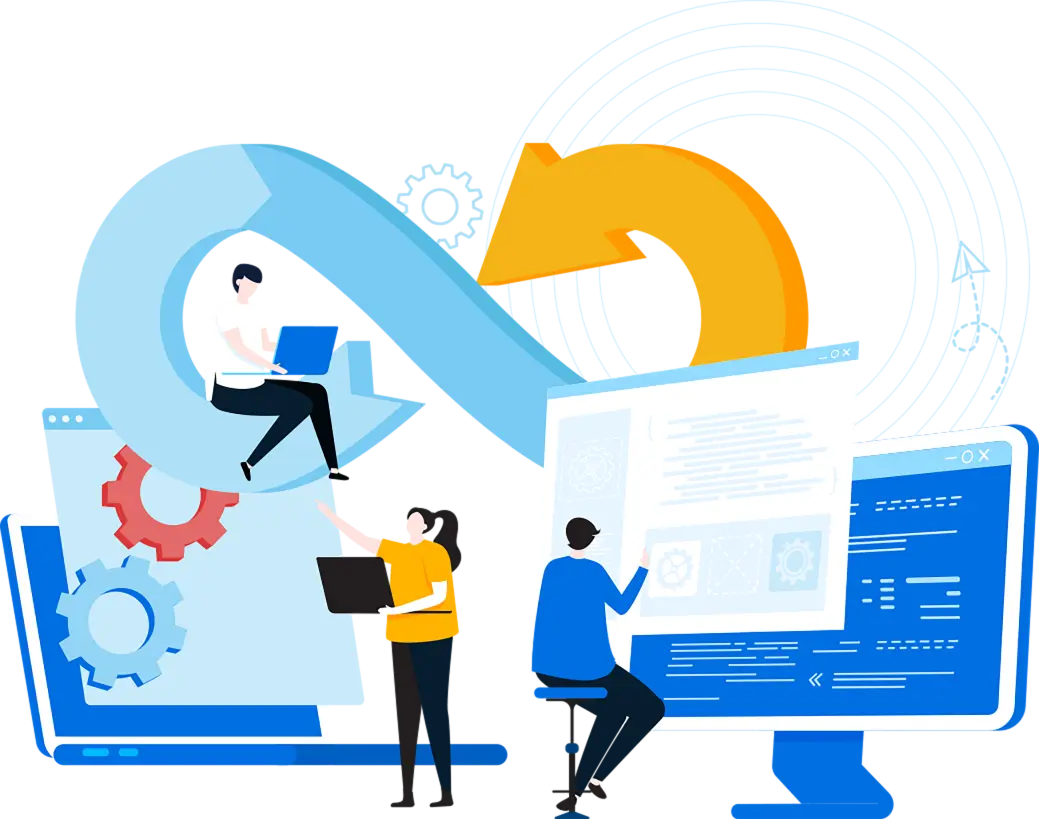
How to Transfer Calls to Another Phone?
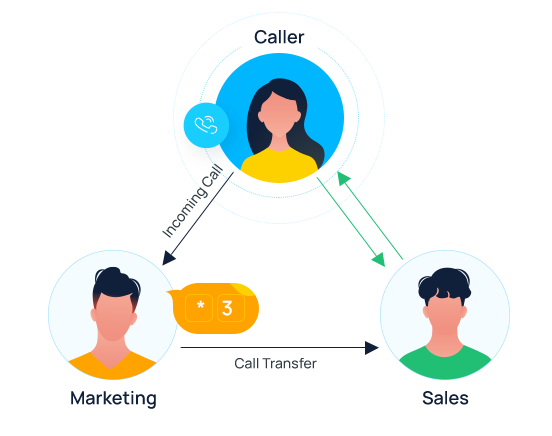
Imagine you’re in the Marketing department and you receive a call from someone looking for the Sales team. You can simply press the default feature code on your desk phone to transfer the call. If you’re on the web client, simply hit the “transfer” button at the bottom of the call screen. Next, you dial the Sales department’s extension. As you wait for someone from Sales to pick up, you might hear a ringback tone.
Once connected, you quickly chat with the Sales representative to let them know about the caller’s needs. This brief conversation helps ensure the Sales team is prepared to assist the caller effectively. Finally, you complete the transfer by hanging up to connect the caller directly with Sales.
Benefits of Call Transfer
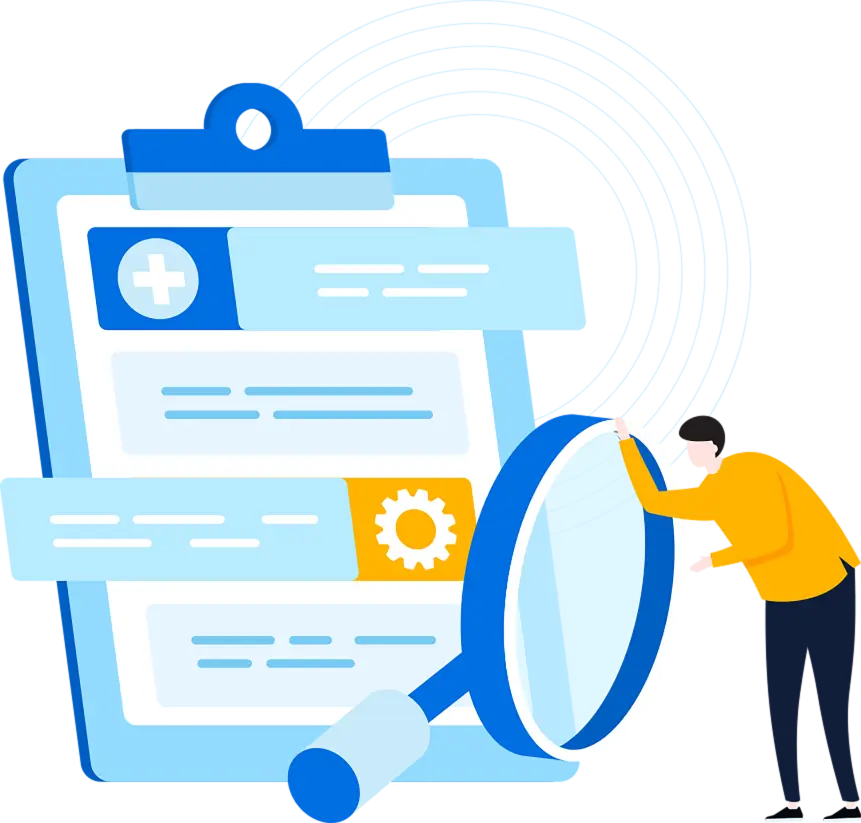
FAQs
Can I transfer calls to international numbers?
Yes, you can transfer calls to international numbers with a PBX system. Remember, international call rates may apply. When transferring, include the international dialing code before the number. If you have a remote workforce, you can improve your telecommunication capabilities by using call transfer to reach out to international employees.
Can I speak to the person I'm transferring a call to before I finish the transfer?
Yes, you can. This is called a warm transfer or an attended transfer. With Yeastar, you can perform an attended transfer by pressing the feature code. It can be completed in 4 easy steps:
1. During a call, press the attended transfer feature code (default *3) on your desk phone. The original call is on hold, and you will hear a prompt and dial tone.
2. Enter the phone number of the contact to whom you want to transfer the call.
3. Next, you wait for the call to be answered and speak with the recipient.
4. Once ready, hang up to complete the transfer, connecting the original caller with the transfer recipient.
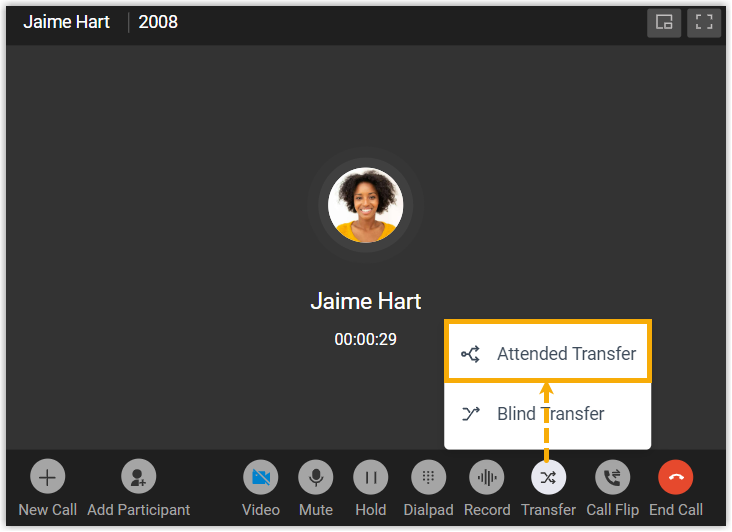
What happens if the person I'm transferring the call to doesn't answer or is unavailable?
If the person doesn’t answer, you can return to the original caller or transfer them to voicemail. The PBX system will usually let you know if the transfer was unsuccessful, so you can decide what to do next.
What is the difference between call transfer and call forwarding?
Call transfer is when you move an active call to another number during the conversation. Call forwarding automatically redirects all incoming business calls to another number before you answer them. Call forwarding is set up in advance, while call transfer is done manually for each call.
Flexible Deployment Options: Cloud-based or On-premises
Available in the Appliance, Software, and Cloud Edition, Yeastar provides
flexible deployment options,
allowing you to have your PBX system sited on-premises or in the
cloud.
Appliance Edition
If you prefer a plug-and-play system deployed within your company to ensure complete control, the Appliance Edition is the perfect fit.
See SpecificationsCloud Edition
Want to eliminate the workload of hardware installation while having your phone system up & running immediately? This is the option for you.
Learn MoreSoftware Edition
You make the call whether to install the PBX system on a hardware server, a virtual machine, or even in the cloud.
Learn More