Being in business means you will often need to communicate with specific individuals within different companies. However, directly reaching these people can be challenging as you need to go through a receptionist. While this might be acceptable initially, it can become frustrating over time. Similarly, customers may feel upset when they have to wait for long time.
To avoid making customers feel neglected and ensure timely help, investing in a Direct Inward Dialing (DID) service is worth considering.
What is a DID?
A DID, or Direct Inward Dialing, is a telephony feature that allows individuals or businesses to set up virtual numbers for incoming calls. Nowadays, most VoIP phone systems and PBX (Private Branch Exchange) systems offer this functionality.
What Is a DID Number?
With a DID number, callers can directly reach a specific extension or device within an organization, bypassing the need for a receptionist or switchboard. Businesses can assign unique numbers to different destinations instead of using traditional phone numbers tied to specific lines.
DIDs are commonly used in business phone systems to streamline incoming calls and facilitate efficient call routing. Companies purchase DID numbers from telecom companies or service providers and allocate them to internal extensions.
Types of Direct Inward Dialing Numbers
Depending on your business requirements, there are various types of DID numbers available:
Local DIDs: These numbers are associated with specific geographic regions or cities, allowing businesses to establish a local presence and receive calls from customers in those areas.
Toll-Free DIDs: Enable customers to call without incurring charges. Commonly used for customer support or sales hotlines, these numbers typically start with prefixes like 800, 888, 877, or 866.
International DIDs: These numbers are assigned to specific countries or regions. They allow businesses to have a local presence in different countries and receive calls from international customers.
Vanity DIDs: Customized phone numbers that spell out a word or phrase using alphanumeric characters. For example, a business might choose a vanity DID like “1-YEASTAR” to make their number more brandable.
Mobile DIDs: Associated with mobile devices, they are ideal for businesses requiring mobility or a dedicated mobile line.
How does Direct Inward Dialing work?
DID can work in one of two ways – through a Public Switched Telephone Network (PSTN) or a VoIP phone system.
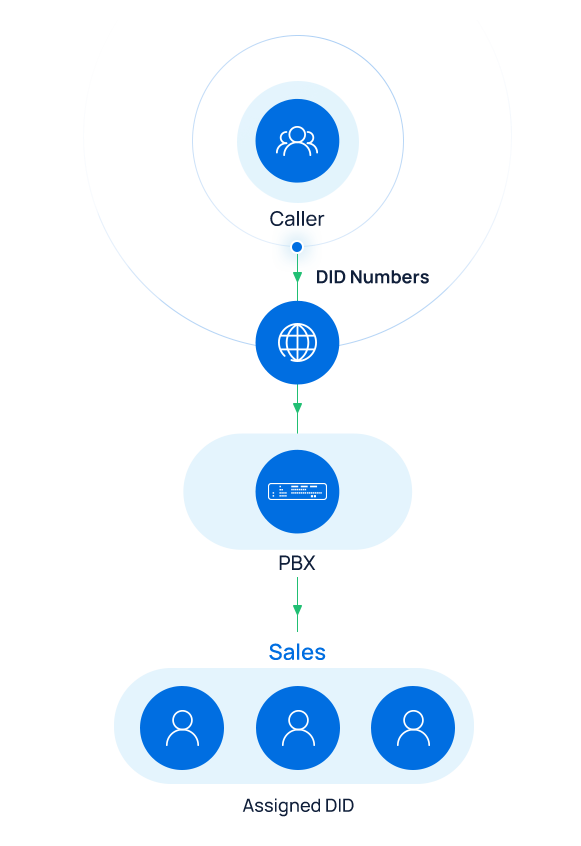
Direct Dialing on PSTN
In the PSTN way, the Direct Inward Dialing works by Private Branch Exchange (PBX).
When using PBX, the DID provider allocates trunk lines to the customer’s phone system. Then, they allocate several telephone numbers to those trunk lines. The numbers are assigned to customers and act as their direct-inward-dial numbers. When people make inbound calls, the DID phone number is transmitted and routed to the right person.
Recently, many phone services provide Direct Inward Dialing via PRI circuits. However, if you don’t have enough lines, the next caller will hear a busy signal and have to wait until a line frees up.
DID on VoIP
When it comes to DID and VoIP users, it is even easier to use and manage, mainly due to the SIP trunking. The trunk lines connections are not actual physical lines – instead, they are virtual, and the phone numbers are linked to all the extensions your business uses via software.
This solution is a lot more convenient than using PSTN, as you don’t have to rely on a telephone company to take care of the hardware installation.
What are the benefits of VoIP DID?

What is Direct Inward Dialing used for?
Direct Inward Dialing(DID) – Common FAQs
Related Features
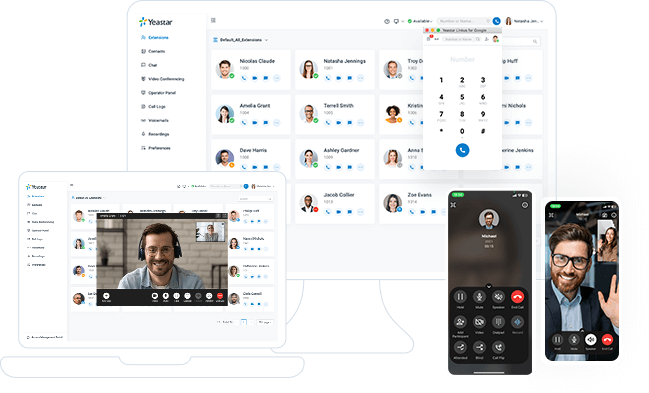
Complete Communications Solution
Available both in the cloud and on-premises, Yeastar P-Series Phone System unites calls, video, omnichannel messaging, integrations and more in one simple system for your seamless communications anywhere.
Get started with 30-day free trial
Create your Yeastar phone system in minutes & see what all-in-one communications can do for your business today.
X
