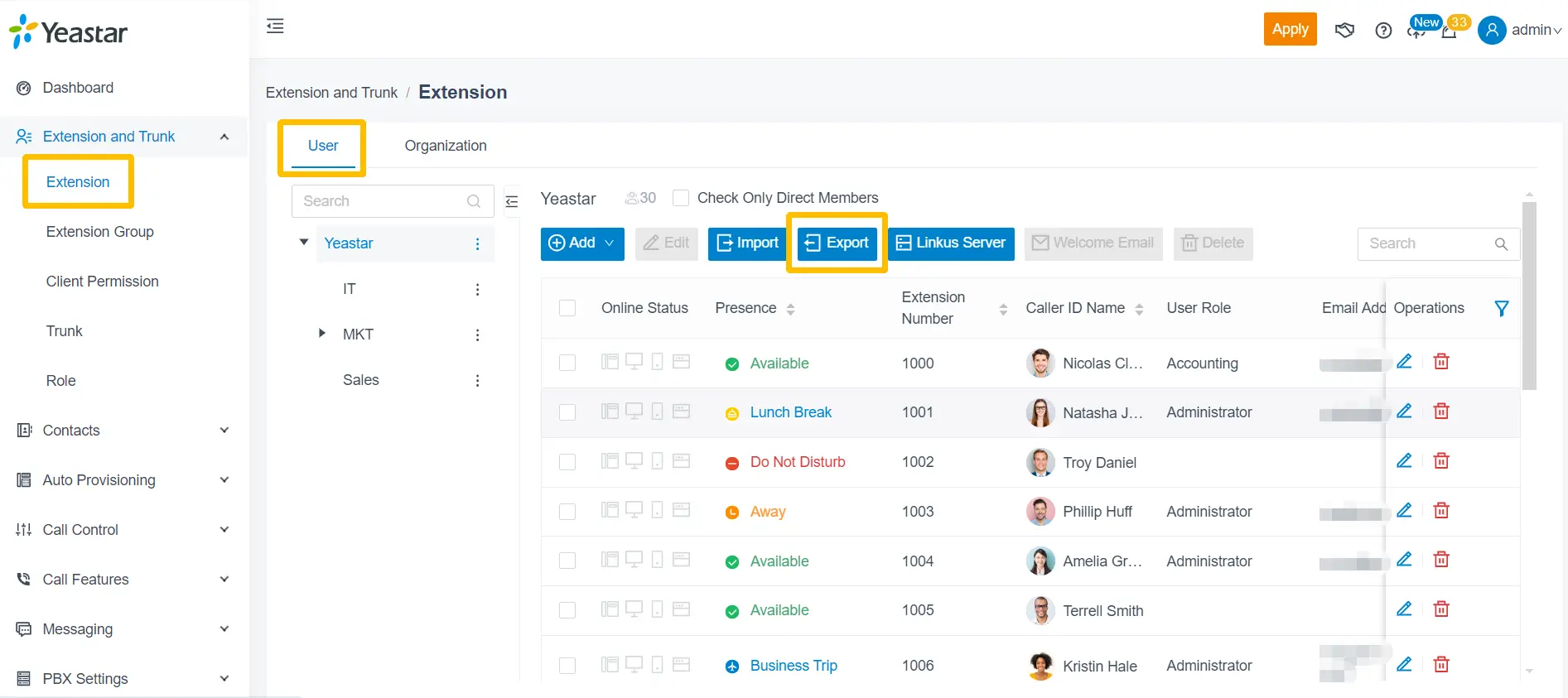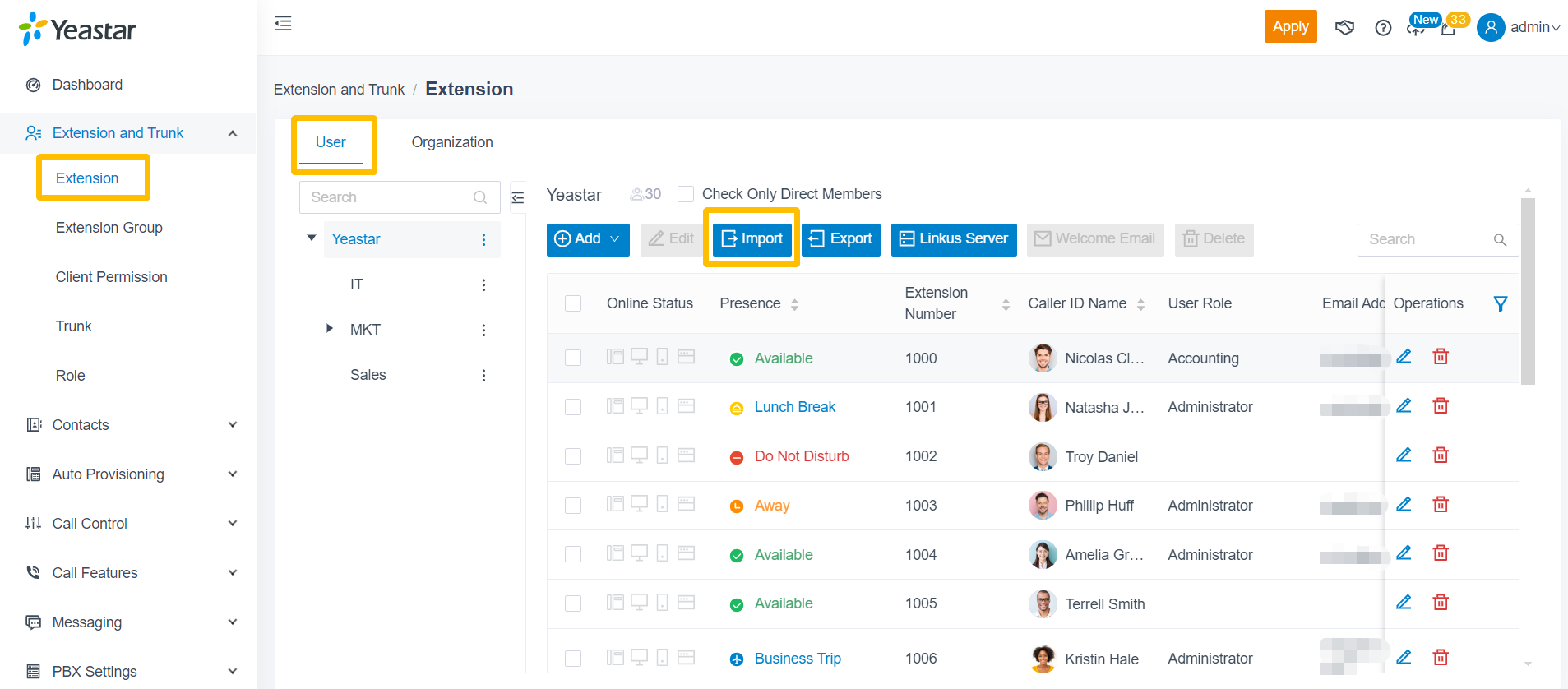Export/Import Extensions
Bulk Export/Import Extensions feature is a time-saving and efficient solution for businesses using Yeastar’s VoIP phone systems. It allows administrators to manage a large number of phone extensions through bulk operations, which can be particularly beneficial for organizations with complex telecommunication needs.
Key Benefits
Easy to Manage: With Yeastar, administrators can export and import extensions in bulk, which significantly speeds up the process of configuring a large number of extensions and reduces the time spent on manual entry.
Reduce Error: By using a CSV file, the risk of human error during manual data entry is minimized, ensuring that all extensions are set up correctly.
Easy to Scale: When a company expands and needs to add a large number of new extensions, this feature helps streamline the process, saving time and resources.
How to Export Extensions?
Yeastar provides administrators with the capability to export extensions to a CSV file via one easy click, allowing them to add, remove, and modify entries as needed.
By clicking the “Export” button, a CSV file containing all the extensions currently configured on your Yeastar system will be saved to your computer. You can add, remove, and modify entries as needed. Check HERE for more details.
How to Import Extensions?
Use the CSV template from your export to quickly batch-import new extensions. Once the file is prepared, just click the ‘Import’ option to get everything set up in no time. Check HERE for more details.
Related Features
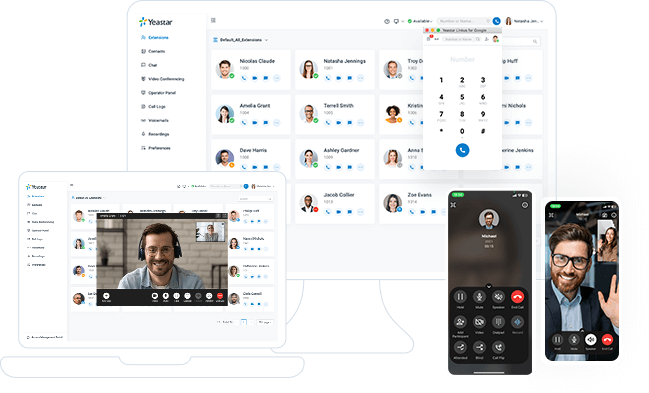
Complete Communications Solution
Available both in the cloud and on-premises, Yeastar P-Series Phone System unites calls, video, omnichannel messaging, integrations and more in one simple system for your seamless communications anywhere.
Get started with 30-day free trial
Create your Yeastar phone system in minutes & see what all-in-one communications can do for your business today.
X