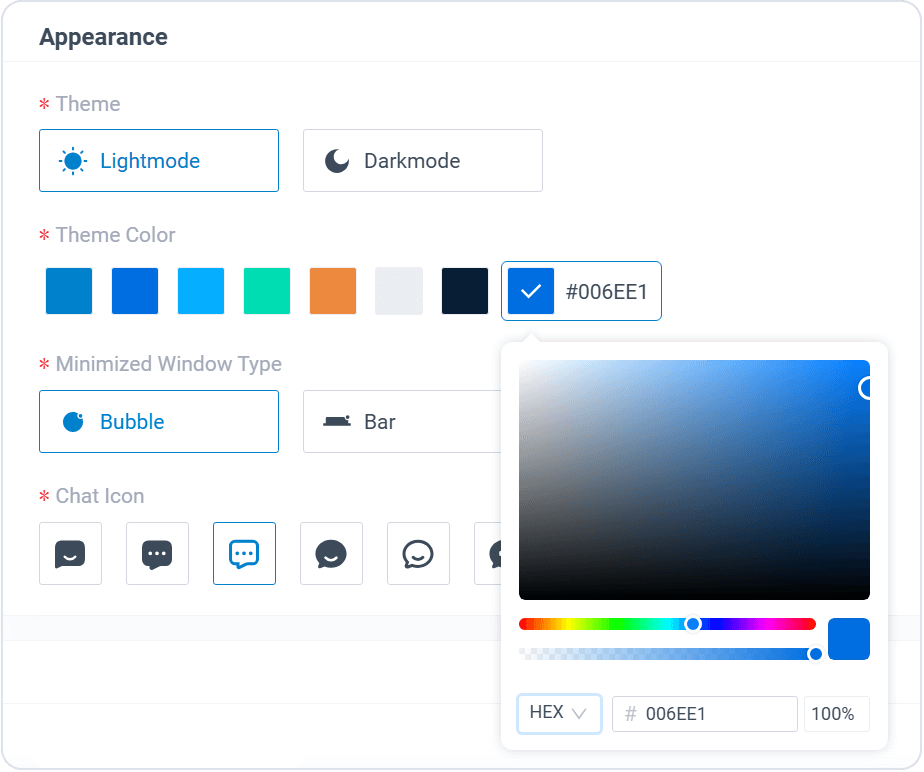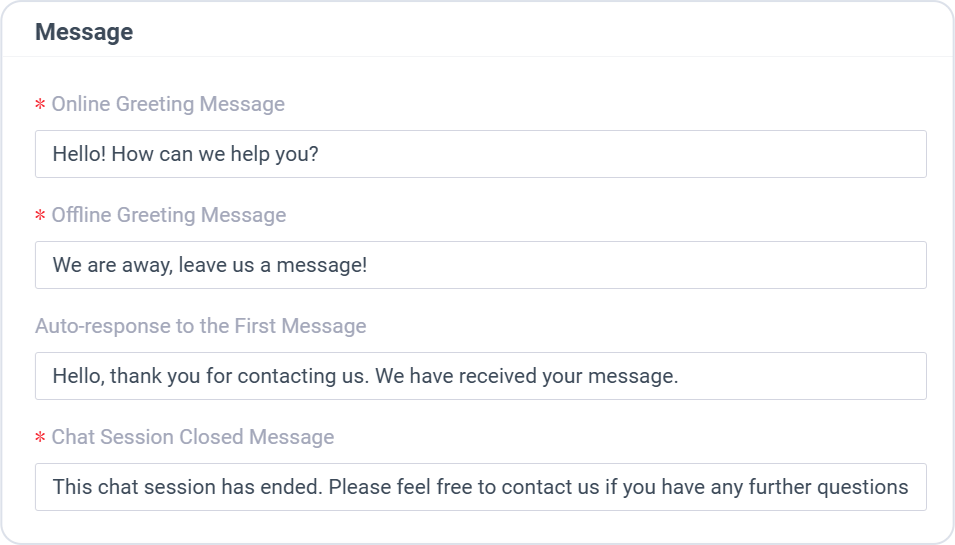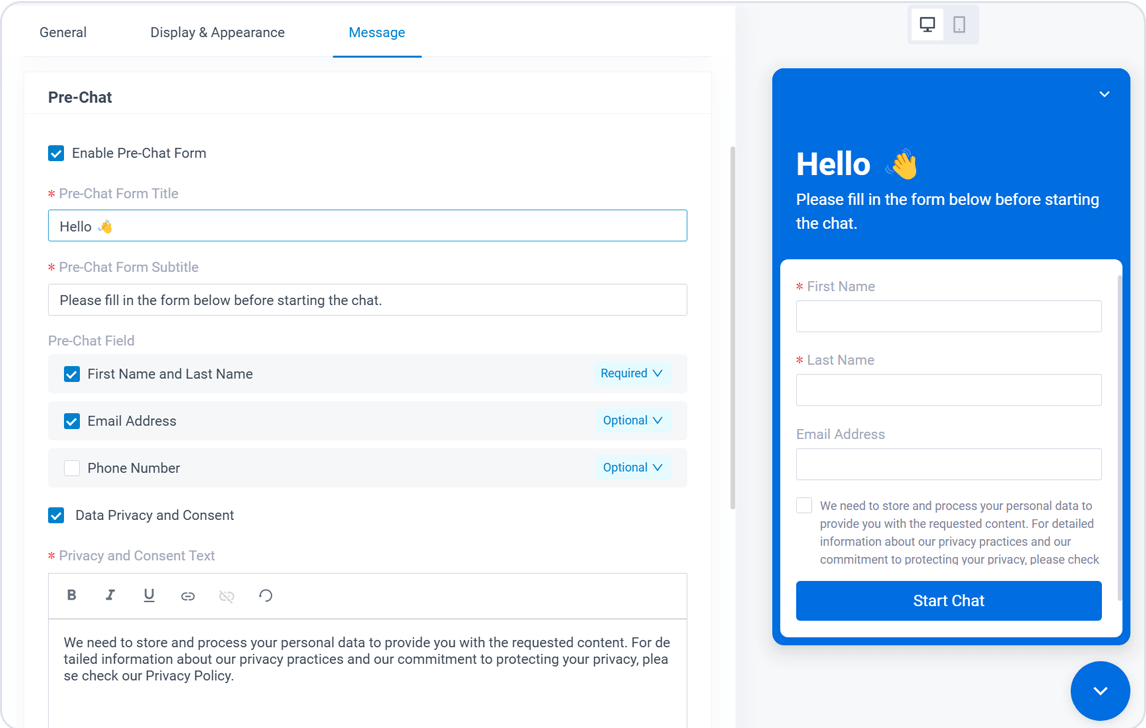What is Yeastar live chat?
Let your website visitors call or chat with you in just one click, while you handle all customer conversations in one single place.
Yeastar Live Chat is a built-in feature of Yeastar P-Series Phone System. It supports real-time chat, call, and video, offers chat box live editor, and includes advanced omnichannel messaging & agent collaboration features to suit your business needs and enhance your customer interaction experience.
As a PBX-integrated feature, the solution is included for your entire team. Easily add users or create multiple chat channels for your different websites or web pages.
It’s More than Chat
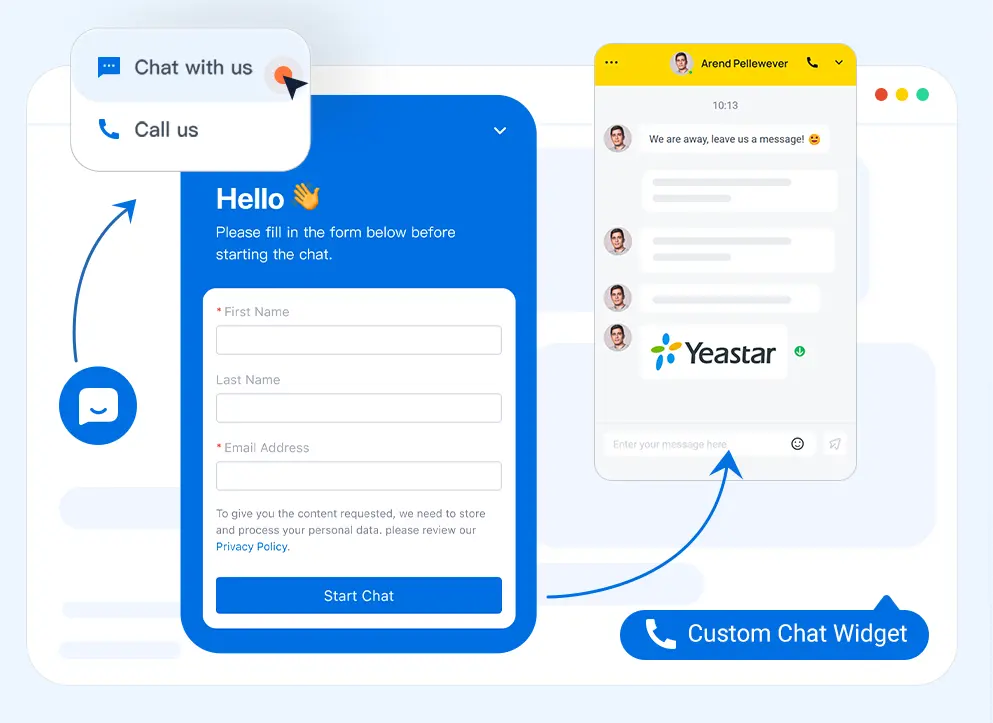
Converting your website visitors into engaged prospects becomes easier. Yeastar live chat goes beyond text with added voice and video.
For those who want to talk, they can by clicking the “Call” button or seamlessly switch from live chat to a free audio call or video, all without having to leave the live chat widget. That’s no dialing numbers and no paying telco companies.
Key Benefits
Visitors can choose to chat or call directly from the chat box with a single click.
Send text, images, and emojis during a chat.
Switch to call or video at any point during a chat.
No dialing of numbers. Calls go via the browser, free for the customer and you.
Respond to SMS, WhatsApp & Facebook messages from the same interface.
Know who’s chatting or calling by matching your CRM & Phonebook contacts with the email provided by your visitors in the pre-chat form.
Note: You can control whether to allow visitors to call or video chat with you in the chat box settings.
Customization & Live Editor
Yeastar P-Series offers live editor of chat widget. You can set the styling, auto-response messages, and more on the fly. No need to keep jumping back and forth between Live chat settings and your website.
Match the Style of Your Site
Easy Light and Dark mode, fully customizable colors, optional buddle or bar style, and 6 different chat icon options. You can use the advanced styling settings to make the chat widget fit your website theme and brand identity.
Show or Protect Your Agent Identity
Get the flexibility to keep a consistent branding across different chat instances or show real agent name to make interactions feel more personal.
For example, you can set up a live chat on the support page with a default agent name and avatar, such as the company logo, and another on the new products page directed to the sales team, showing the actual agent’s information for your visitors.
Make Auto Response Message Matters
Enhance visitor experience by displaying the interface in their language and customizing welcome and auto-response messages.
Yeastar Live Chat can automatically follow the visitor’s browser language or use a fixed language based on your settings.
Capture Visitor Information
Use an optional pre-chat form to capture visitor information and gather leads. Agents can view these details after picking a live chat section. If a visitor’s email matches a contact in your connected CRM or PBX phonebook, the corresponding information will also appear in the live chat contact details.
Central Message Inbox & Agent Collaboration
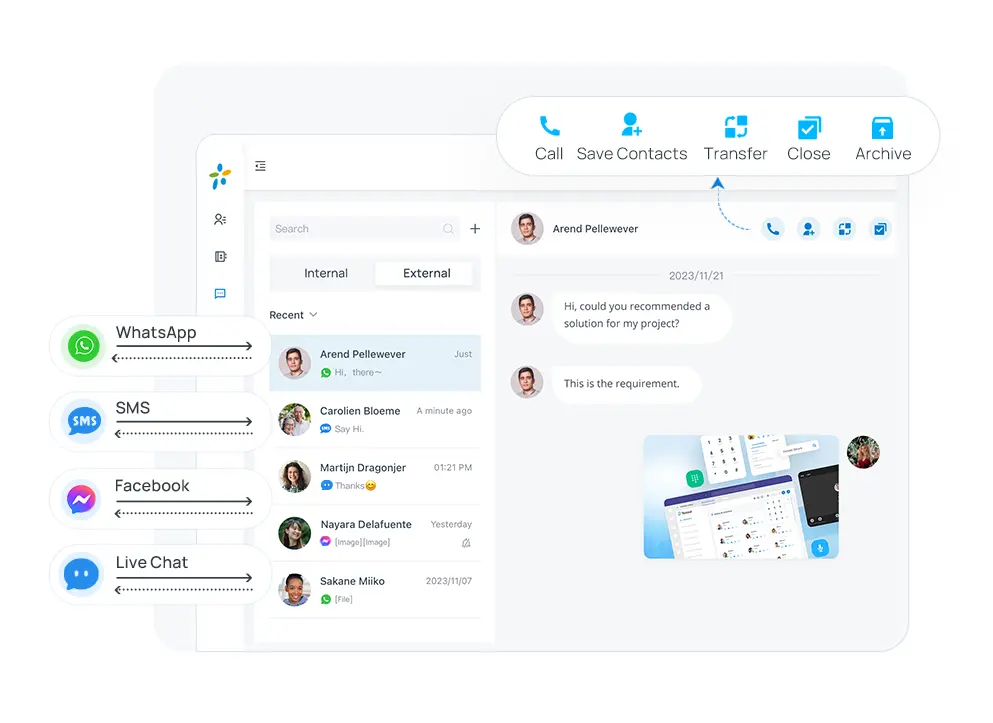
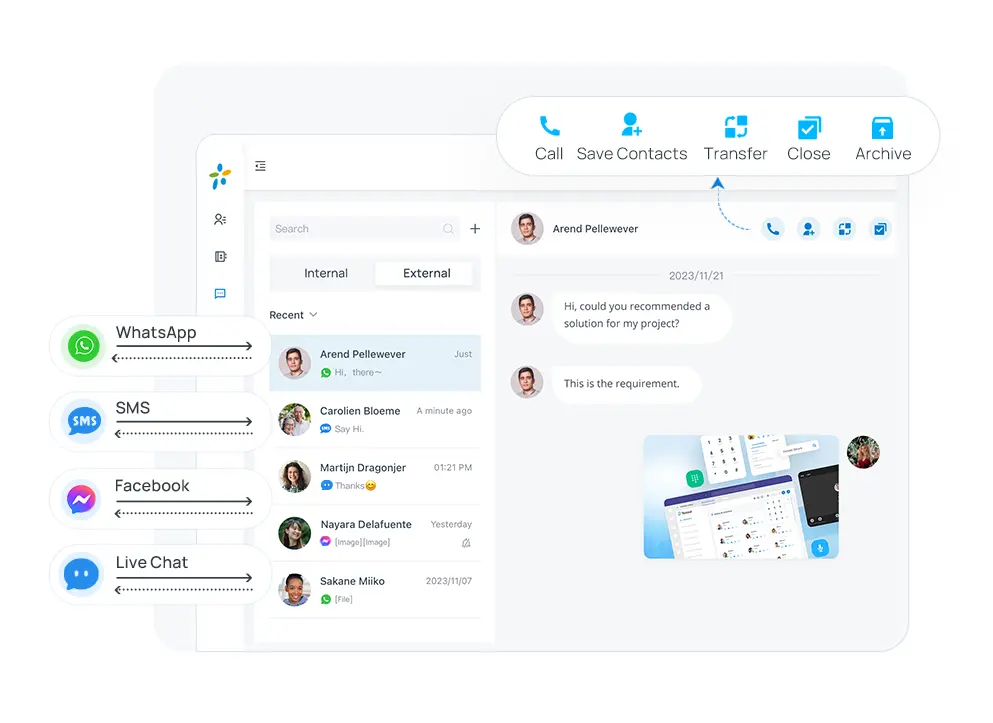
Yeastar simplifies chat management by providing a unified inbox for all your company’s messaging channels, such as live chat, SMS, WhatsApp, and Facebook. Reduce the number of tabs your teams need to keep track, while delivering enhanced customer services. The key features include:
Auto Agent Assignment & Message Queue
Assign conversations to a team of agents or a designated agent, ensuring messages are answered by the right person at the right time.
Chat Transfer
Your agents can work as a team and transfer chats when necessary. It’s extra handy to ensure inquiries reach the most qualified agent and speed up resolution times.
Solve Problems Anywhere
Be available, no matter where you are. You can respond to customer inquiries using Linkus web, desktop, or mobile client on any device with an internet connection.
Close Session
Both agents and visitors can end a conversation to free up resources for new chats, ensuring support teams manage multiple conversations effectively.
Comprehensive Chat Logs
All chats are archived and accessible later. Yeastar provides comprehensive Chat Logs and a Session Timeline for each live chat session. With a complete history of interactions, agents or managers can quickly understand previous conversations & reveal insights into customer behavior, frequently asked questions, and common issues.
The chat logs support filters by channel type, channel ID, recipient (agent or queue), time range, etc. You can also export the data for in-depth analytics.
Set Up in Minutes
Yeastar live chat widget is embeddable on any site. Adding a live chat to your website is as simple as 3 steps with Yeastar P-Series Phone System:
Create your chat window configuration in the PBX admin panel
Customize your chat form and chat widget settings
Add the chat widget embedded code to your site and see customer service instantly improve
Check out the short video to help walk you through getting your live chat set up in no time.
You can also refer to the step-by-step configuration guide for different editions of P-Series Phone System:
Related Features & Solutions
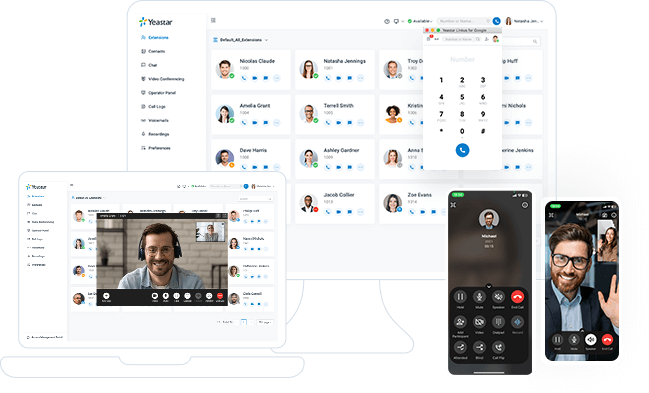
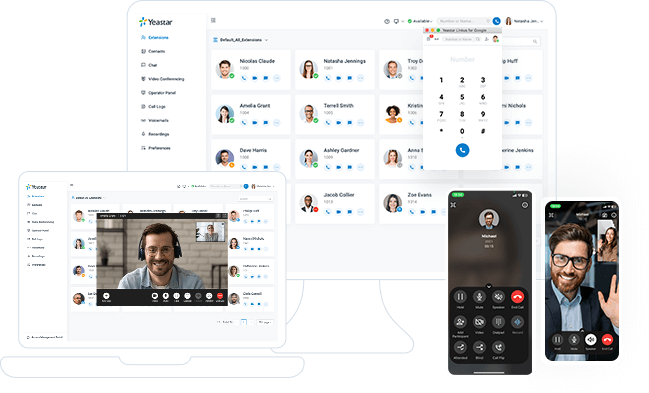
The complete communications solution
Available both in the cloud and on-premises, Yeastar P-Series Phone System unites calls, video, omnichannel messaging, integrations and more in one simple system for your seamless communications anywhere.
Get started with 30-day free trial
Create your Yeastar phone system in minutes & see what all-in-one communications can do for your business today.
X