What is
Auto Provisioning?
Auto Provisioning is a time-saving feature that helps you to manage and deploy IP phones and gateways centrally on Yeastar phone system. This feature allows phones to be automatically registered to the PBX and enables users to modify settings such as extension number, password, and associated user or group configurations directly from the web interface.
Yeastar phone system supports auto provisioning Yealink, Fanvil, Cisco, Snom, Poly, Gigaset, Grandstream, Htek, and more IP Phones. For the Appliance and Software Edition, you can also auto provision the Yeastar TA FXS gateways, which brings convenience and tremendous time-savings to installers.
How does Auto Provisioning work?
3 Auto Provisioning Methods
The Yeastar phone system supports three auto provisioning methods, allowing you to choose the one that best suits your network environment for configuring IP phones and gateways.
RPS: Automatically provision remote IP phones via public IP address or Yeastar FQDN (Fully Qualified Domain Name), significantly saving time and costs for large-scale deployments while ensuring the security of remote access.
DHCP: Automatically provision IP phones and gateways that are on the same local network as the PBX (whether in the same or different LAN subnets).
PnP (Plug & Play): Automatically provision IP phones and gateways that are located in the same LAN subnet as the PBX.
Plug-and-play Auto Provisioning
As long as you have the phone’s MAC address, you can do auto-provisioning from anywhere with an internet connection. You no longer need to be physically present at the customer’s office; you can access the phone system remotely using your administrator credentials from any secure internet connection.</span >
Simply put, you need to plug the phone into your network and let its IP address registers in the PBX. Then the network will do a “handshake” to allow the PBX to provision the phone and give it an extension number.
Here is a example diagram of how PnP Provisioning works: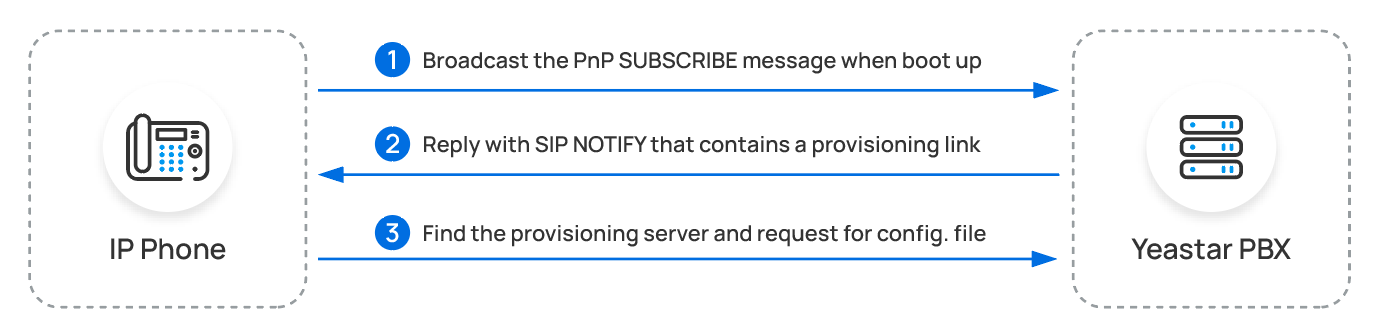
Auto Provisioning Guide
P-Series Phone System: Appliance Edition | Software Edition | Cloud Edition
S-Series VoIP PBX: Configuration Guide
The Benefits of Auto Provisioning
Auto provisioning of IP phones liberates businesses from the cumbersome and time-consuming process of setting up a telephony system. It allows for the bulk configuration of hundreds or even thousands of IP phones quickly and efficiently. Just sit back and enjoy the next-level automation.
Key benefits of this feature include:
Time-Saving: Rapidly deploy and configure devices without manual setup.
Consistency: Ensure uniform settings across all devices.
Reduced Errors: Minimize human errors in configuration.
Scalability: Easily manage a large number of devices.
Remote Management: Configure and update devices from a central location.
Cost-Effective: Lower operational costs by reducing manual labor.
Enhanced Security: Configure the devices with the latest security settings.
Automated Provisioning in the Real World
Large-Scale Deployments
Enterprise Offices: In large enterprises with hundreds or thousands of employees, auto provisioning simplifies the deployment of IP phones across multiple locations. IT administrators can quickly set up phones without manually configuring each device.
Call Centers: Call centers often require the rapid deployment of a large number of phones. The provisioning feature ensures that phones are configured consistently and efficiently, reducing setup time and minimizing errors.
Remote Workforce
Home Offices: With the rise of remote work, businesses can use it to send pre-configured IP phones to employees’ homes. This ensures that remote workers can quickly connect their phones and start working without needing technical assistance.
Mobile Workforces: For employees who frequently move between locations, such as sales teams or field service technicians, auto provisioning ensures they have a seamless setup no matter where they are.
For Managed Service Providers (MSPs)
Client Deployments: MSPs can use phone provisioning to manage and deploy IP phones for their clients, ensuring consistent configuration and simplifying ongoing maintenance.
Scalability: As clients grow or change their requirements, MSPs can quickly adjust phone configurations through phone provisioning without needing to visit each site.
Introducing Yeastar ISTP Partners
Besides the IP Phone and Gateway, Yeastar auto-provisioning feature is also supported by SIP Trunk.
Yeastar understands the importance of choosing a reliable Internet Telephony Service Provider (ITSP) for your business communication. Until now, Yeastar has 120+ ITSP partners worldwide. These SIP trunking providers have been tested for compatibility with all series of Yeastar phone systems. Also, Pre-configured templates are included in the PBX management portalto make configuration easy and quick for you. If a template is provided for your ITSP, you can provision SIP Trunks by the template automatically.
Check the full list of Yeastar certified SIP trunk providers.
Related Features
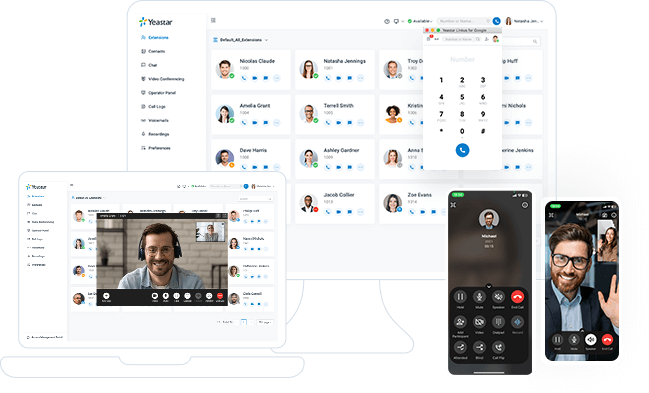
Complete Communications Solution
Available both in the cloud and on-premises, Yeastar P-Series Phone System unites calls, video, omnichannel messaging, integrations and more in one simple system for your seamless communications anywhere.
Get started with 30-day free trial
Create your Yeastar phone system in minutes & see what all-in-one communications can do for your business today.
X
