How does user permission work?
User permission refers to the system of controlling access to specific features and functionalities within a system.
On Yeastar P-Series Phone System, user permissions are implemented through role-based access control (RBAC), where users are assigned specific roles that define the level of access they have to different parts of the system. This ensures that each user can only perform actions that are relevant to their role or position within the organization, enhancing security and preventing unauthorized access to sensitive features or data.
For instance, every P-Series PBX comes with a default Super Admin account with the highest system privileges. The Super Admin is the only account on the system that can create custom user roles and grant different permissions to each user role.
Control user permissions by their user role
Granular on both function access and operation level
Protect sensitive data & features from unauthorized access
Easier management
What user role permissions are supported?
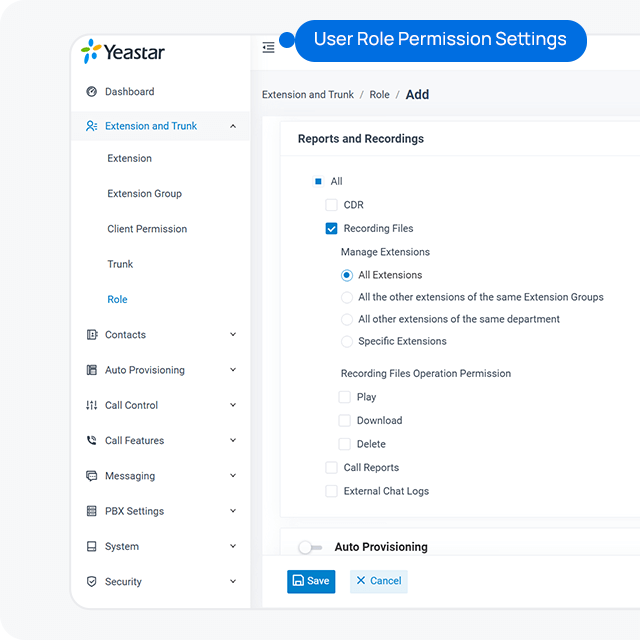
User role permissions are divided into the following functional modules, each with granular controls over specific features and settings. For example, in the Reports and Recording module, the Super Admin can specify if a role can view CDRs for all extensions or only selected ones, download recordings, or merely play them back, and more.
For details, please refer to the user role permission guide.
Extension and Trunk
Contacts
Call Control
Call Features
Reports and Recordings
Auto Provisioning
Messaging
PBX Settings
System
Security
Maintenance
Integration
Plan and Subscription
Additional permissions control for using Linkus UC Clients
In addition to user role permissions, administrators can also configure Linkus Desktop/Mobile Clients permissions for users. These permissions control which functions on Linkus are accessible by menu visibility and operation permission, based on the user’s extension, extension group, or organization department.
For instance, administrators can set permission rules to ensure that only the sales department can access the Contacts(External Contact Phonebooks) tab on Linkus, while restricting the sales group to view only the phonebooks of their assigned region.
You can check the permission details and configuration guide for more details.
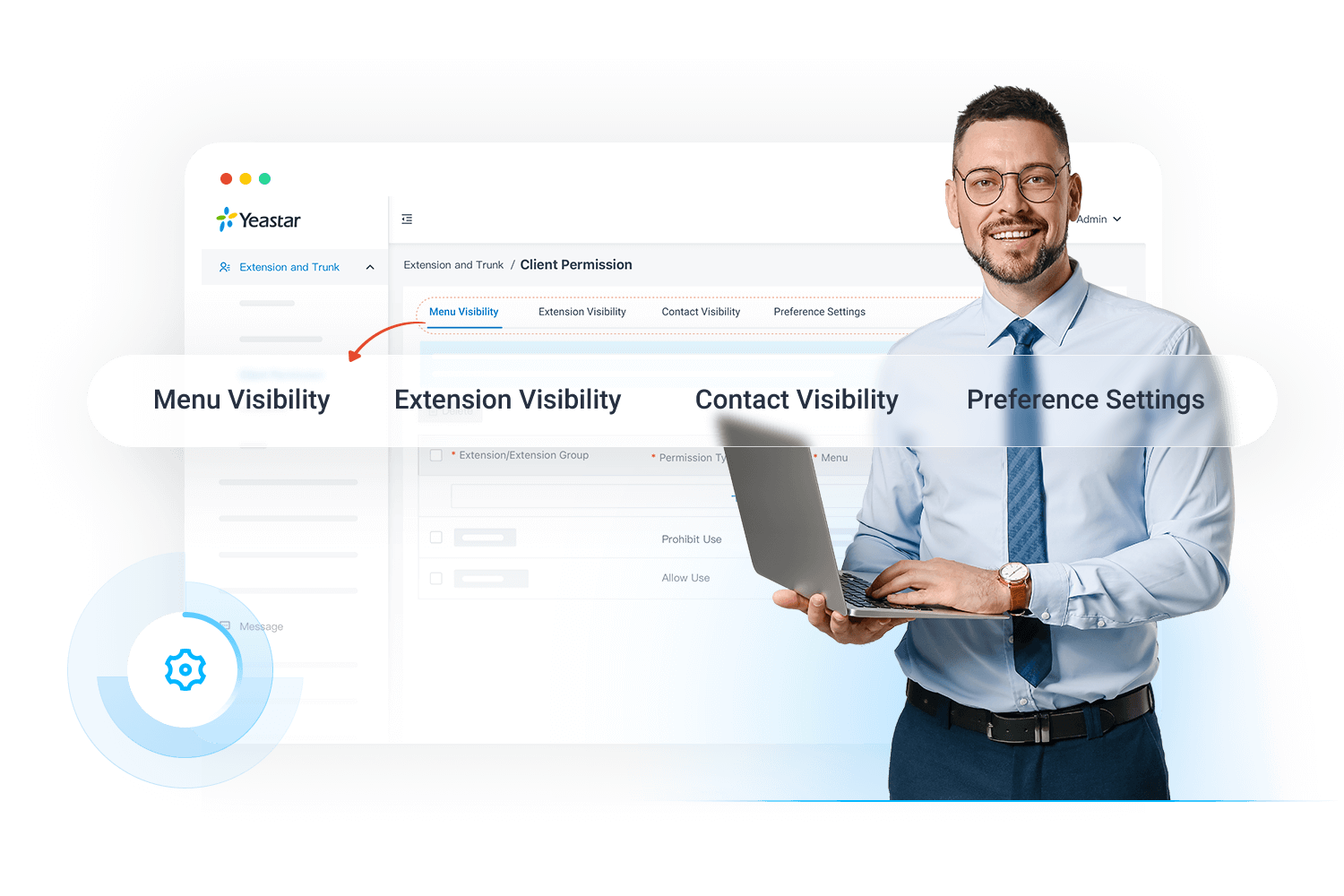
Related Features
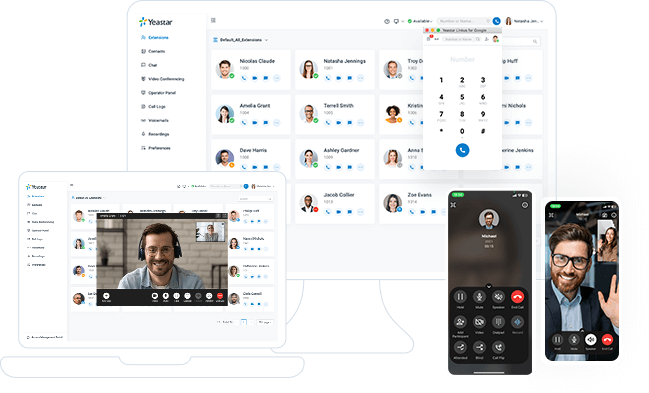
Complete Communications Solution
Available both in the cloud and on-premises, Yeastar P-Series Phone System unites calls, video, omnichannel messaging, integrations and more in one simple system for your seamless communications anywhere.
Get started with 30-day free trial
Create your Yeastar phone system in minutes & see what all-in-one communications can do for your business today.
X
