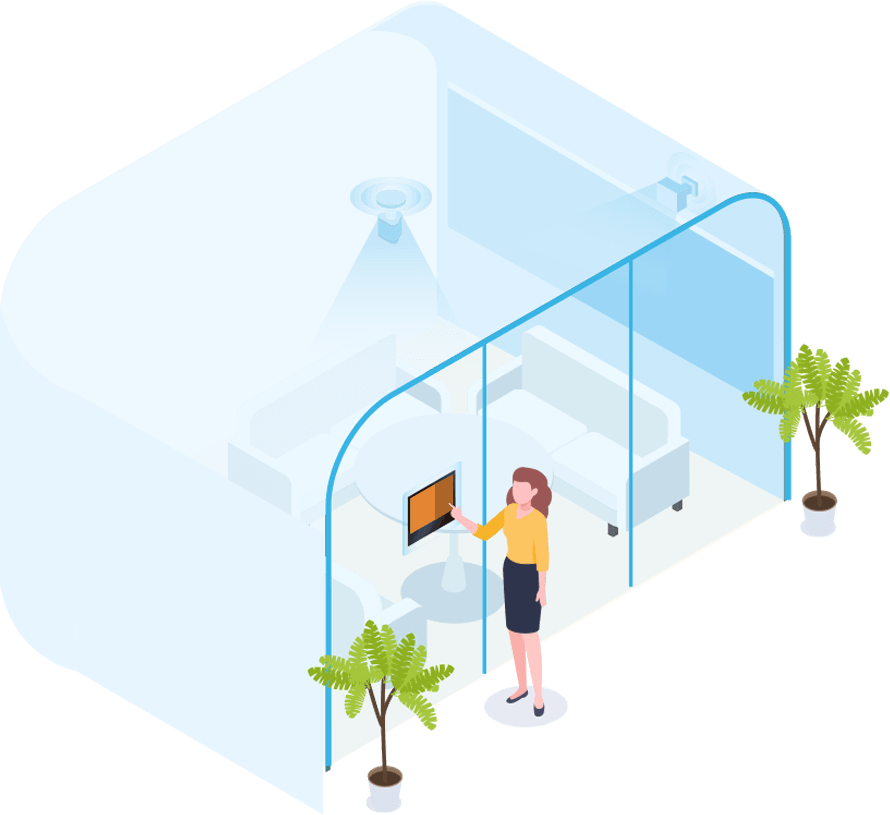Office 365 Calendar Integration
Office 365 Calendar
Integration
in Workplace
Microsoft Office 365 Calendar, also known as Outlook Calendar, is a daily office collaboration solution that allows organization employees to set up meetings, manage emails, find information about contacts, initiate online meetings, etc.
Besides its’ native meeting scheduling feature, Office 365 Calendar can be integrated with professional Workplace Scheduling solution or Meeting Room Booking Software to make the most of both systems and bring simplicity to your workday. The integration is mostly bi-directional. It will keep both the Microsoft 365 and the integrated Meeting Room Booking System up to date. When users create an event or update or delete an event in either system, the calendar sync will automatically happen in real-time.
Through the integration, users will be able to search for available conference rooms, make an appointment, sent invites, and update the changes to their contacts directly via the Office 365 Calendar. In the meanwhile, system administrators get access to powerful workplace analytics data. This helps organizations uncover patterns around office room usage, peak meeting time, etc., achieving data-driven space management and workplace optimization.
Book Meeting Room from Office 365
The room booking on Office 365 is achieved by adding meeting rooms to the Office 365’s organization address book that presents physical locations in your office space. This will require an Office 365 administrator account to authorize the calendar integration first. After the authorization, the Office 365 account (including all the company’s end-user accounts) can share the office room schedules and reserve room when they schedule meetings.
Here is a short video that demonstrates how this integration happens and how the room booking works, with the example of Yeastar Workplace and Office 365 calendar integration.
For details on how to integrate Yeastar Workplace with Microsoft Calendar, please refer to the integration guide.
Office 365 Calendar
Integration Features
Save time scheduling meetings with Yeastar Workplace’s Office 365 Calendar Integration. The integration brings the following key features and benefits:
Book room directly from the Office 365 Calendar
A complete overview of available rooms and room capacity when scheduling a meeting
Two-way room information sync, including the room address, name, and capacity
Coordinate multiple calendars. The room booking schedules will sync with Yeastar Workplace on both web portal and room displays to avoid doubled bookings
Book meetings from anywhere. Access your Outlook app from anywhere to book meetings on your own calendar or a teammate’s
Single Sign-On (SSO): use your Microsoft Office 365 account to login to Yeastar Workplace platform directly