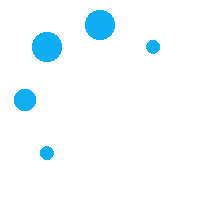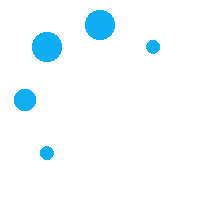Need help? Contact us
1Account Info
2Select Plan
3Billing Info
4Checkout
5Order Status
Enter Your Yeastar Workplace Account
To start, please enter your Yeastar Workplace account's company ID.
Invalid Yeastar Workplace Company ID. Please check and try again.
Not having an account yet? Create an Account
Where to find my Company ID?
You can find your company ID on your Yeastar Workplace account's Management Portal > Company Settings > Company Information. Login now
Which payment methods are accepted?
We accept payment by PayPal, by credit card (VISA / MasterCard / AMERICAN EXPRESS / Discover Card), and by offline payment (with payment instruction via email).
Important Read
Only new subscriptions, renewals, and upgrades are supported here. If you need to downgrade your plan or resources, please contact us. We will reach out to you as soon as possible.
Your Yeastar Workplace Account
Company ID:
Select Plan
EXP. Date:The expiration date of the plan.--
Select Resource
To add Location resources for your business, please contact us. To add desk and lobby resources, please upgrade your plan first.
To add Location resources for your business, please contact us.
Meeting Room
Desk
Visitor
Order Summary
Standard Plan: $ 0.00 Custom Price
EXP. Date: 1 Year monthly ()
Resource: $0.00
Total Price:
$ 0.00
$ 0.00
--
The prices listed in this page are in U.S. dollar and do not include additional taxes, fees, and surcharges. Supported payment methods:




Fill in your billing info
The information will be used in your invoice.
Previous
Order Summary
Company ID:
Plan:
Subscription Term:
1 - year Annually
EXP. Date (before):
EXP. Date (after):
Plan (before):
(Annual)
Plan (after):
(Annual)
EXP. Date
Order Total:
$ 0.00
Select your payment method
PayPal Payment


Offline Payment


Auto-renew the subscription before it expires (this can be canceled at any time)
Additional 5% OFF for the first- year month of subscription
By placing your order, you agree to the Terms of Service and Privacy Policy.
Previous
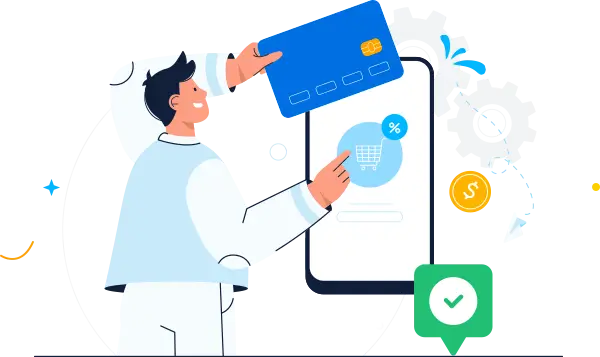
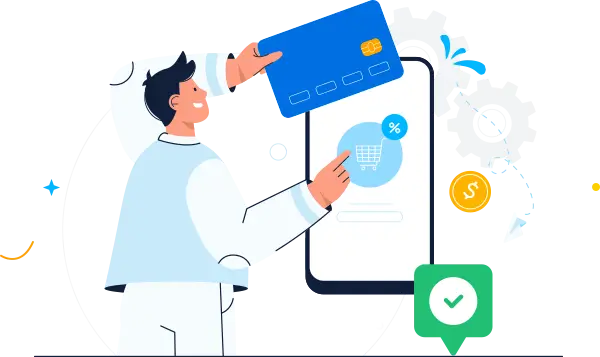
Payment Succeeded
Thank you for your payment. You can login to your Yeastar Workplace account to enjoy the subscription now! You will also receive email with your order overview and quick start guide.
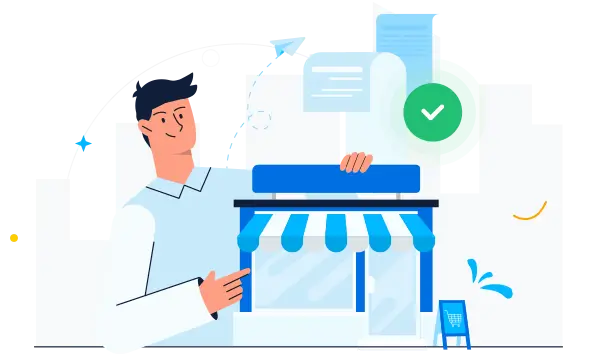
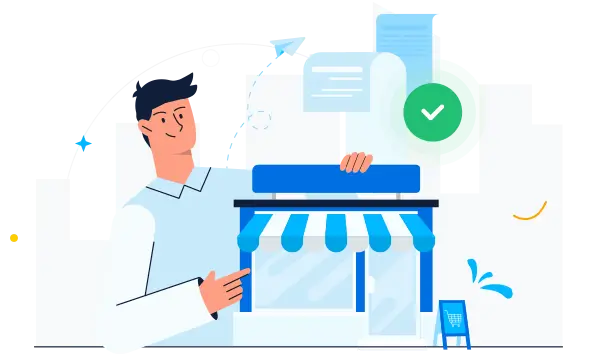
Thank You! Your Order is Confirmed
The order confirmation email has been sent to your mailbox and our sales will contact you actively for the payment instruction. If you have any questions, please contact us at sales@yeastar.com
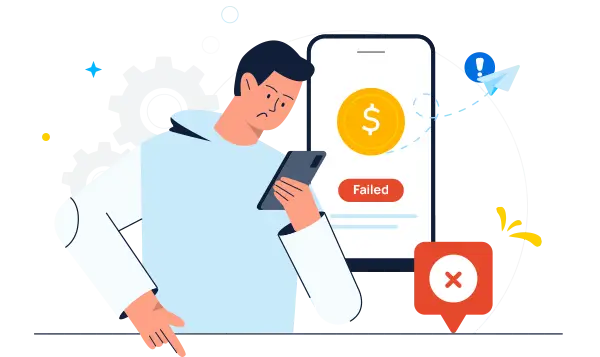
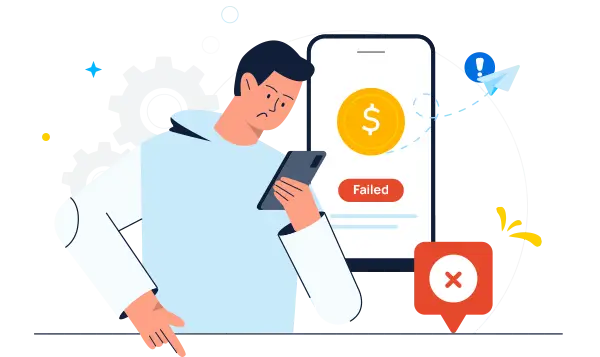
Payment Failed
Oops…it seams that the payment didn’t succeed. If you have any problems with the payment, please try again or check our PayPal Payment Guide if this doesn't help, please contact us.
Sorry, something went wrong. We will not be able to deal with the purchase right now. Please contact us to solve the issue for you.
This account has already subscribed to a Yeastar Workplace plan. How we can help you?
Upgrade Plan
Upgrade your plan to enjoy more advanced features right away. Only the prorated difference will be charged.
Add Resources
Add more Room, Desk, Lobby, or Location resources to your current plan. Only the prorated difference will be charged.
Renew Subscription
Extend subscription period for your existing plan and resources. You can choose to extend by month or by year.
Special:If you need over 10 rooms, 30 desks, or 3 lobbies, please contact us for exclusive pricing.
For downgrade or other custom inquiries, please contact us here. We will reach out to you as soon as possible.
This Yeastar Workplace account is deployed on-premises and doesn't support self-service subscription. Please contact us for manual help. We will reach out to you as soon as possible.
x
Sorry, we are not able to handle your request now. This account has a paid subscription order that hasn't taken effect yet or doesn't support the online purchase. If you need any help, please contact us.
x
You have enabled the subscription automatic renewal in the previous order. By placing this now multi-year subscription order, the automatic renewal will be canceled automatically upon payment.
There was a problem handling your request. Please wait for few seconds and try again. If this doesn't help, please contact us.