Keeping enterprise communications coordinated and seamless is quite challenging in highly-distributed network where employees disperse across branches and home office. To integrate multiple locations and keep remote workforce connected, in a seamless and cost-efficient way, is by no means a tough task even with the advanced collaboration tools.
System integration complexity, inefficient inter-branch communications, and many more communication issues do exist for enterprises with multiple locations, and they keep dispersed offices from communicating and sharing information instantaneously and effectively. Here we list 3 most common branch office issues and gives you a lift with corresponding solutions.
1. System Interconnect Difficulty
Networking multiple telephony systems is too complicated and costs you plenty of time. The required port forwarding or static public IP address settings on the branch office system troubles as it requires professional knowledge.
Solution:
Adopt a centralized phone system that is easily connectable with interconnection or gateway solutions. One of the possible great choices is the Yeastar P-Series Phone System. Its inbuilt FQDN feature and remote SIP service allow you to connect your remote IP phones, branch office PBXs, gateways, and similar remote SIP endpoints to your PBX, as easily and securely as if they are deployed on your PBX’s intranet.
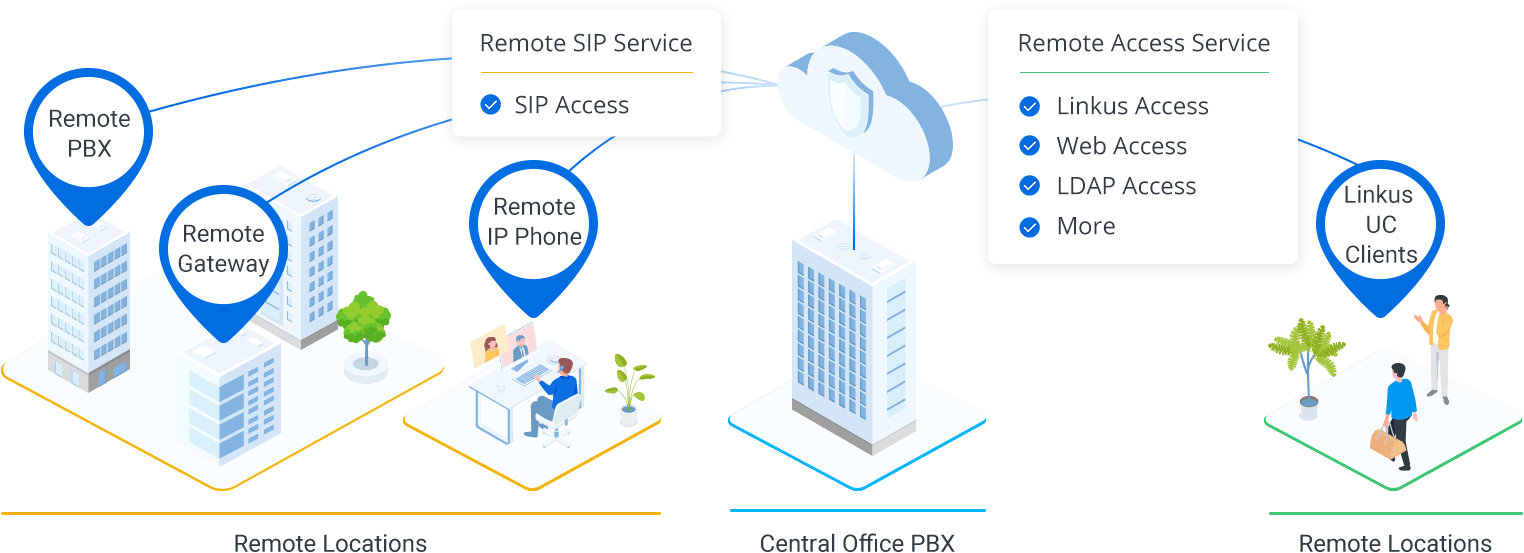
Iff you are using S-Series VoIP PBX, you can use its Linkus Cloud Service feature, which also enable secure and one-click remote SIP registration. In addition, the S-Series PBX also comes with Multisite Interconnect feature that grants you the possibility to complete the entire branch office PBX integration process (connecting multiple S-Series PBX systems located in different sites) in a few licks. Simply by clicking on the coordinated web configuration panel, direct registration from branches to headquarters will be realized without having to create trunks or call routes. And, what is even better, a “single numbering plan” can thus be available to allow extensions at different locations to call each other directly. More Yeastar multisite interconnect exclusive benefits can be learned here.
Related: 6 Reason Why Customers Love Yeastar Multisite Interconnect
2. Department Disconnect
Different company departments, offices or branch locations are not effectively communicating with one another, causing problems.
Solution:
Have a regular meeting with teams from branch offices and make the most of the services your phone system offers. Video conferencing can give more face time and allow for more efficient communication. For employees constantly on the go, make them feel less disconnected by equipping them with mobile extensions coordinated with your phone system, like the Linkus Unified Communications Softphone for Yeastar phone system. And, most importantly, connect employees at different locations with advanced communication solutions such as Video Calls, Three-way Callings, Voicemail to E-mail and Follow Me to make them communicate and work as if they were in the same office.
Related: 4 Key VoIP Features for Mobile Workers
3. Spiraling Communication Costs
As business scales up, the communication costs between branch offices go spiraling and become too costly.
Solution:
Use a virtual phone system that frees you from location boundaries. Use a virtual phone system that frees you from location boundaries. By implementing a cloud-based PBX solution, you can connect all your branch offices under a single, unified communication platform, without the need for expensive hardware or infrastructure. Users can easily reach out to each other using any desk phone, mobile phone, or computer with an internet connection. And internal calling between branches are free of charges.
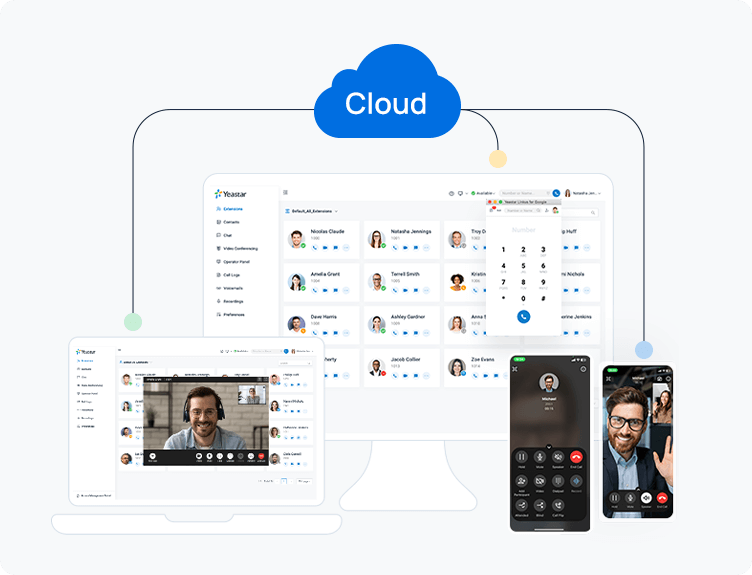
If you are using on-premise PBXs on different sites, linking these systems can make inter-branch calling free of charge and reduce outbound call costs by sharing trunks among offices.
The link between multiple PBX systems can be realized in several ways. Except for utilizing the interconnect feature mentioned above to link S-Series VoIP PBX deployed in different offices, you can also connect your branch offices by deploying the exact type of gateway that suits your needs.
For example, if you don’t have a PBX system in your remote office, you can use TA FXS gateway to connect headquarters’s telephone system and the branch office’s phones, and if you would like to make the most of local trunk connectivity, the deployment of TG VoIP GSM gateway and IP phones on your branch offices can help you make outbound calls at local fees even from the headquarter.
Related: 5 Different Scenarios Using VoIP (Voice over IP) Gateways
Dig Deeper on Efficient Branch Office Solution
To ensure the best inter-office cooperation and performance, multiple telephony services and remote systems must be managed and operated in tandem. There are several ways to link multiple locations and build a single cooperate communications network.
Yeastar offers a complete range of cost-effective branch office solutions. Whether it’s hardware in a server room or a virtual system in the cloud, you can find the right solution that best fits your company’s size and type of business. See what special benefits we can offer you here.


