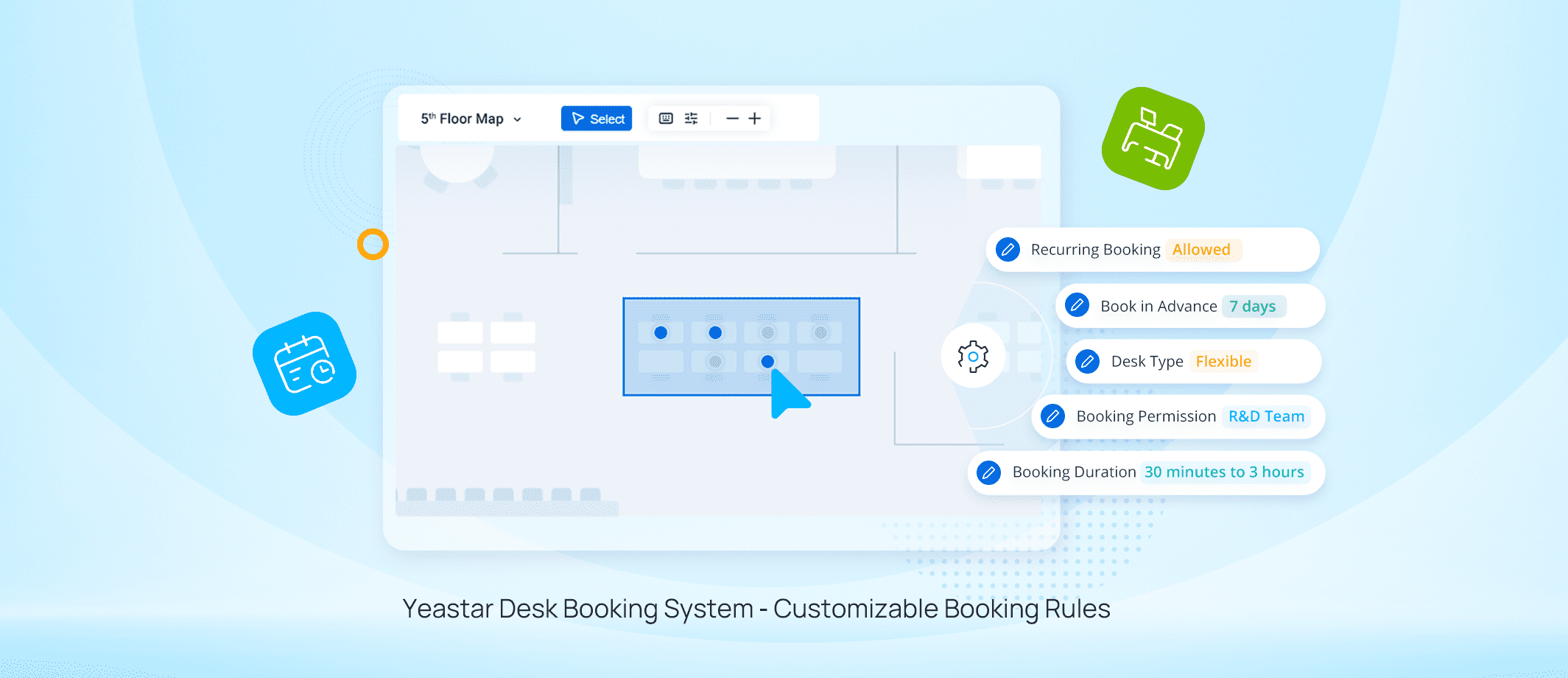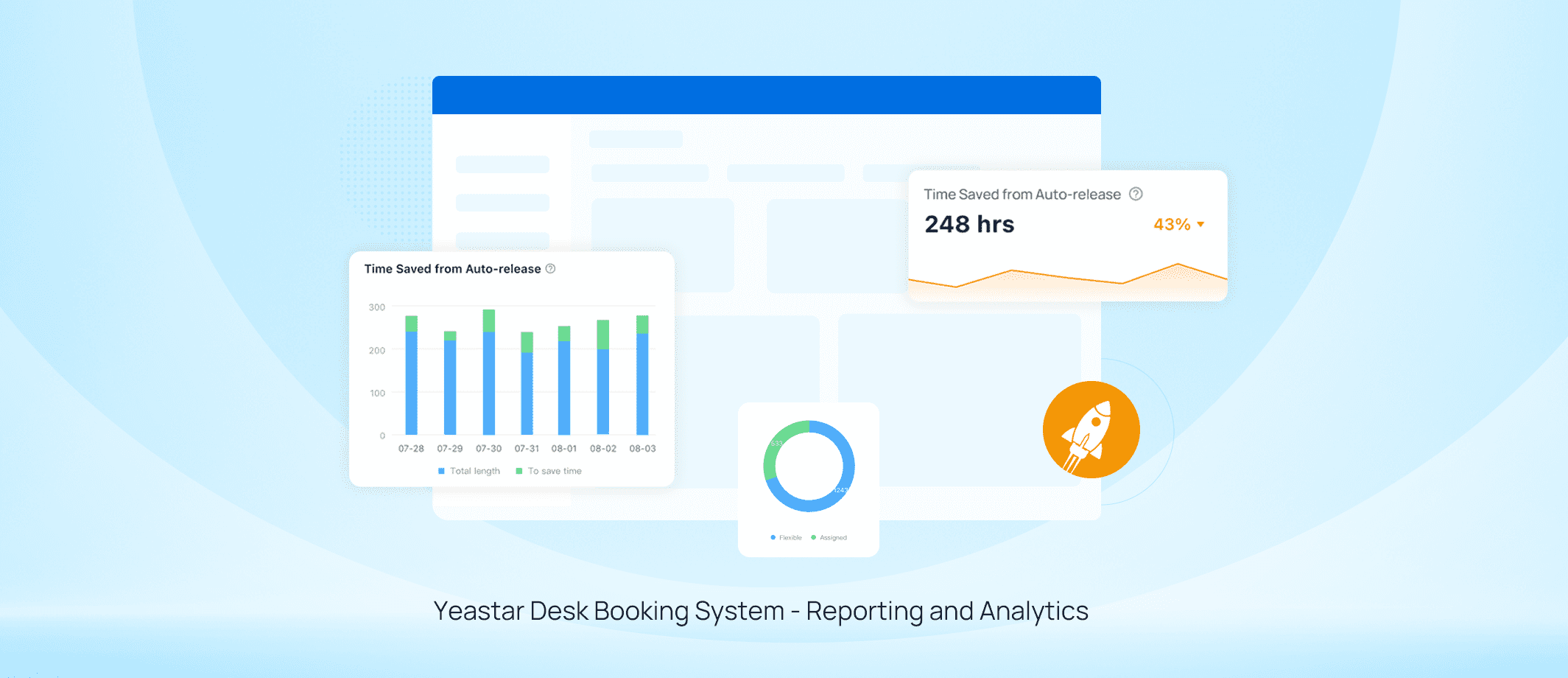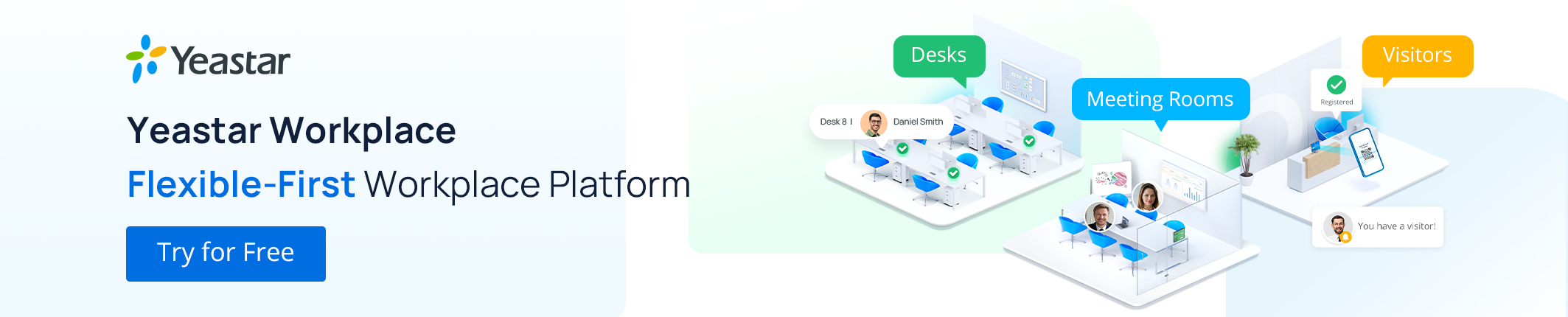As businesses continue to adapt to the changing work environment, desk booking software has become an essential tool for managing flexible workspaces. But with so many options available in the market, how do you choose the right one for your business?
What is a Desk Booking System?
A desk booking system is a software that helps businesses manage their workspace by organizing desk reservations and optimizing utilization. It allows employees to book available desks, and administrators to regulate access to specific spaces. Desk booking systems provide real-time occupancy data, customizable booking rules, and interactive maps, enabling efficient and flexible workspace booking. They help reduce real estate expenses and improve workplace productivity.
In this post, we’ll explore 8 desk booking software features that can improve your business efficiency and provide cost-savings on real estate expenses.
1. Customizable Booking Rules
A study by Gensler Research Institute shows that highly effective workplaces that allow for employees to have more choice in where they work within the office results in a more positive workplace experience, positively impacting individual, team, and organizational outcomes.
One effective strategy towards a productive and efficient workspace is to establish a system of flexible desks, permanently-assigned seats, and dedicated team spaces that are exclusive to specific departments or groups. This allows for easy adjustments to be made as the needs of the business evolve over time.
You could establish policies such as “no more than three days in advance” or “only one desk per person at a time” to manage desk reservations effectively. Desk permissions can also be utilized to regulate who has access to particular workspaces at certain times. By employing these measures, businesses can streamline their reservation process, enhance communication, and ensure optimal productivity.
2. Calendar Integration
An employee who has a busy schedule might use calendar integration to book desks directly from their daily calendar. Instead of switching between different applications and trying to keep track of multiple schedules, they can quickly find and reserve available desks based on their existing calendar entries. All booking data are in sync with the central desk booking system to keep everyone on the same page and avoid issues such as double bookings.
You can intergrate the desk booking software with popular calendar apps such as Google Calendar and Microsoft Outlook to streamline desk booking process for your employees.
3. Mobile Capabilities
Accenture’s 2021 research found that 83% of global workers saw a hybrid model as ideal, yet more workers are fully onsite today than before (36% in 2022 vs. 25% in 2021) , highlighting the importance of mobile capabilities in today’s workforce.
With mobile capabilities, you can easily book desks using your smartphone or tablet from anywhere at any time. Whether you’re rushing to the office or working remotely, making desk reservations on-the-go is a breeze – just a few taps and you can find and reserve available desks.
4. Interactive Maps and Floorplans
Interactive maps and floor plans efficiently familiarize employees with the workspace layout, enabling them to easily locate available desks and find colleagues through clear visual representations of the office space.
You can instantly see which desks are available and who occupies them with colored desk availability indicators and brief reservation information displayed on the visal floor map.
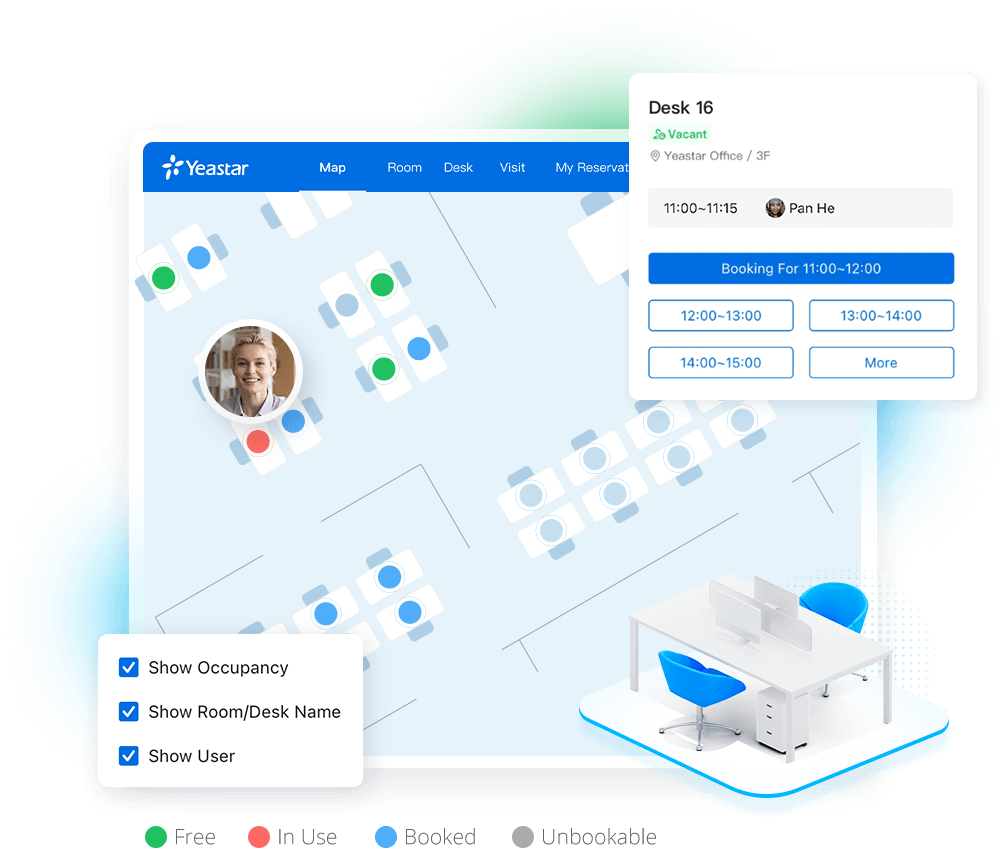
5. Real-time Occupancy Data
Stay informed about desk availability at all times with real-time occupancy data, providing up-to-date information on desk usage and availability.
A manager who needs to allocate resources efficiently might use real-time occupancy data to monitor desk usage and identify areas where resources are underutilized. By analyzing the data and reallocating resources accordingly, they can improve overall workspace efficiency.
6. Check-in & Auto-release
This feature helps businesses ensure that their desks are being used effectively by automatically releasing reservations that are unclaimed after a certain amount of time. For example, if an employee reserves a desk but doesn’t check-in within 30 minutes of the reservation time, the system will automatically release the reservation, making the desk available for other users. This not only reduces time wasted on unclaimed reservations but also ensures that employees have access to available desks when they need them.
In most cases, this feature can be further enhanced with “Desk Occupancy Sensor“, which detects in real-time whether a desk is occupied or not. If an employee leaves their desk for a preset time period during the their reservation, the system will consider the desk reservation as “abandoned” and automatically free up the reservation for other users, maximizing desk utilization.
7. Desk Screen
There may be times when you need to find an available desk quickly while stopping by the office, and that’s where Desk Screens come in handy. Installed on each desk, Desk Screens allow users to walk up to an unoccupied desk, check its upcoming booking schedule, and easily book it with just a tap on the screen.
8. Reporting and Analytics
Have you ever wondered how reporting and analytics features can help businesses optimize their workspace and enhance overall efficiency?
This features provide valuable insights into workspace utilization, enabling companies to track desk usage trends, detect inefficiencies, and make informed decisions about resource allocation. By leveraging this information, businesses can continuously monitor and analyze data to improve workspace efficiency, increase employee productivity, and reduce real estate expenses.
Choosing the Best Booking System
Desk booking software plays an essential role in creating a hybrid workspace, helping businesses manage work schedules more efficiently, maximize space utilization, and reduce real estate expenses.
Yeastar Workplace is a comprehensive workplace management platform that incorporates all these features and more. To learn more information, schedule a demo or start your free trial today.