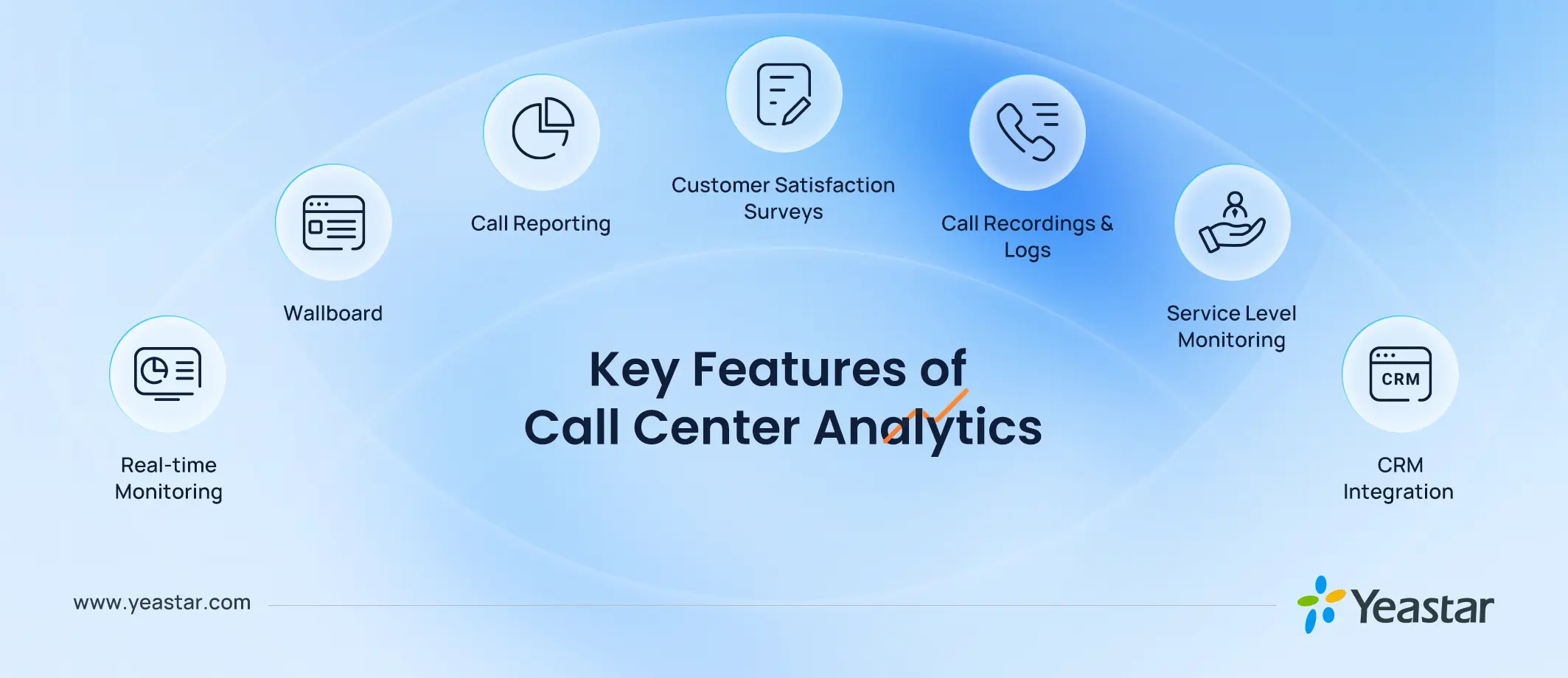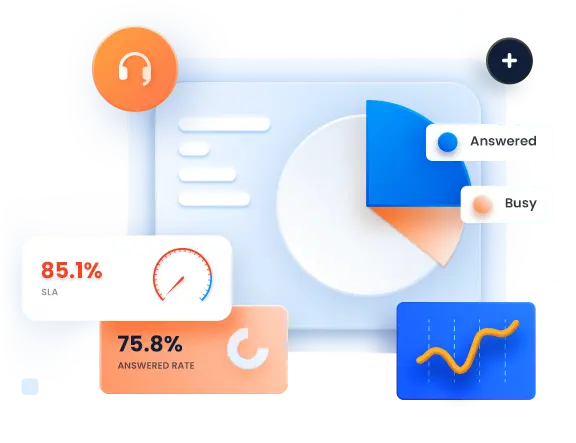 Managing a call center is no easy task. High call volumes, long wait times, and inconsistent customer experiences can frustrate your agents and customers. These challenges affect customer satisfaction and can lead to increased operational costs and employee burnout.
Managing a call center is no easy task. High call volumes, long wait times, and inconsistent customer experiences can frustrate your agents and customers. These challenges affect customer satisfaction and can lead to increased operational costs and employee burnout.
But there’s a solution: call center analytics. You can identify inefficiencies, optimize performance, and enhance customer interactions by leveraging data-driven insights.
In this article, we’ll show you how call center analytics can improve your operations. You’ll learn actionable strategies to enhance your customer service and streamline your processes.
Jump to ↓
- What Is Call Center Analytics?
- Why Call Center Analytics Matters?
- 5 Types of Call Center Analytics
- 7 Essential Analytics Features in Call Center
- How to Analyze Call Data?
- Frequently Asked Questions
What is Call Center Analytics?
Call center analytics is an umbrella term that involves using data and analysis to improve the performance and efficiency of call centers. It encompasses a wide range of activities, from monitoring call volumes and analyzing customer interactions to assessing agent performance and identifying operational bottlenecks.
From a specific perspective, we can categorize contact center analytics into distinct applications such as customer interaction analysis, agent performance evaluation, etc.
To sum it up: call center analytics turn raw data into actionable insights. It’s like having a detailed map that guides you to better service and smoother operations. By understanding and using these insights, call centers can increase customer satisfaction, enhance agent performance, and operate more efficiently.
Why Contact Center Analytics Matters?
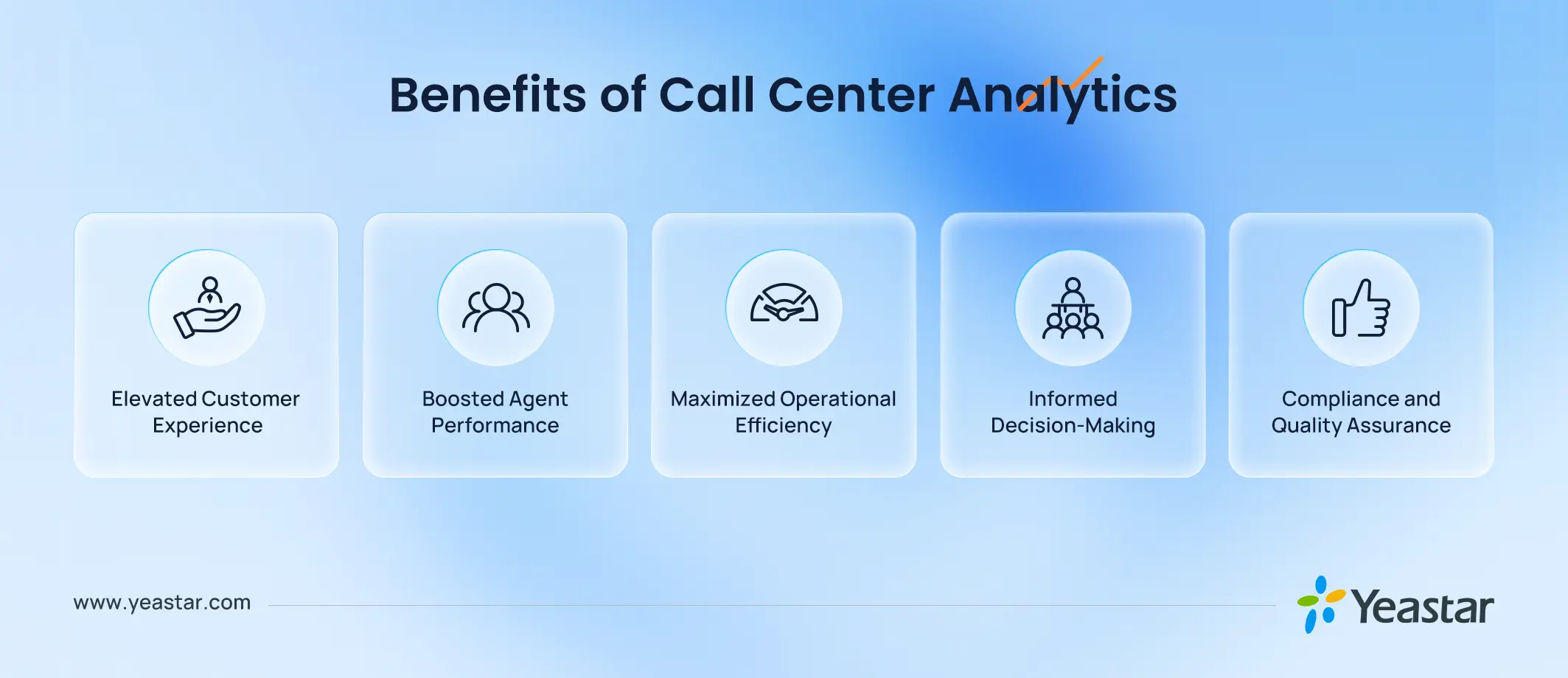
So what makes call center analytics so important? Imagine running a call center without knowing how many calls are coming in, how your agents are performing, or what your customers are saying. It would be like flying blind, right?
Call center analytics help you understand what’s going on.
They show you patterns and trends, like when the busiest times are, so you can make sure you have enough staff available. You can listen to customer interactions to understand their feelings. This can help you improve your service. Analyzing these interactions can show you what makes customers happy or upset.
Analytics also help you see how well your agents are performing. You can identify who might need more training and who is doing great. They also help you identify issues early, such as repeated customer complaints about the same problem, so you can fix them before they escalate.
5 Types of Call Center Analytics
1. Operational Analytics
Operational analytics, as the name suggests, focuses on the daily activities and efficiency of a call center.
It helps call center managers understand how well the call center is performing. Think of it like checking the health of a machine by looking at various indicators to ensure everything is running smoothly. Key metrics include Average Handle Time (AHT), Call Volume, and Service Level. By tracking these metrics, call centers can ensure they are running efficiently.
2. Customer Experience Analytics
Customer Experience analytics focuses on understanding and improving the customer’s journey and satisfaction.
It involves measuring customer satisfaction, feedback, and overall experience with the call center. It is crucial because a positive customer experience can lead to increased loyalty and retention. Core metrics used in Customer Experience analytics include Customer Satisfaction Score (CSAT), Net Promoter Score (NPS), and Customer Effort Score (CES).
High scores often mean customers are more loyal and likely to recommend your business to others, which is crucial for long-term success. By focusing on these metrics, call centers can identify areas for improvement and implement strategies to enhance the overall customer experience.
3. Agent Performance Analytics
Agent Performance analytics involves evaluating various aspects of individual agents’ performance to ensure quality in handling customer interactions.
This type of analytics also helps managers track agent activities and allows for personalized coaching. Important metrics include the following:
- Agent Login Activity: Gives a quick summary of agents’ login and logout activities.
- Agent Pause Activity: Provides a quick summary of agents’ pause and unpause activities.
- Agent Missed Call Activity: Lists missed calls for each agent.
- Agent Performance: Reviews individual agent performance and call queue metrics with detailed call insights.
- Agent Call Summary: Details the internal, inbound, and outbound calls handled by agents.
4. Queue Performance Analytics
Like Agent Performance analytics, Queue Performance analytics helps managers understand how well their queues function and identify improvement areas.
Key aspects of queue performance analytics include:
- Queue AVG Waiting & Talking Time: Offers detailed insights into the average wait time for callers and the average talk time for call center agents, broken down by hour, day, and month.
- Queue Performance: Provides an overview of call queue performance along with detailed insights into queue calls.
- Queue Callback Activity: Provides detailed insights into queue callback statistics.
- Satisfaction Survey: Summarizes the key presses collected from callers regarding a queue and its agents.
5. Quality Assurance (QA) Analytics
The last one is Quality Assurance analytics. This type of analysis ensures that interactions between agents and customers meet predefined quality standards. Metrics like Call Quality Scores, Compliance Scores, and Script Adherence are vital for maintaining high service standards.
7 Essential Analytics Features in Call Center
Managing a call center effectively can be challenging, but having the right analytics tools makes a huge difference. Yeastar offers a range of call center data analytics features designed to help you turn raw data into useful insights, making your operations smoother and more efficient.
1. Real-time Monitoring
Real-time monitoring is crucial for call centers as it allows managers to track performance metrics as they happen, enabling quick decision-making and immediate responses to emerging issues.
Queue Panel is very important for real-time monitoring. It shows what’s happening with calls right now, like how many people are waiting, how long they’ve been waiting, and which agents are available.
This ensures that supervisors can identify and address potential bottlenecks or inefficiencies as they occur, maintaining high service levels and ensuring customer satisfaction.
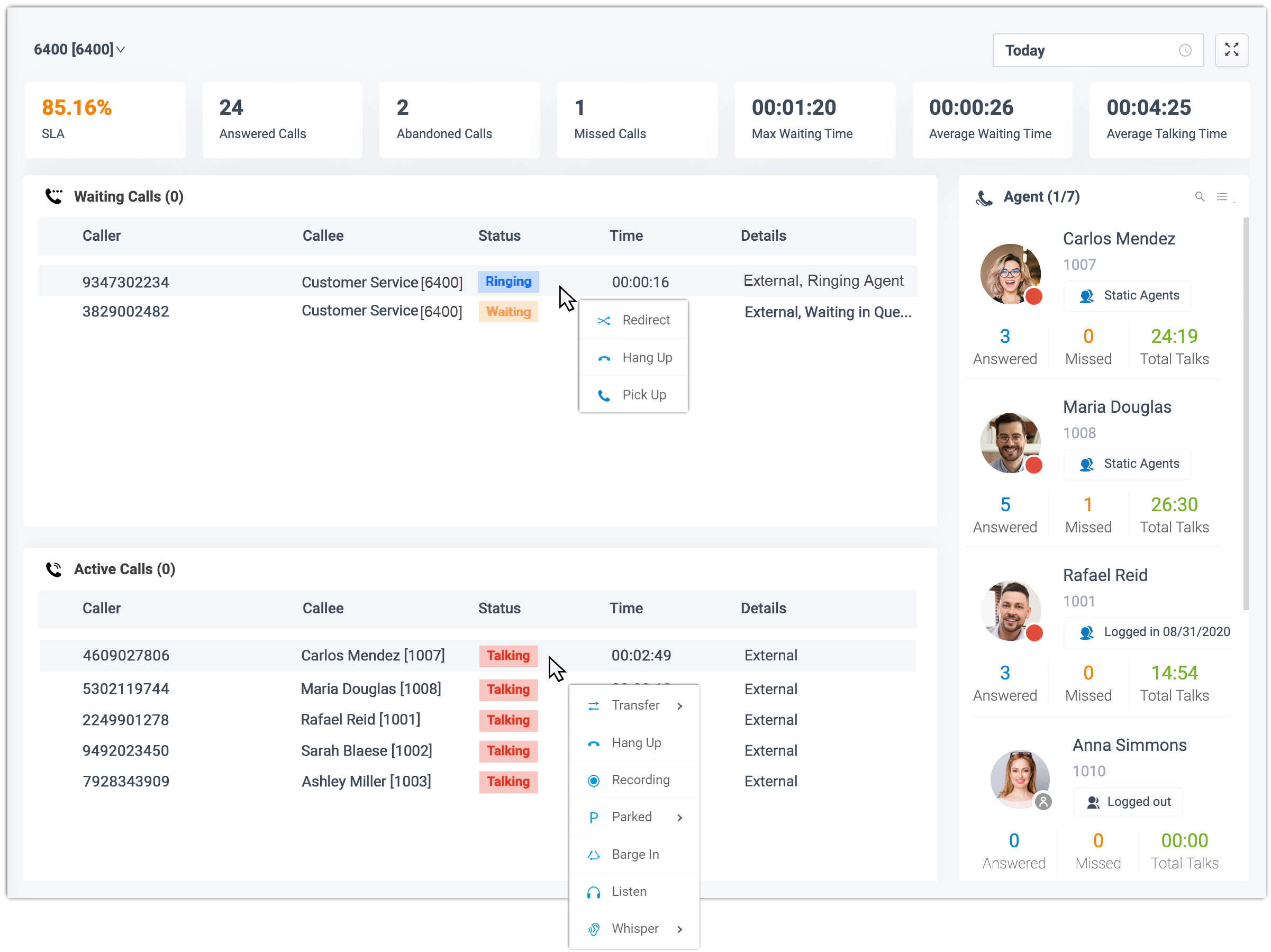
Yeastar Queue Panel
2. Wallboard
Wallboards are big screens that display live information about how well a call center is doing, like call numbers and wait times.
They are essential for call center analytics because they provide immediate visibility into key metrics, helping managers and agents stay informed and react quickly to changing conditions.
💡Pro Tip: Yeastar Wallboard provides a total of 16 different metrics widgets. Its layout is customizable, and managers to prioritize and display the metrics that are most relevant to their operational needs.
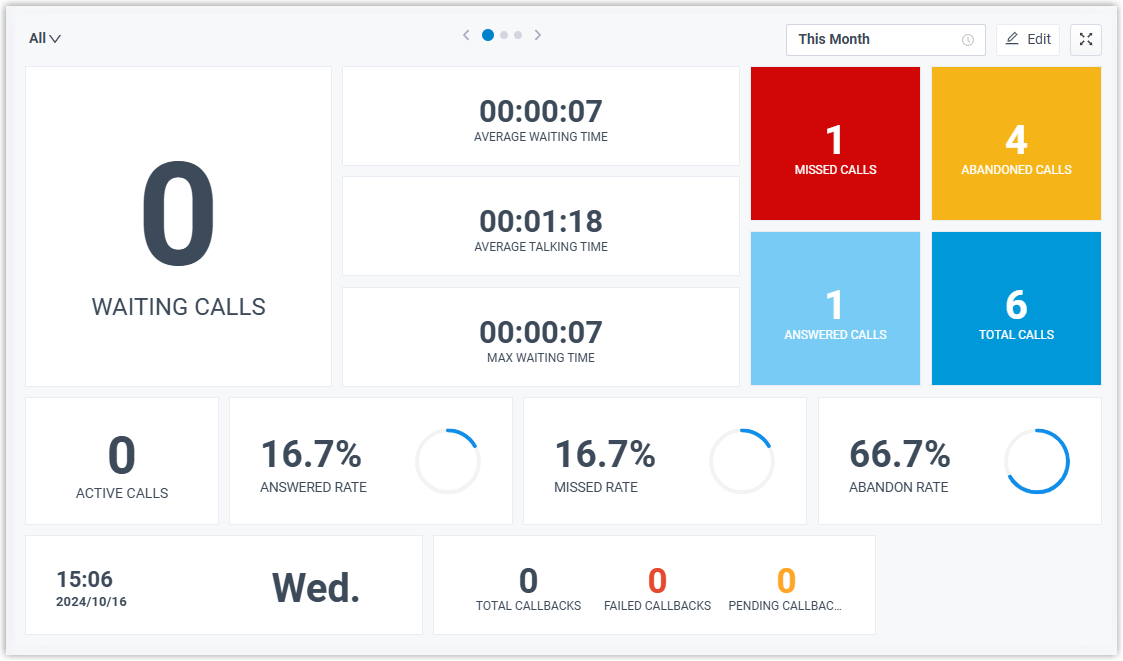
Yeastar Wallboard
Related reading: Call Center Wallboard – 5 Benefits and Best Practices
3. Call Reporting
Native call reporting offers detailed insights into call center operations, helping managers analyze call patterns, agent performance, and customer interactions. Customizable comprehensive reports enable better strategic planning and performance optimization.
💡Pro Tip: With Yeastar, you can enjoy 20 native call reports, including Extension Call Statistics, PBX Call Activity, IVR reports, agent performance, queue performance, etc.
Related reading: Call Center Report – Turn Your Insights into Action
4. Customer Satisfaction Surveys
Customer satisfaction surveys are crucial for gauging how effectively your call center is meeting customer expectations. Most call center software allows customers to rate their experiences by pressing keys on their phones after their interactions. So managers can leverage these valuable insights into customer satisfaction levels and highlight areas that may need improvement.
5. Call Recordings & Logs
Call recordings and logs are critical for quality assurance, training, and compliance purposes. Easy access to recorded calls and detailed logs enables managers to review interactions, assess agent performance, and ensure adherence to policies and regulations.
6. Service Level Monitoring
Service level monitoring is crucial for ensuring that a call center meets its performance goals. Managers can set target service levels and SLA (Service Level Agreement) thresholds for each queue.
This ensures that agents answer calls within a specific time frame, helping to maintain high performance and customer satisfaction. Tracking how well the call center is meeting targets helps keep customers happy and operations running smoothly.
7. CRM Integration
CRM integration is very important for call center analytics because it connects customer information with contact center data. This helps agents see a customer’s history and preferences, making it easier to provide better service.
It also helps the call center analyze all the information to find patterns, improve customer happiness, and make the call center work better overall.
How to Analyze Call Data?
Now that we understand the importance of call center analytics, the next step is to learn how to take advantage of this data and use it to gain valuable insights.
Here’s a step-by-step guide to help you get started:
#1: Collect data
- Call Numbers: Count how many calls come in and go out.
- Agent Performance: See how well agents handle calls, how long they take, and if customers are happy.
- Customer Feedback: Ask customers for their opinions through surveys or reviews.
#2: Focus on Key Metrics
- Average Handle Time (AHT): Check how long each call takes on average.
- First Call Resolution (FCR): See how many issues are fixed on the first call.
- Customer Satisfaction (CSAT): Measure how happy customers are after their calls.
#3: Look for Patterns
- Compare Data: Look at past and present data to find patterns.
- Busy Times: Find out when the most calls come in.
- Common Problems: Identify frequent issues customers face.
#4: Make Reports
- Create simple reports to show what you found.
- Use charts and graphs to make the information clear.
#5: Make Improvements
- Training: Train agents based on what you found.
- Process Changes: Change how things are done to fix problems.
- New Technology: Use new tools to help agents work better.
#6: Keep Checking and Adjusting
- Regularly check key metrics to see if things are improving.
- Be ready to make changes based on new data.
Frequently Asked Questions
How do I act on call center analytics?
Identify key metrics like call volume, average call handle time, and customer satisfaction. Use these insights to train staff, optimize call routing, and improve scripts. Regularly review analytics to spot trends and areas for improvement, then implement changes and monitor results.
How can call center analytics improve customer satisfaction?
Call center analytics can help identify customer issues and understand customer behavior by systematically analyzing data from customer interactions. By using advanced tools to analyze call center data, businesses can pinpoint specific problems, such as frequent complaints or recurring issues.
Additionally, analyzing data helps in understanding patterns in customer behavior, like common questions or preferred communication methods. This process provides insights into the root causes of customer dissatisfaction, allowing organizations to develop strategies to address these problems and improve the overall customer experience.
What is the difference between call center analytics and call center reporting?
Call center reporting typically involves the generation of standard reports on various metrics and KPIs. Call center analytics goes a step further by providing deeper insights, identifying trends, and enabling predictive analysis to drive strategic decisions.
What is the difference between descriptive, predictive, and prescriptive analytics in call centers?
Descriptive analytics summarizes past data to understand what has happened.
Predictive analytics uses historical data to predict future trends and behaviors.
Prescriptive analytics suggests actions to achieve desired outcomes based on predictive data.
What are the key performance indicators (KPIs) in call center analytics?
Common KPIs include average handle time (AHT), first call resolution (FCR), customer satisfaction (CSAT), net promoter score (NPS), and service level agreements (SLA) adherence.
What is speech analytics in a call center?
Speech analytics involves analyzing recorded calls to identify patterns, trends, and insights from the conversations, such as customer sentiment and common issues.
Equip Your Service Team with Powerful Analytics Tools
Excellent customer service encourages repeat business. Studies show that 88% of customers come back after good service. It’s important to give your team the right tools to make sure customers are happy.
Discover how our powerful analytics can transform your service team’s performance and boost customer satisfaction. Schedule your personalized demo and take the first step toward exceptional customer service.
Yeastar is here to provide the support you need to make a significant impact. Your service team can use smart call routing to direct calls efficiently. Besides, they can also utilize omnichannel capabilities to communicate with customers through various channels.
Additionally, they can take advantage of advanced call center features to enhance the customer service experience. Find out more about our solution→
Further Reading:
- How Call Center Solutions Work to Delight Your Customers
- 19 Must-Track Performance KPIs for Call Center Success
- Inbound Call Center: What It Is, Benefits, How to Choose