
Cloud technology is accelerating today’s businesses by offering more agile and affordable solutions. Business communications, as an essential cornerstone for any company, is embracing this innovation too. More and more service providers have been offering cloud voice solutions for businesses of all sizes. This blog post will walk you through the cloud phone system from what it is and how it works to why and how to choose one.
Table of Contents
- What is a cloud phone system and how does it work? →
- What are the benefits of a cloud phone system? →
- Advantages of using a cloud VoIP service over an on-premise PBX system →
- Must-have features of cloud phone systems →
- Is a cloud phone system right for you and when is a good time to switch? →
- What customers like about Yeastar cloud phone system? →
- About Yeastar Cloud Phone System →
Cloud VoIP business phone system
Designed for SMBs, Yeastar Cloud VoIP phone system deliver easy-first unified communications for you to enhance team communications and boost customer engagement and sales.
With inbuilt visual call management, advanced contact center features, and ready-made WhatsApp, SMS, Microsoft Teams, CRMs and more platforms integrations, it helps you streamline duplicative services to one bill and save big on communications.
For business wishing to test it out, the solution offer 30-day free trial and there is no commitment to get started.
Take a closer look of the solution with the 2-minute video:
What Is a Cloud Phone System and How Does It Work?
A cloud phone system (a.k.a. cloud PBX, hosted PBX, virtual PBX, and hosted phone system) is a VoIP phone system that is accessible over a cloud-based IP network. It is delivered entirely over the Internet and managed completely off-site, cutting down upfront investments in telecommunications infrastructure. The deployment and setup are quick and easy, freeing companies from IT overheads. Normally, you can purchase the cloud phone service from a service provider and pay on a subscription basis.
The diagram below is a simplified flow of how a cloud phone system works:
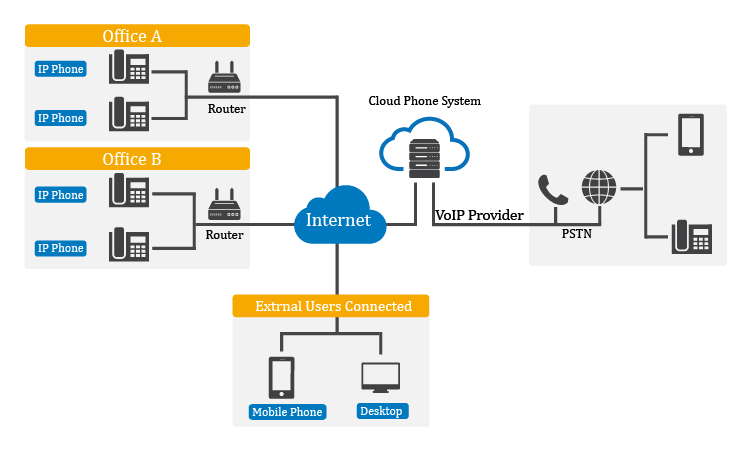
Simply put, with the business phone system hosted in the cloud, you make and receive calls using IP phones, mobile phones, or other VoIP devices, and the voice traffic is carried over an Internet connection, which in turn is connected to data centers sitting within the cloud.
What Are the Benefits of a Cloud Phone System?
Savvy businesses are joining the shift to cloud phone systems for lots of reasons.

-
Cost Savings
Every business, especially smaller companies, wants to cut operational costs as much as it can. A cloud phone system is a budget-friendly option as it greatly reduces the upfront investments on equipment and regular occurring maintenance costs. In most cloud phone system installations, the only capital expense is purchasing the IP phones. The cloud phone system usually works on a simple per-user basis so that businesses can scale up the capacity by simply purchasing new licenses. The system is always ready to grow with your business. On the other hand, under such a pricing model, the company has greater predictability of their phone system and better control of their budget.
-
Scalability
A big advantage of using this type of business phone system is the ability to scale efficiently. As your business grows, your cloud phone system can scale to match your growth. With traditional phone systems, this requires additional hardware if you wish to scale up. But with cloud-based phone services, it is as simple as adding new users whether they are based at a physical office or working remotely. This makes it one of the best phone services for businesses, especially those experiencing rapid growth.
-
Limited Maintenance & Administrative Requirements
Hosted off-site, a cloud phone system is centrally managed by phone service providers, requiring little technical expertise and IT personnel from customers to set up and configure the system. The responsibility of keeping the system updated also shifts from the customer to the service provider, and businesses have an always current phone system without dedicating budget and resources to maintain it. The administration of a cloud phone system is also simplified as long as you have an Internet connection, which is highly useful for companies with offices in different locations. IT admin can change the user settings through the web interface at any time, anywhere, with a few clicks.
-
Mobility & Geographical Flexibility
With a cloud phone system, headquarters, branch offices, and teleworkers can all be unified, enjoying the same features and business continuity. For remote workers, the office is wherever they make it as long as the Internet connection is available. Some cloud phone system service providers offer free softphone apps that allow employees to use not only IP phones, but also desktops and smartphones as office extensions to make and receive calls, enabling employees to work from home, on the go, or as a full-time remote worker. Besides, cloud phone systems make it easy to connect geographically dispersed offices under one phone system, and the administrator can manage it from any location.
-
Bonus: Unified Communications
The cloud phone system is a perfect enabler of unified communications. Unified communications are all about making a wealth of communications channels and options into a single point of access. Cloud unified communications lead to more consistent and convenient communication with colleges and customers by allowing them to use their preferred channels. For example, when you are on a phone call using your web-based or desktop softphone and have to leave for a while, instead of having to hang up the phone, you can forward the call to your mobile phone and keep on the conversation. Some providers also offer values in enhanced collaboration, such as instant messaging, presence, CRM integration, and more.
Advantages of using a cloud VoIP service over an on-premise PBX system
While both options have their merits, a cloud VoIP system often provides greater flexibility, cost savings, and scalability for businesses.
Using a cloud VoIP service offers several advantages. Firstly, it provides greater flexibility as users can make and receive calls from anywhere with an internet connection. This means employees can stay connected even when they are out of the office, using their smartphones, laptops, or IP phones. It enables remote work and improves mobility, allowing businesses to adapt to changing work environments and customer demands.
Cost savings are also significant. With a cloud VoIP service, there are lower upfront costs compared to investing in an on-premise PBX system. Businesses don’t have to purchase expensive hardware or maintain physical equipment. Additionally, long-distance and international calls are often more affordable with VoIP service providers, resulting in cost savings for communication expenses.
Must-have Features of Cloud Phone Systems
Leading cloud phone service providers offer unlimited advanced features, such as auto attendants, conference, voicemail, call queue, without additional charges to your basic monthly fee. For your reference, below are some features of Yeastar Cloud Phone System that hits the most popular list and you can watch the videos to learn more:
- Call Forwarding
As a basic feature of a phone system, call forwarding allows an incoming call to a designated destination under different conditions such as “When Busy”, “No Answer”, and “Always”. For instance, you can choose not to answer a call and forward it to a colleague or to voicemail. For more information, please refer to here.
- AutoCLIP
AutoCLIP is a great help for handling returning calls. Here is the case. A salesman called his client but the call didn’t get picked up. Minutes later, his client called back. Since his information has been stored, his call would be routed to the salesman directly. For more information, please refer to here.
- SIP Forking
SIP forking refers to the process of “forking” a single call to multiple SIP endpoints. With SIP Forking, multiple SIP endpoints can be registered to one extension number, so that the incoming call can ring many terminals at the same time, and you can take the call from any of the devices. For more information, please refer to here.
- Ring Group
Ring Group is used to distribute calls effectively among employees in particular departments. When there is an incoming call, all phones within the group ring sequentially or concurrently, depending on the ringing strategy you specify. For more information, please refer to here.
- Distinctive Ringtone
Distinctive Ringtone distinguishes calls from different inbound routes. Calls coming from different inbound routes will play their own pre-configured ringtones. When a user hears the ringtone, he/she may notice the intention of the incoming call.
- Blocklist & Allowlist
Blocklist is used to block incoming and/or outgoing calls, while those in the Allowlist are allowed to call in/called or both regardless of the blocklist settings. Blocklist & Allowlist frees businesses from nuisance calls and builds a more secure phone system.
- IVR (Interactive Voice Response)
Interactive Voice Response (IVR) is an automated system that interacts with incoming callers using pre-recorded messages. Either by way of touch-tone keys or voice commands, users will be routed to relevant departments or recipients. IVR ensures a smooth experience for your customers and saves time for your staff. For more information, please refer to here.
- DID (Direct Inward Dialing)
Direct Inward Dialing provides you with a local phone number from a chosen city or country that can then be forwarded to your company’s PBX system. It enables your business to have a local presence globally without needing a physical location in the selected locality.
- Voicemail to Email
Voicemail to email sends your voicemail messages in real-time to your email as an audio file attachment. This allows you to retrieve and listen to your voice messages from a computer, smartphone, or any internet-connected device from any location.
- Conference
With ad hoc conferences wherever you and your team are located, you can initiate an instant meeting. This feature is as simple as adding your colleague’s phone numbers to invite them to the meeting. Calls will immediately be made to all the invited participants who only need to pick up the call to join the meeting.
- Further reading: 1o must-try features of Yeastar cloud PBX
Is a Cloud Phone System Right for You and When Is a Good time to Switch?
Today, some businesses have embraced cloud phone systems. Some are working on the migration. And others choose to stick with an on-premises PBX approach. The thing is, there is no ultimately better option. Considering the business size, needs, and budget, every business has its own set of requirements, so pick one that suits your business best.
Here is a list of businesses that might find a cloud phone system a perfect fit:
- Businesses short of IT staff and avoiding maintaining PBX equipment
- Seasonal businesses with fluctuating communications needs
- Companies operating at multiple sites
- Rapidly growing start-ups with unpredictable future capacity needs
- Businesses having a number of teleworkers and remote employees
- Companies lacking traditional office space
Switching to a cloud-based phone system is not a difficult proposition. Before making the migration, it’s crucial to evaluate your needs and the key merits of your options:
- How many employees do you expect to have on your system?
- Do you anticipate user growth in the short term?
- How sophisticated are call management needs?
- What is the startup procedure and cost?
- How can you use your existing devices with the new cloud phone system?
- Are there usage-based fees charged in addition to the monthly rate?
- Do you rely on other cloud-based services and can they integrate with the cloud phone system?
The list goes on. It is not an easy task to compare different offerings and decide on a VoIP provider. For your reference, we have worked out An Ultimate Buyer’s Guide on Small Business Phone System to help you make an informed decision.
What Customers Like about Yeastar Cloud-based Phone System
Now that you decide to migrate to a cloud-based communication system, Yeastar is definitely a perfect fit.
1 Keep Teams Connected
Yeastar Linkus UC Clients is an all-in-one softphone application that keeps team members connected at all times, no matter where they are, through calls, meetings, and chats.
Tailored specifically for Yeastar phone systems, Linkus offers a unified platform enabling employees to effortlessly transition between various communication methods and collaborate across any device. By integrating a wide array of robust features, it minimizes the technological burden on employees, enabling them to concentrate on their work and enhance business performance.
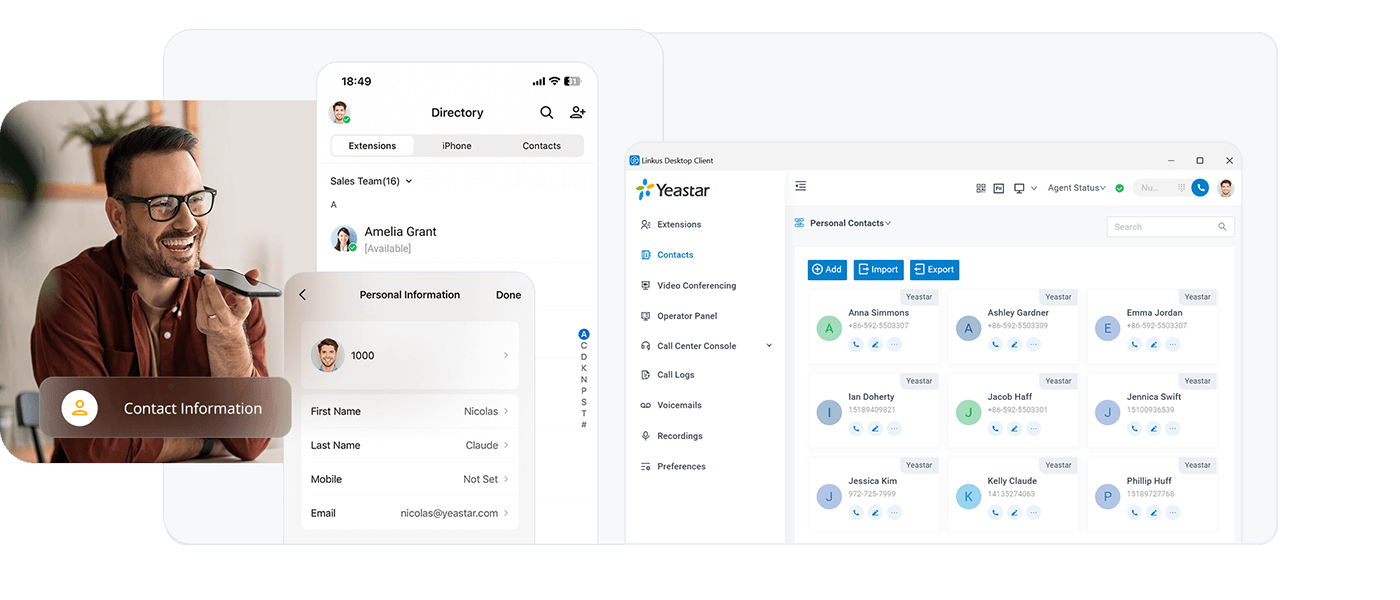
2 Engage Customers Across All Channels
With omnichannel messaging capabilities, Yeastar allows businesses to manage SMS, WhatsApp, and Facebook Messenger messages directly within the Linkus app. Additionally, a customizable live chat widget enhances customer engagement by providing a unified communication platform.
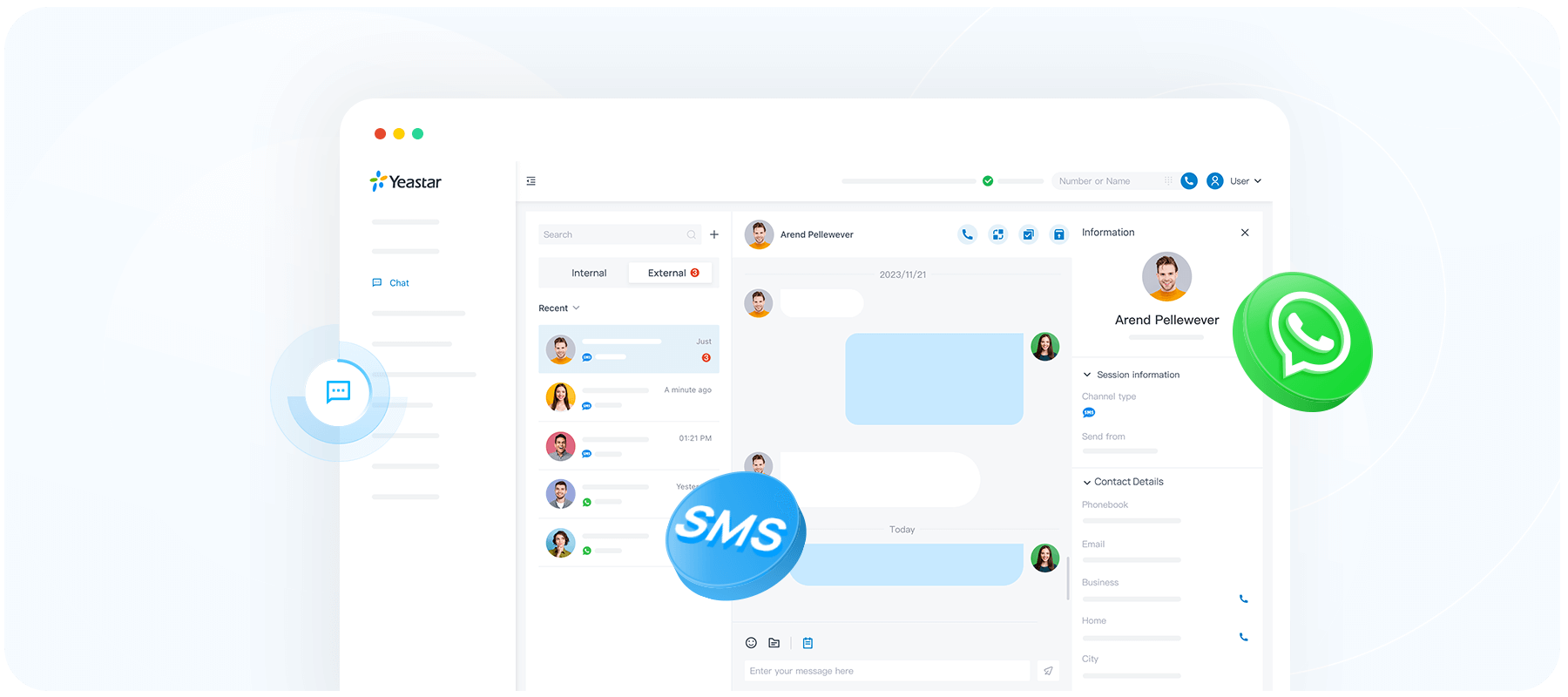
3 Flexible Pricing Options
Yeastar offers three distinct plans, allowing customers to choose the one that best fits their needs. This flexibility ensures that businesses of all sizes can find a suitable and cost-effective solution. Download Datasheet ↗
4 Fully Integrated UCaaS + CCaaS
For organizations with distributed agents and a growing volume of inbound calls, Yeastar offers a virtual call center platform seamlessly integrated with its phone system.
Utilizing cloud-based software, Yeastar’s virtual call center empowers remote agents to handle phone calls online, engage through multiple channels like SMS and social media, and deliver exceptional customer service whether they are in the office or working from home.
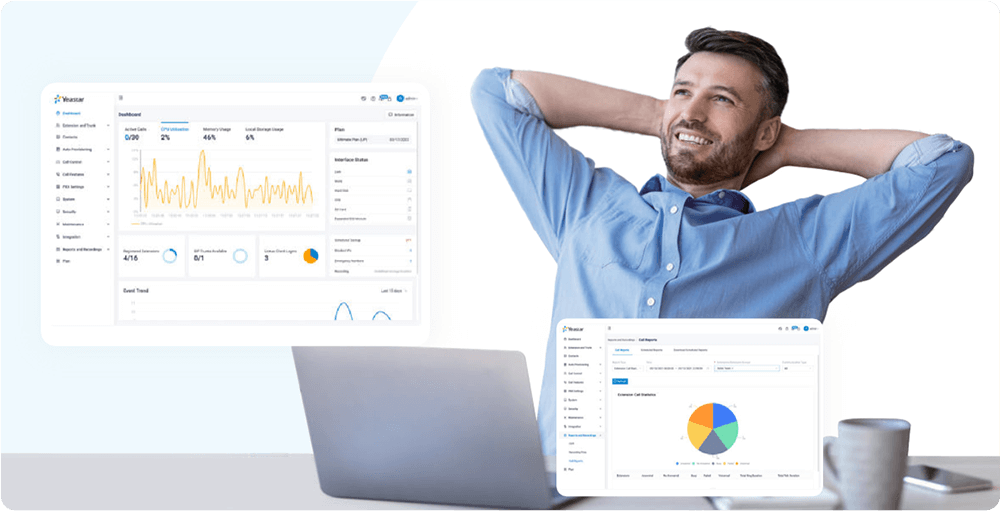
Additionally, Yeastar’s open ecosystem facilitates smooth integrations with widely-used tools such as Microsoft Teams, CRM systems, and help desk software, maximizing the value derived from a single phone system.
How much is a cloud based phone system?
The cost of a cloud-based phone system can vary depending on several factors such as the features you need, the number of users, and the service provider. Generally, prices can range from as low as $0.00 to $50.00 per month for basic services. More comprehensive plans with advanced features may cost more. For example, Forbes Advisor lists pricing starting from $20 per user, per month for some of the best cloud phone systems of 2024. It’s advisable to compare different providers and plans to find one that fits your business needs and budget.
Introducing Yeastar Cloud Phone System
Yeastar Cloud Phone System delivers enterprise-grade features along with advanced UC capabilities, bringing a solid, reliable and affordable business communications solution. Watch the video below to have a closer look.
We offer a free trial for you to experience the cloud phone system. All features are included and you can download the free Linkus UC Clients on your mobile phone and desktop. No credit card is required. Once signing up, you can start to use it right away.
Further Readings:
- Blog: Why Choose Yeastar over other cloud phone systems
- Case Studies: Red Bull Ireland nigrates their phone system to Cloud with Yeastar



