 Switching to a VoIP phone system has been a popular choice for many small and medium-sized businesses for obvious reasons. The most common ones are better connections, extended call functions and tools, and the possibility to make and receive calls locally and internationally.
Switching to a VoIP phone system has been a popular choice for many small and medium-sized businesses for obvious reasons. The most common ones are better connections, extended call functions and tools, and the possibility to make and receive calls locally and internationally.
Before VoIP, analog phone systems were commonly adopted and they used FXO and FXS ports to establish connections. Read on to learn the differences between FXO and FXS and how you can use them to connect analog phones and PBX to VoIP systems to build a hybrid communication infrastructure and modernize business communications.
Table of Contents
- What is FXO? →
- What is FXS? →
- FXS vs. FXO: What’s the difference? →
- How do FXS and FXO ports work? →
- What FXO port and FXS port are used for? →
- What are the FXS / FXO procedures? →
- Conclusion →
What Is FXO?
FXO, Foreign Exchange Office, is a port that connects an FXO device to an outside telephone line. FXO port is a plug on the office phone, analog fax machine, or modem. So, the FXO interface receives the POTS (Plain Old Telephone Service) service from the Central Office of the Public Switched Telephone Network (PSTN) and generates a loop closure. This allows the device to communicate with the PSTN, enabling voice and data transmission over traditional phone lines.
FXO ports are essential for integrating analog devices with digital communication systems like PBX or VoIP gateways.
What Is FXS?
FXS, Foreign Exchange Subscriber, is a port conveying the internal connection to office devices like fax machines or phones. Wall jack or FXS interface delivers dial tone, ringing voltage, and battery power to FXO devices. This interface connects to the end-user equipment, enabling these devices to communicate with the telephony network.
By providing the necessary electrical signals, FXS ports allow traditional analog devices to function seamlessly within modern telecommunication systems.
FXS vs. FXO: What’s the Difference?
FXO and FXS are the ports used by POTS (Plain Old Telephone Service) or an analog phone line. The two ports are always paired together to make a call.
An FXO port connects to the PSTN and receives the line, while an FXS port connects to end-user devices and provides the necessary signals like dial tone and ringing. Essentially, the FXO port plugs into the FXS port, creating a complete communication loop that allows analog devices to operate within telephony networks. This pairing is crucial for establishing and maintaining voice communication over traditional phone lines.
How Do FXS and FXO Ports Work?
To establish a call, the FXS and FXO ports must be connected. This applies to both outbound and inbound calls. When you pick up an analog phone (an FXO device) that is connected to an FXS port, you dial a number and connect to the other end using the PSTN service. The number you dial on your office phone is encoded as DTMF or Dual-Tone Multi-Frequency digits and passed to an FXS port.
In case of incoming calls, an FXS interface will transmit the ring voltage to the attached FXO device, and it will start ringing. Once the phone is picked up, the line is established.
However, connecting two FXO or two FXS ports will result in unsuccessful communication. Even if you want to connect two internal FXO devices, the dial tone will not be transmitted.
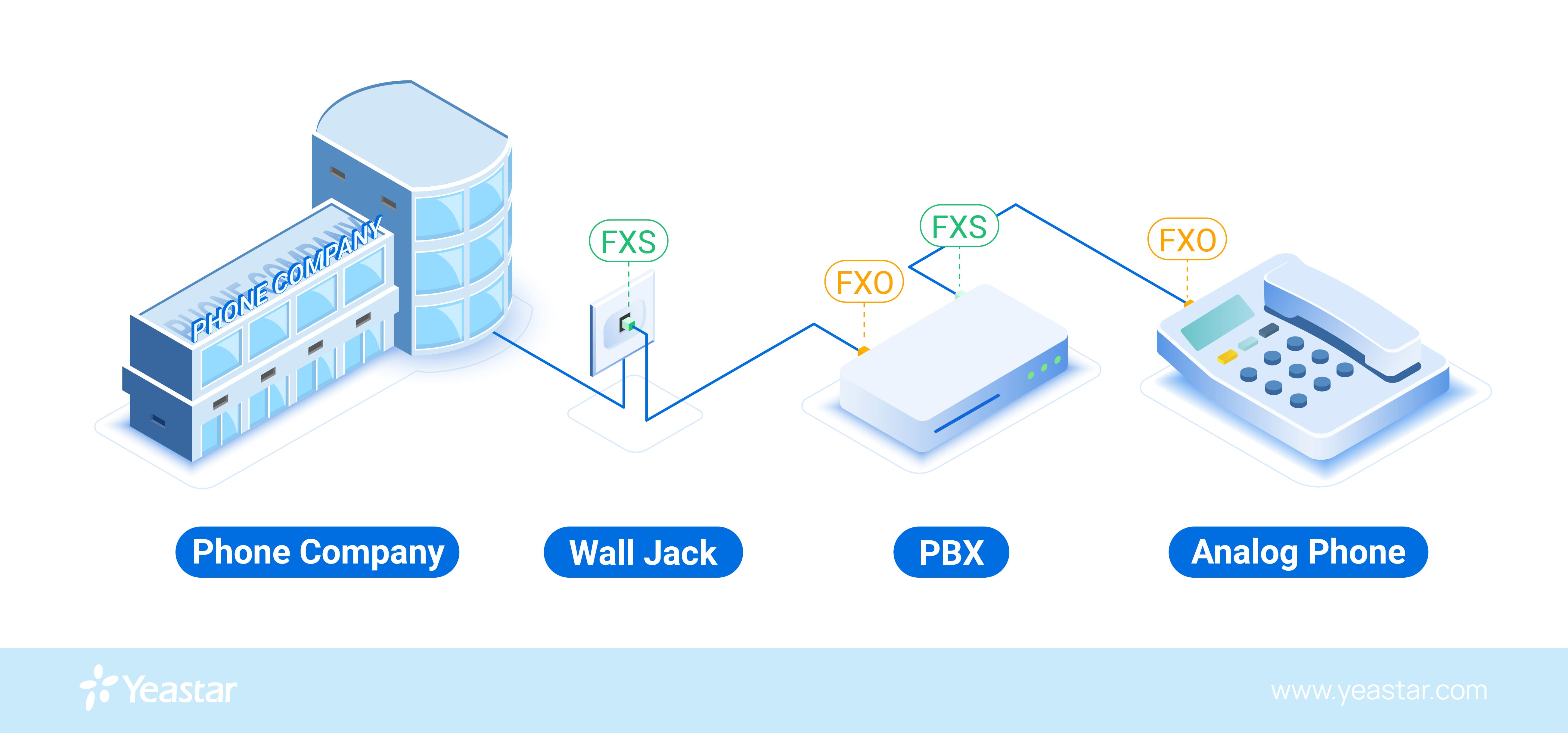
What FXO Port and FXS Port Are Used For? (FXO vs. FXS)
FXO and FXS ports are used when a company wants to introduce an additional network. Such network systems can be Voice over IP or Private Branch Exchange (PBX). The connection procedure is slightly more complex and requires new lines attached to another network provider.
What Is a Voice Over IP – VoIP Phone System?
The VoIP system stands for Voice over Internet Protocol and allows companies to make calls over Internet connections. It provides many more advanced call-handling features than analog phone systems. Traditional phone systems use FXO and FXS ports while IP phone systems require additional gateways.
FXS and FXO Ports With VoIP Phone System
An FXS Gateway
FXS gateway is required when connecting analog phones, fax machines, and PABX with IP telephony networks and VoIP systems. These devices are connected to the ports of an FXS gateway which translates the lines to the VoIP provider.
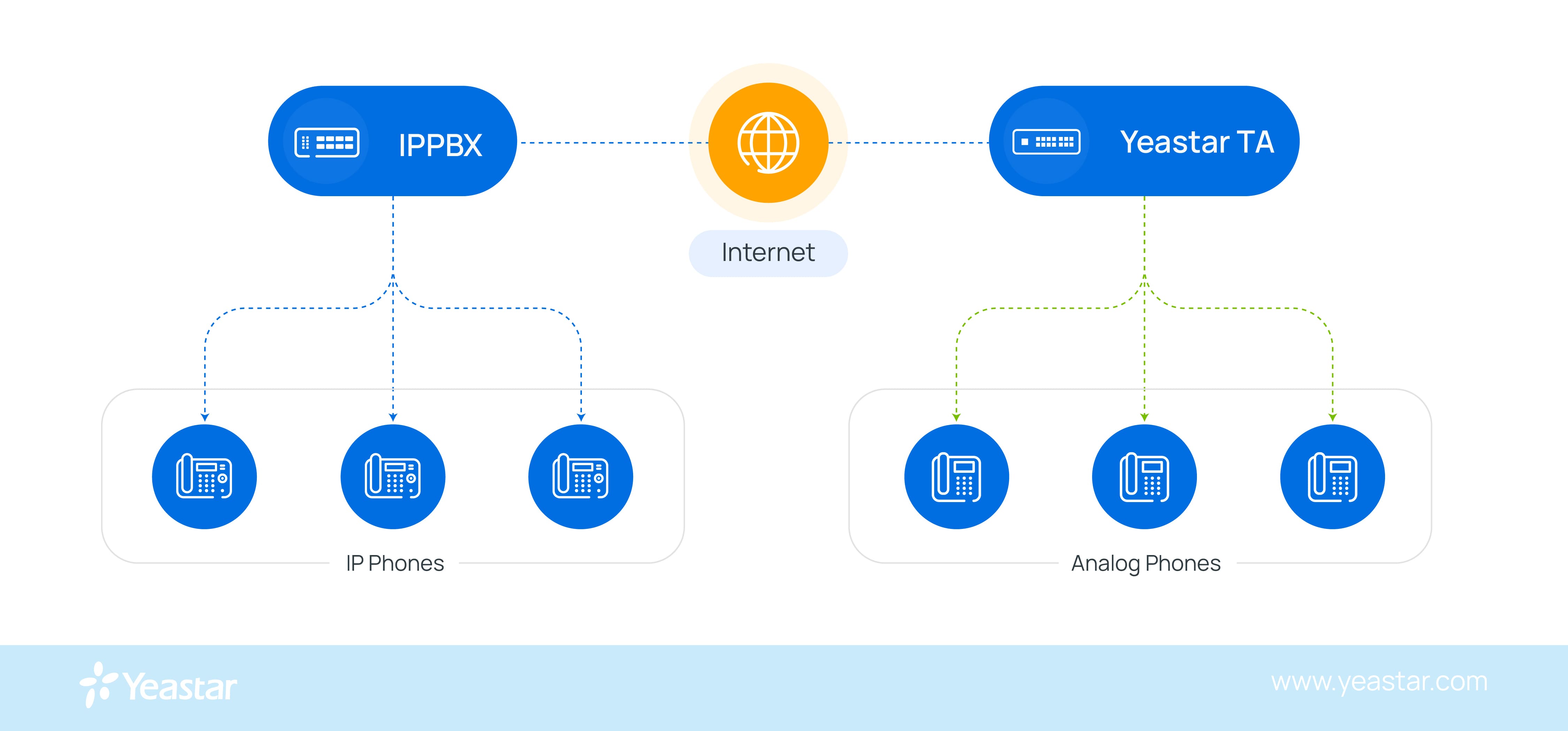
At Yeastar, we offer a cost-effective TA Series FXS VoIP Gateway for small and medium enterprises to ensure an effortless and smooth transition to VoIP. By integrating traditional phone systems into IP-based systems, you can provide employees with a robust IP telephony feature set and will not have to allocate huge investment on new VoIP phones but, instead, continue using the existing analog phones as extensions of the IP-PBX.
An FXO Gateway
An FXO gateway is used when you want to connect a VoIP system with analog lines and translate analog lines to establish a VoIP call.
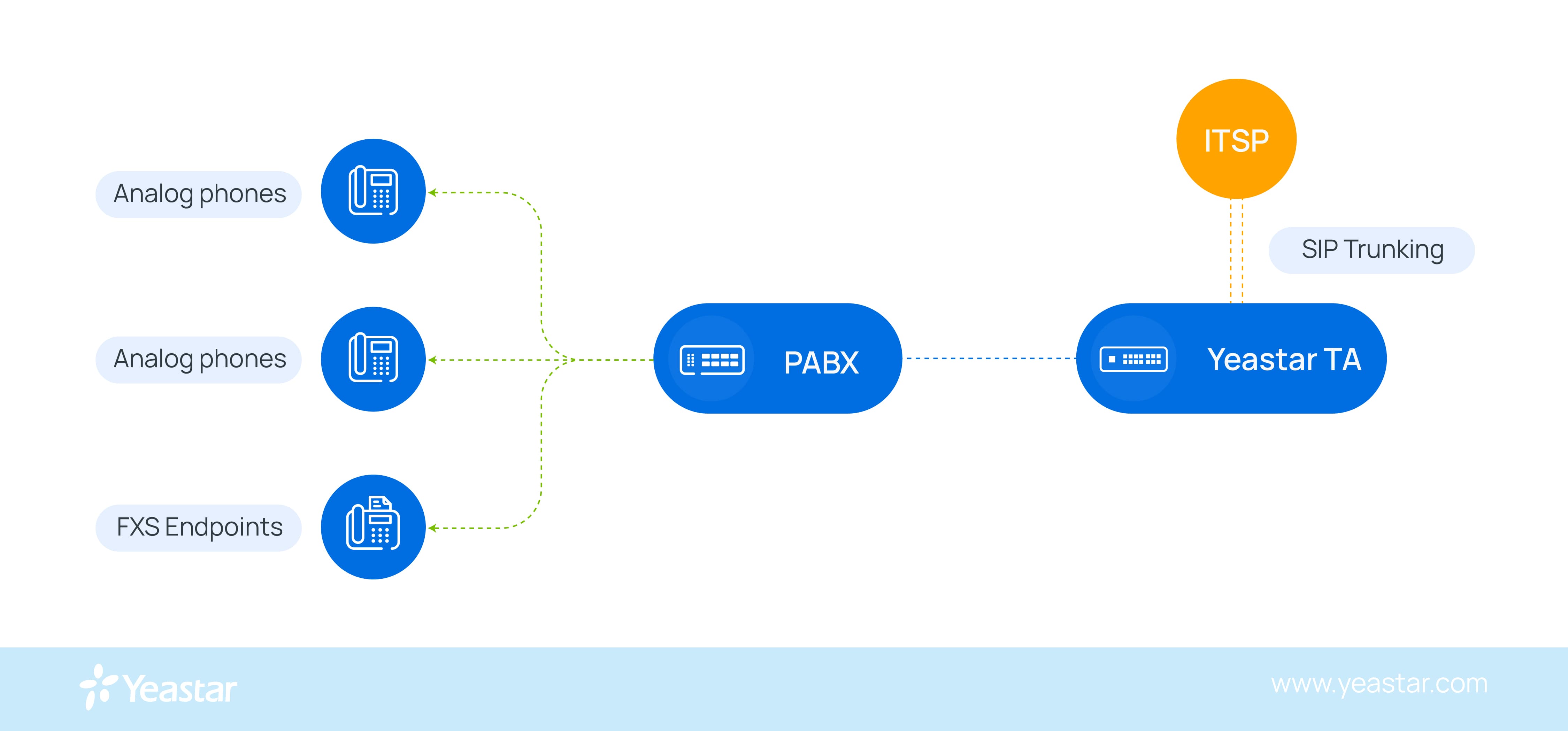
Yeastar TA Series FXO VoIP Gateway provides an affordable and reliable solution that can connect analog lines and PABX extension interface to SIP trunks, enabling calls to be made over the Internet.
When connected to a headquarters IP PBX system, FXO gateways can use the local landlines of your remote sites to avoid long-distance rates. Besides, FXO Gateway can offer a failover or fallback solution by connecting your PBX to an outside telephone line if the network crashes or SIP trunking to IP-PBX fails.
What are the FXS / FXO procedures?
If you’re interested in the technical details of how FXS and FXO ports interoperate, here is the exact sequence:
Placing a Call:
- The user picks up the phone (FXO device), which signals the FXS port that the line is off-hook.
- The user dials a number, which is transmitted as Dual-Tone Multi-Frequency (DTMF) digits to the FXS port.
Receiving a Call:
- The FXS port receives an incoming call and sends a ring voltage to the connected FXO device, causing it to ring.
- Once the phone is picked up, the call is established.
Ending a Call:
- The call is typically ended by hanging up the FXO device, which signals the FXS port to terminate the connection
Conclusion
Foreign Exchange Subscriber and Foreign Exchange Office ports are connected to make or receive a call. An FXS port is a plug on the wall, and an FXO port is a plug on your office phone or fax machine. When making a call, an FXO device sends a signal to an FXS port. And to answer a call, an FXS port sends a ring voltage to an FXO port to a device.
However, the process is different when adding another network, like a VoIP system. An FXS gateway is required to connect an FXO device for a VoIP call. An FXO gateway is necessary to connect analog phone lines to VoIP.
Yeastar has provided solutions to this transition for small and medium-sized companies with a limited budget. VoIP can offer a much better performance rate and significantly save on communication costs in the long run. Contact us for more details here.

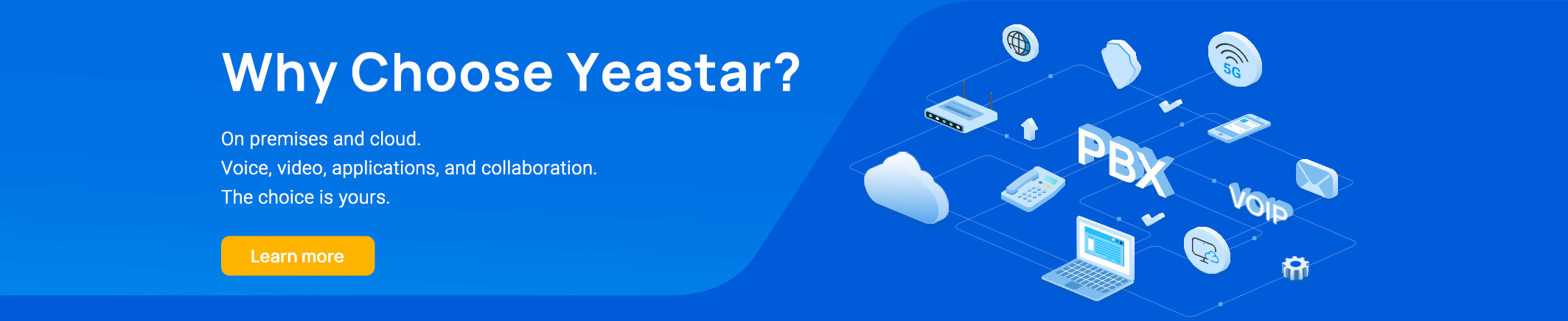
needs more information about All trunks type FXS & FXO ; etc ; and what is the best VOIP providers could give SIP channels in the Middle east
Hello Mohamed,
Thanks for your message. One of our sales representatives is on the way.
Our Business is using the NEC Univerge 3C On-Prem PBX system which we want to connect to our CRM and Omnichannel Customer Support system to handle customer queries received over calls.
We have 2 main lines Head Office line and a Toll-free line that has 24 concurrent lines and over 400 extensions that span all our offices and showrooms in 5 GCC countries located on an On-premise Private exchange. These lines are Analog lines or FXO lines So the challenge lies in connecting this system to a 3rd party cloud telephony partner.
What I would like to understand is what would be the scenario in which such a connection would be possible and what kind of hardware, software and scale of changes would it require.
Hi Sabharish,
Our colleague will mail you to address your question. Thank you.
Hi,
i am really interested to your solutions
actually i need to use your system as only local calls in a compound to be used as elevators cars intercoms with a control room
with a 128 elevators and and as we can’t directly used the IP phones to be fixed inside the cars we are planning to use the normal analogue phone as handset to call the control room incase of emergency means as my understanding from all the guides you are providing at the site we need to connect them through FXS to local network and then to the IPPBX without connecting that system to any PSTN or GSM service just local calls between all phones and the control room
please i need to know what’s will be the devices needed as an additional information they are 32 buildings with 4 elevators in each
thanks
waiting for your contact
Hi Osama,
Thank you for your enquiry. Our sales will contact you asap.
hello i need help with connect nec 9100 with yeastar b570
Hi ahmed, you can click here to creat a ticket hence one of our technical support expert will reach you.