When we are off the office, work from home, we don’t want to miss calls. So you may ask, is it possible to set up two or more terminals to ring simultaneously with one single call? Is it possible to have two phones with the same extension number? Or in other words, do you want to use your extension number with multiple phones, like your desktop IP phone and softphone in your smartphone? SIP Forking, an awesome VoIP feature that allows multiple registrations for one extension number so one single call ring two or more terminals at same time.
What is SIP Forking?
SIP forking refers to the process of “forking” a single SIP call to multiple SIP endpoints. This is a very powerful feature of SIP. A single call can ring many endpoints at the same time.
With SIP forking, you can register one extension number to multiple SIP endpoints, so to let your desk phone ring and mobile softphone ring at the same time, and you will be able to take calls from either device.

How does it work?
SIP forking simplifies the process of setting up call rules and features controlling how incoming calls are handled. A SIP fork sends a single call to multiple endpoints. This can be done with more than one phone network endpoint simultaneously, or to multiple endpoints following a particular order.
For example, you would use SIP forking to ring your desk phone and your Android SIP Phone at the same time, allowing you to take the call from either device easily. In the same manner, SIP forking can be used in an office and allow the secretary to answer calls to the extension of his/her boss when he is away or unable to take the call.
Example:
User Jason working at the Marketing department uses the extension 1008. When necessary, he also works from home. He uses the following devices to communicate and no important call is missing.
- He has an automatically provisioned phone Yealink T26 in his office.
- He has Linkus softphone on his home computer.
- He also uses a SIP client on his mobile phone.
Here is a short video clip that explains how SIP forking can work for your business.
SIP Forking in Yeastar Phone System
Yeastar S-Series VoIP PBX fully supports SIP forking, which enables an extension number to be registered by multiple SIP terminals simultaneously. The value of concurrent registrations limits how many sip endpoints the extension can be registered. The default limit in S-Series is 5.
You can configure this feature by logging into the web configuration panel of your S-Series VoIP PBX and following the path: “Settings” -> “Extensions”-> “Add/Edit Extension”.
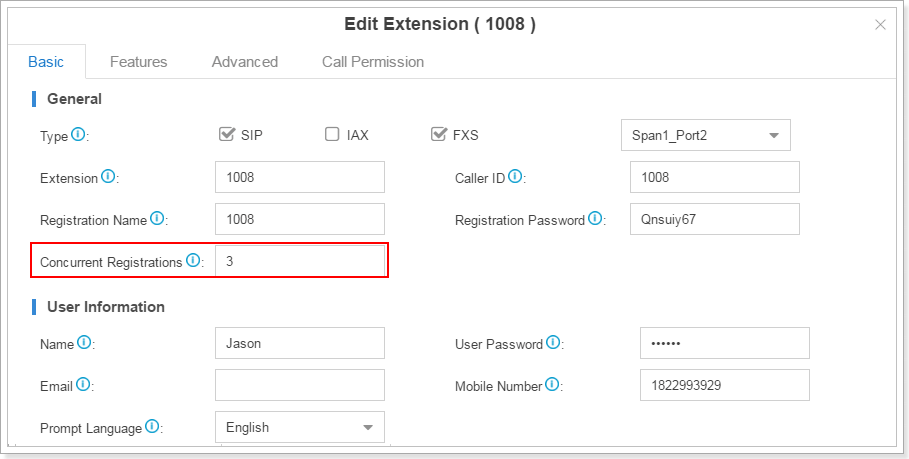
Configure SIP Forking on S-Series VoIP PBX
As for Yeastar P-series Phone System, the maximum IP Phones (excluding Linkus Client) allowed to register a specific extension at the same time is 3.
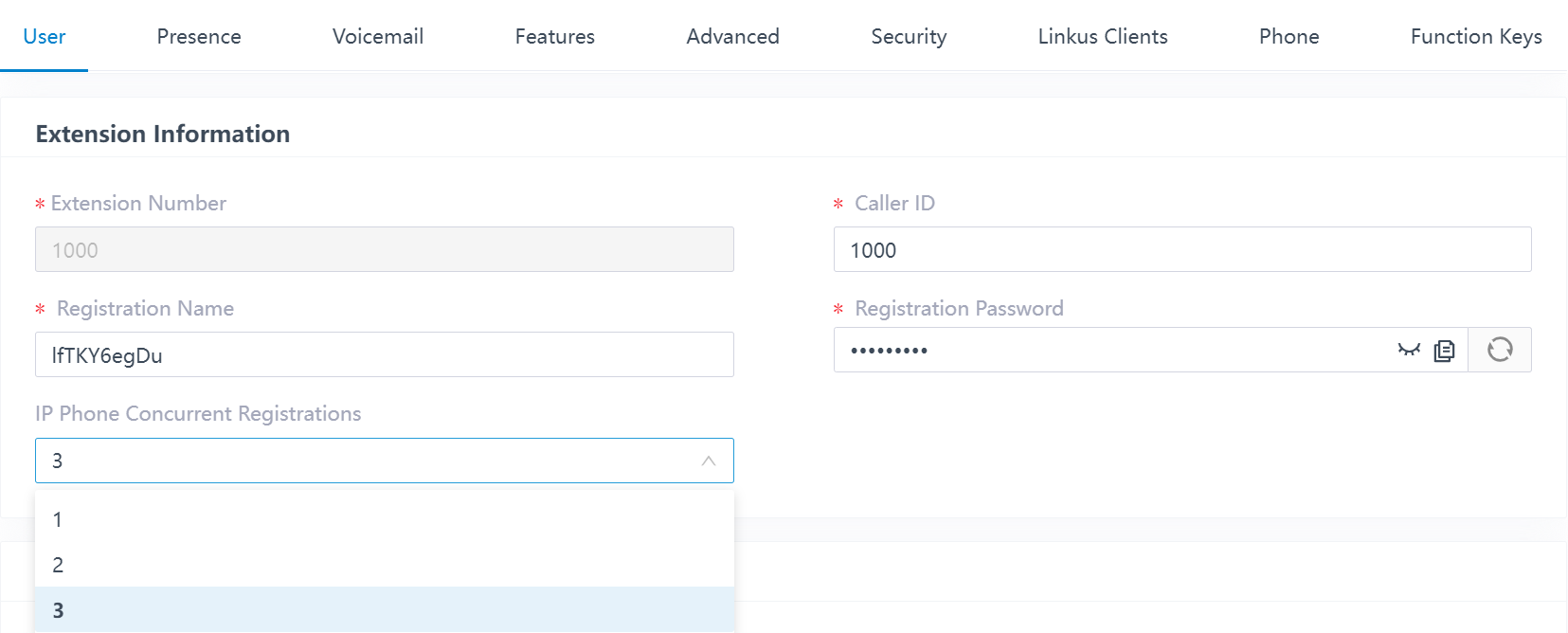
Stay Connected Anywhere Anytime
Except for the SIP forking feature, Yeastar phone system provides a powerful mobility solution for road warriors and off-site employees. Like:
- 4 Key VoIP Features for Mobile Workers
- How to Use Linkus UC Clients? 9 Highlights You Need to Know
- Guide to Staying Connected with Remote Offices and Road Warriors
- Linkus Unified Communications Softphone: powerful desktop/mobile softphone that enables all office extension features right at your fingertips anywhere. Talk, text, and collaborate with your team as if you were in the office and never miss a call.



We are a hotel located in Cambodia.
I want to receive one phone number on multiple smartphones.
Is it also available in Cambodia?
keyword
App, smartphone, multiple incoming calls, Cambodia, phone transfer
Hi Koichi, the features you request can all be realized using our solutions. If you are interested, a sales representative responsible for the Camobia market will reach you and see if our solutions can meet your expectations.
Hi,
Can I have 5 pc with linkus with same number ???
I try with linkus login email but only one work !!
Hi Elias, you can register multiple ip phones or softphones to one extension. But for the same mobile or desktop client, only one will work.
How do I move a thread to a different topic?
hi all 🙂
Good day,
Can I initiate SIP forking without a PBX?
Regards,
Good day James,
I’m afraid no. SIP Forking is supported on a PBX.
Hi,
2 devices are linked within one extension. If someone calls, and user will rejects the call through linkus app but the IP phone remains ringing. Is it a bug?
Hi Geeson,
Thanks for your feedback. This is a bug and will be optimized in our next version.
Hi Guys sorry im hijacking this post i cant seem to find the right channel for a quick answer to a dumb question , i done the P series online course im new to Voip and pabx i been in IT for ever and always avoided the phones lol i had a question on the test that made little sense to me ive tried online but not sure im getting the answer is need what exactly is referred to as terminals ? is it the IP phone or a cable connection ? the question was ” Whats the maximum terminals can an extension have simultaneously ? “
Hi Audie,
The terminals refer to where you register an extension number. They can be IP phones or softphones. For P-Series, the default SIP terminal number is 3.
Hi, if the concurrent registration on the extension is 1. Would it be possible if their linkus failed to connect server? extension has an IP phone.
Hi Geeson, with only one concurrent being registered, the IP phone and Linkus cannot be used at the same time on Yeastar S-Series PBX. Hence it is suggested to register more concurrents under the scenario. However, Yeastar P-Series PBX Linkus is not affected by the number of concurrents registered.
Hi,
How many IP PHONE allow the PBX Serie S with the same account?, 3 or 5?
BR
Hi Magali,
Yeastar S-Series PBX enables 5 IP phones registered under the same account.
How do I register another ip phone to an existing extension on s20? I have it set for 3 concurrent, but when I add the phone the extension is not available
Hi Perez, sorry to hear that. You can click here to see the guide or submit a ticket hence our technical expert will help.