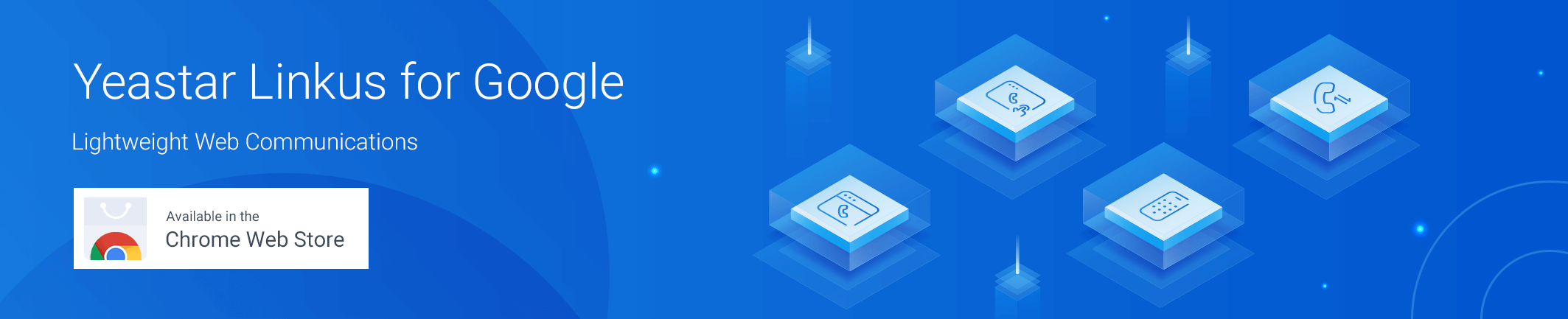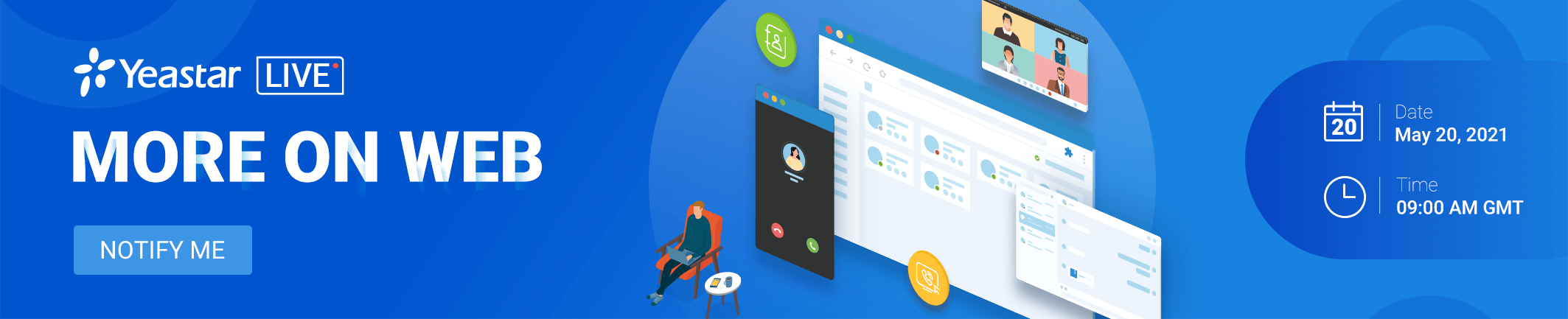We’re excited to announce that a new firmware version for P-Series PBX System (v37.3.0.42) has been released today.
We’re excited to announce that a new firmware version for P-Series PBX System (v37.3.0.42) has been released today.
In this update, we have focused on delivering an elevated experience from Linkus, especially the web communication experience. This update introduces a brand-new Yeastar Linkus for Google Chrome Extension, brings Instant Messaging on Linkus Web & Mobile Client, supports Auto Provisioning of more IP phone brands, and includes Database Grant, Presence Feature Code, and other optimizations.
Live Streaming: More on Web
With more new features added and constant optimization and fine-tuning, Linkus Web Client has evolved into a multi-functional, flexible, and user-friendly communication tool. We are ready to wow you and your customers!
Join our live broadcast on May 20, at 9:00 AM GMT, where we are about to dive deep into everything about this update and recap 10+ features released this year. It will be streamed on the following platforms:
Below are the details of some major features and optimizations in the update.
Yeastar Linkus for Google Chrome Extension
Yeastar Linkus for Google Chrome Extension is now fresh out of the oven in the Chrome Web Store, enabling you to miss no call, simplify call handling, and increase call efficiency. With this extension installed, you will save a lot of time on switching among web pages back and forth and avoid distractions.
Click-to-call: Interactive Dialing
This extension turns phone numbers on web pages into clickable links so that you can click to initiate an audio or video call directly when browsing the web, including your CRM system and mailbox. In addition, by enabling the CTI mode, you can directly click to dial through your desktop phone.
Call Pop-ups: Instant Notification & Action
You will be notified of incoming calls with pop-ups showing matched extensions and contacts, where you can take it or hang it up straight away, even when the browser is minimized or closed. It also allows for more call operations, such as transferring the call, putting it on hold, muting it, recording it, etc.
Your Communications Hub: More Operations
This extension also enables you to access the key Linkus features without leaving the web page you are currently on and switching to Linkus Web Client.
- Use the toolbar dial pad to dial or quickly search for extensions and contacts.
- Change your presence status and view your colleagues’ status directly in the browser.
- Receive instant notifications of missed calls and new voicemails.
- Queue agent can directly pause/unpause, log in/log out.
Note: P-Series users can utilize this Chrome extension alongside Linkus Web Client or Linkus Desktop Client. Please note that all of the above features are supported when this extension is used with Linkus Web Client while only click-to-call, phone number auto-detection on web pages, and website blocklist are supported when used with Linkus Desktop Client.
Just go to the Chrome Web Store, add “Yeastar Linkus for Google” to your Chrome browser, then simply follow the instructions.
Instant Messaging
Supported by: Linkus Web Client, Linkus Moblie Client
Instant messaging has now evolved from the personal communication landscape to become a significant business communication tool. This update also comes with Instant Messaging to make P-Series PBX System a more complete unified communications solution.
Instant messaging makes it more flexible to exchange information with your team regardless of time and space. Even in the middle of a call or meeting, you can still use it to assist your work and complement other forms of communication. It effectively improves the efficiency of team communication and prompts employee engagement.
The new Instant Messaging allows P-Series users to:
- Initiate one-on-one or group chat instantly
- Sen text, files, images, and emojis to colleagues
- Quickly search for extensions and chat groups
- Check chat history anytime which is kept for 1 year
- Click to launch an audio or video call during a chat
- Receive instant pop-up notifications of unread messages
- Synchronize messages across Linkus Web and Mobile Clients
Requirements:
- Linkus iOS Client: 4.2.8
- Linkus Android Client: 4.2.7
- Linkus Web Client: 37.3.0.42
Other New Features and Optimizations
Auto Provisioning for Grandstream and Gigaset IP Phones
Added support for the following Grandstream IP phones:
- GXP1610, GXP1620, GXP1625, GXP1628, and GXP1630
- GXP2130, GXP2135, GXP2140, GXP2160, and GXP2170
Added support for the following Gigaset IP phones:
- N870 IP PRO, N870 VI PRO, N670 IP PRO, and N610 IP PRO
- Maxwell Basic PRO, Maxwell 2 PRO, Maxwell 3 PRO, and Maxwell 4 PRO
Database Grant: Added support for getting Call Detail Record (CDR) data by a 3rd party software or device.
Presence Feature Code: Users can dial the specific feature code for each presence status to switch the presence status quickly.
Webpage Title Display: Added support for displaying the PBX’s Device Name as the webpage title.
Importing and exporting Trunk data: Added support for importing and exporting SIP Headers parameters of SIP trunk.
Outbound Route permission: Added support for selecting outbound routes for an extension on the Extension configuration page.
CDR Auto Cleanup: Added support for storing up to 1,000,000 CDRs.
Please refer to the Release Note to see all.
How to Upgrade
Please check for the new upgrade in your P-Series PBX System Management Portal.
Don’t forget to watch our live stream! We will not only provide you a walk-through but also unveil more to expect in the next major update, as well as announce winners of our 15th Anniversary Fun Quiz. Save your date and mark your calendar!