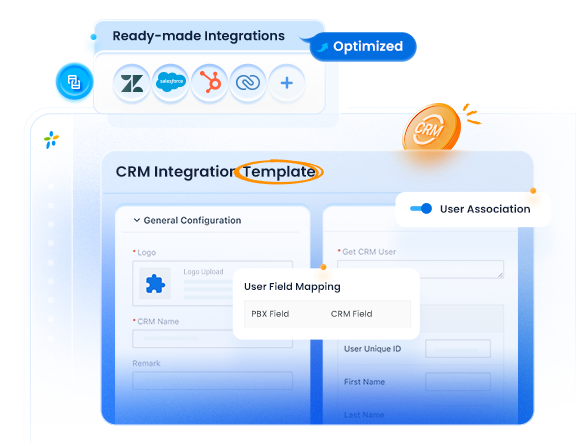
CRM integration template, optimizations on existing CRM solution, call note, LDAP contact sync, enhanced Teams presence sync, and more updates now available on the P-Series Phone System.
We’re pleased to bring you the latest firmware for P-Series Phone System, featuring several new features and enhancements tailored to meet your diverse needs. Read on to discover how the March updates can simplify your workflow and elevate productivity to new heights.
New Feature Roundup – March ’25
Get up to speed with new updates in less than 3 minutes!
CRM Integration Template
Yeastar offers a wide range of fully developed and maintained integrations with popular CRM and Helpdesk platforms, such as HubSpot, Zoho, Salesforce, and more. (View the full list)
But what if your CRM isn’t on the list? Introducing the CRM Integration Template! Now, for locally used or niche CRMs, you can easily connect them to Yeastar P-Series using the custom integration template.All configurations can be done with minimal technical expertise required.
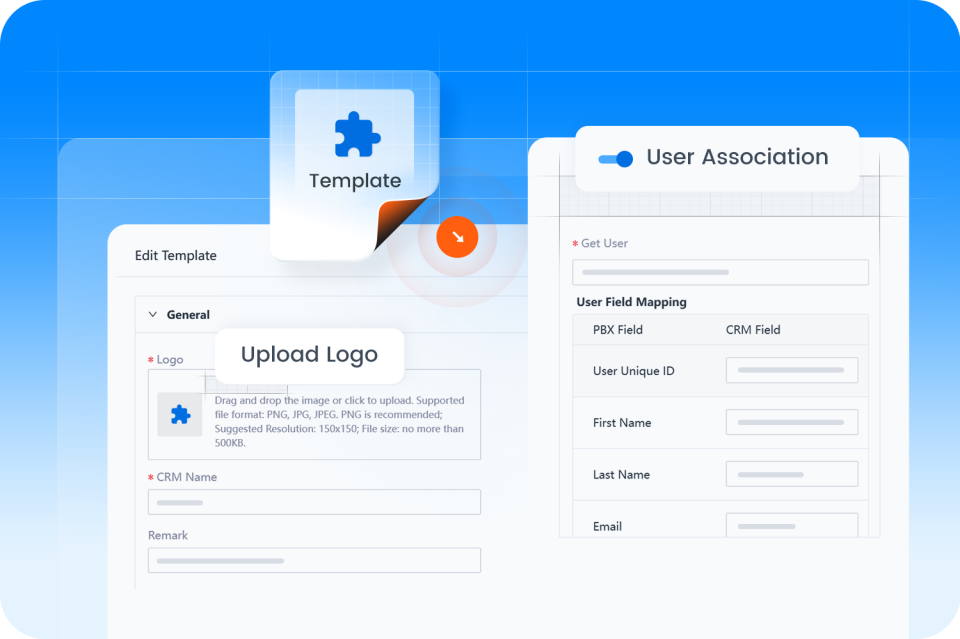
Here are two types of CRM integration templates:
- Default Integration Template: Access all ready-made CRM integrations provided by Yeastar. You can view, download, and update these templates at any time to ensure your CRM integration stays up-to-date.
- Custom Integration Template: A DIY solution for integrating local CRMs. Customize settings such as logos, user associations, and more to suit your specific needs. Enjoy integration features like call journal, auto contact sync, and more to ensure a unified communication experience.

Yeastar supports integration with any CRM or Helpdesk that has a REST API capable of matching an email or phone number to a customer account. Admins can easily manage all CRM integration templates through a single, unified interface, and templates can be quickly imported or exported, making it easy to apply custom templates across multiple PBX systems.
How to set up the CRM integration template?
The integration configuration is done server-side in a straightforward way. For a quick walkthrough, please refer to our configuration guide.
Enhancements to Existing CRM Integration
Associate CRM Account with Multiple Extensions
A single CRM user can be associated with one or more PBX extensions. For instance, if you have 10 employees but only 5 CRM accounts, the admin can assign one CRM account to multiple employees, grouped by department or role. This shared approach cuts operational costs, making it ideal for small and medium-sized businesses.
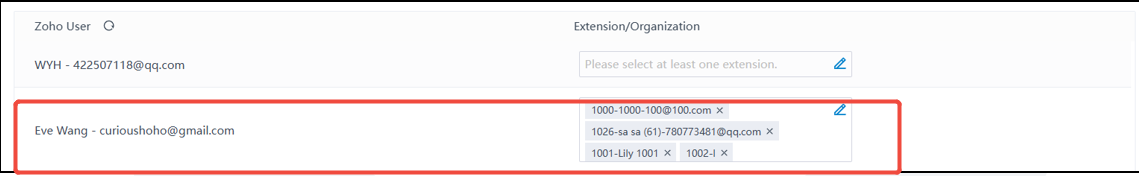
Real-time Contact Query & Sync
Each inbound and outbound call will auto-trigger a CRM contact lookup. Instantly display updated contact info on the call window and sync them with the PBX phonebook.
Users can also search CRM contacts directly in the Linkus UC Client. By enabling “Synchronize Contacts Automatically > Always Query CRM”, you can look up contacts from your CRM/Helpdesk in real time — even those not synced to the PBX phonebook. Then you can simply click to call or start a chat within the phone system.
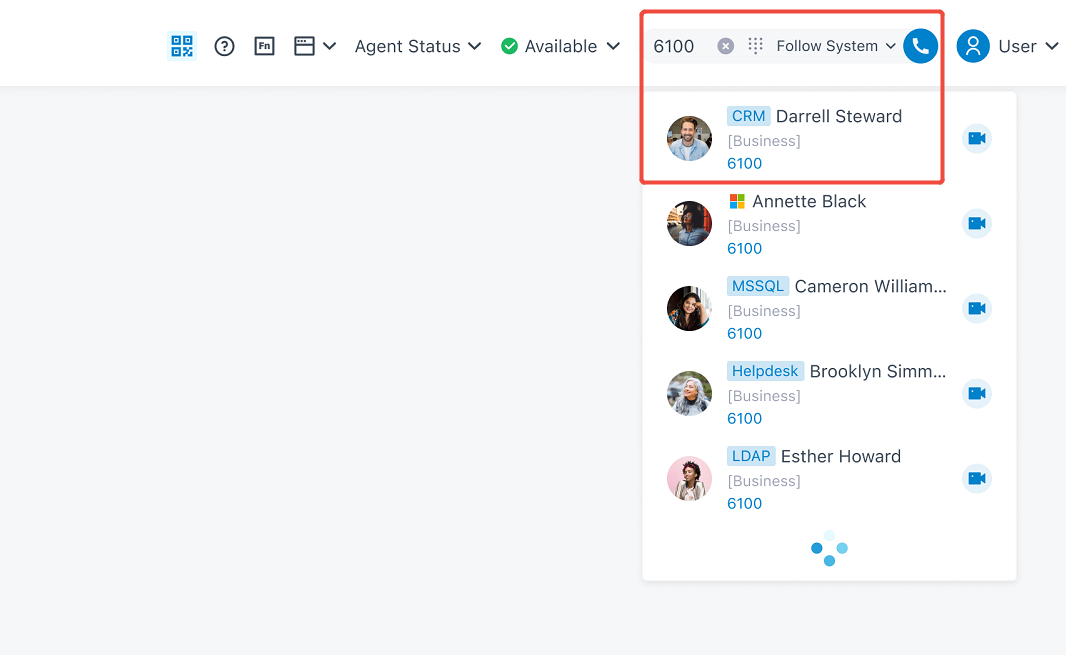
The system always pulls real-time CRM data, ensuring agents see the most up-to-date information. This seamless integration streamlines workflows, saving time and helping agents focus on customer interactions.
Access this function by:
- Typing in the dialer.
- Searching extension contacts (Desktop & Web Client only).
- Transferring an ongoing call.
- Starting a chat.
- Adding a new call.
- More
*Note: Real-time CRM contact lookup is not supported if Number Masking is enabled. For detailed configuration instructions, please refer to our user guide: HERE
Enhanced Call Popup
Support Manual Call Popup
Besides the automatic call popup feature, Yeastar now offers a manual option, letting users decide whether to open the caller’s CRM contact record.
During a call, users can click the “CRM” tab in the call window to launch a web browser with the contact’s details. This allows users to access CRM interface on demand, whenever needed.
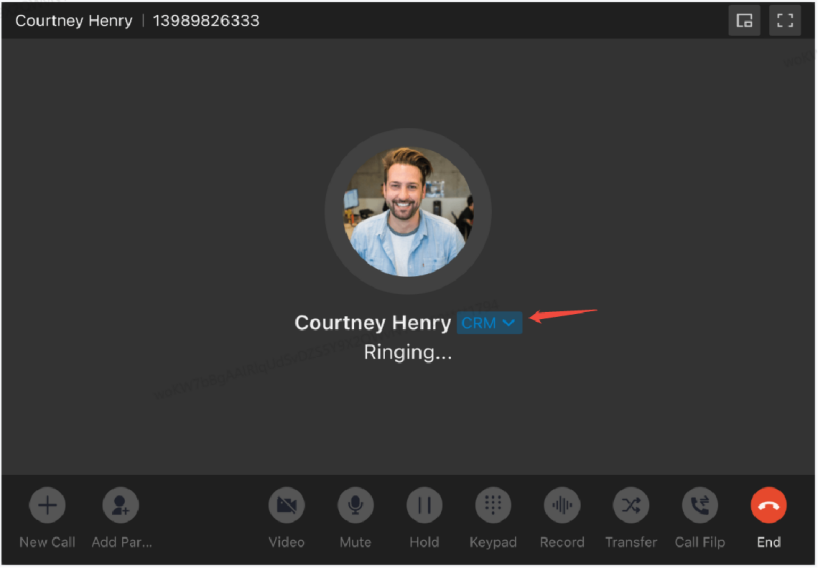
For unknown number calls, a “+” icon will appear, allowing you to quickly create a new contact manually. Simply click the icon, enter the caller’s name, and save. The system will automatically add the contact — with the caller’s name and phone number — to the CRM and open their CRM page for immediate access. This streamlined process ensures you can save and manage new contacts effortlessly.
See how it works:
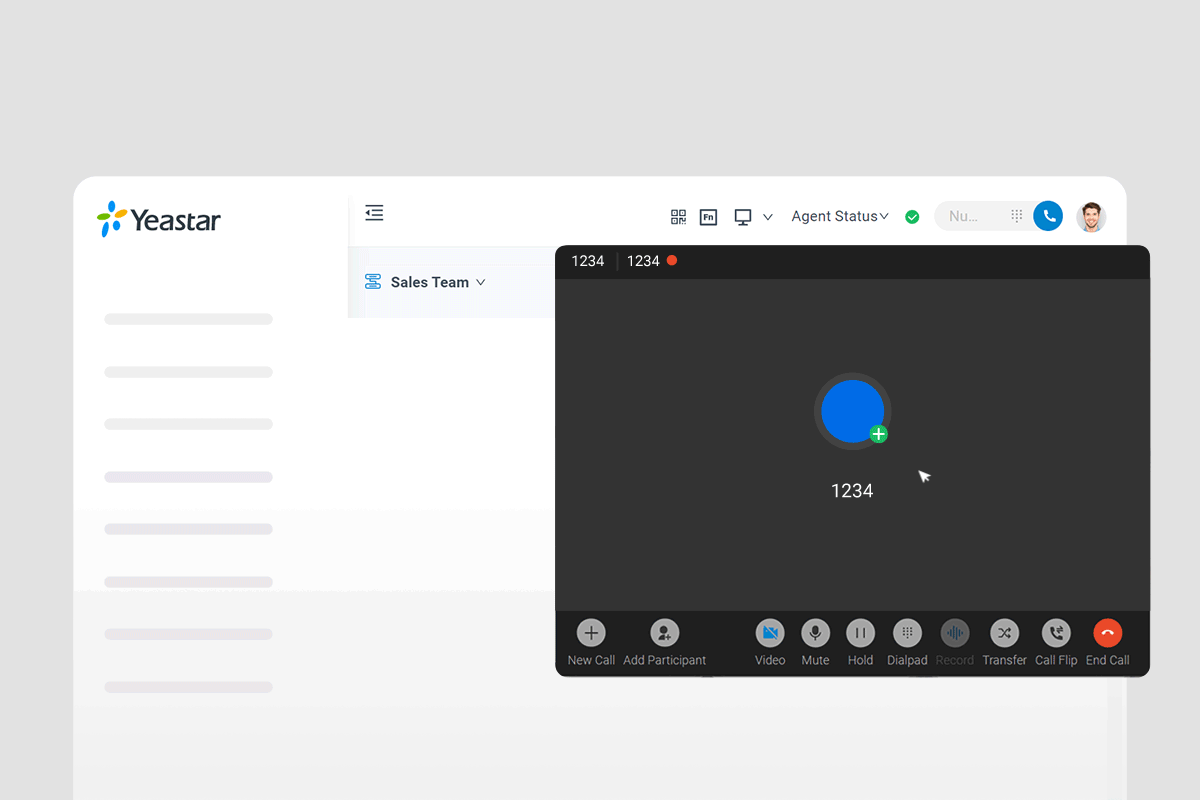
Call Popup Configuration at the Extension Level
You can now set up call popups for the Linkus Desktop/Web Client separately for each extension, eliminating duplicate popups when logged into multiple clients simultaneously.
This feature is especially beneficial for remote workers using CTI to control both remote Linkus Web and Desktop Clients for calls. With this option, extensions can choose which client will trigger the call popup, ensuring contact information is displayed at the right place.
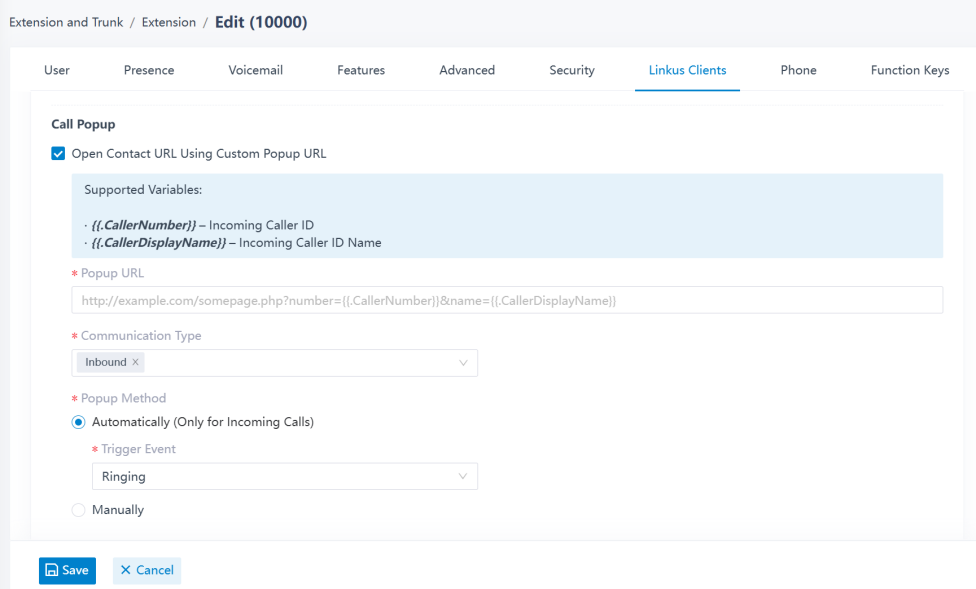
For detailed configuration instructions, please refer to our user guide: HERE
Other Updates & Improvements
- Play call recordings directly within CRM systems (Hubspot, Bitrix24, Zendesk).
- Allow Linkus for Google to display company name on incoming calls.
Call Note
This feature allows users to add call disposition tags and remarks to categorize calls and streamline follow-ups. It supports real-time note-taking during calls and provides instant access to historical notes, whether during or after a call.
Common Use Cases in Call Centers:
- Use pre-configured call disposition labels(e.g., sales, support) to classify calls for better personalization and analytics.
- Add detailed remarksto ensure seamless handoffs between agents, improving collaboration and preventing missed details.
All call notes are automatically saved in call logs and CDR, making it easy to search and retrieve information later.
- Pro Tip: Admins can enable or disable the Call Note feature based on specific call scenarios andcall features(Queue, Ring Group, Voicemail, etc). For example, they can activate it for outbound calls to ensure agents document important details during sales conversations. For more details, please refer to the user guide.
Enhanced Microsoft Teams Presence Sync
Re-authorize your Microsoft 365 connection to enjoy the enhanced Teams presence sync feature.
You can now sync all Teams presence statuses (such as In a Call, In a Meeting, and Presenting) with the PBX. Real-time presence updates are visible across Linkus Mobile, Desktop, and Web Clients, as well as in Teams, ensuring you always know if users or stakeholders are available or engaged in another call or meeting.
This feature supports both one-way and two-way synchronization. Easily configure how statuses are shared and mapped to keep things simple and clear across both platform.
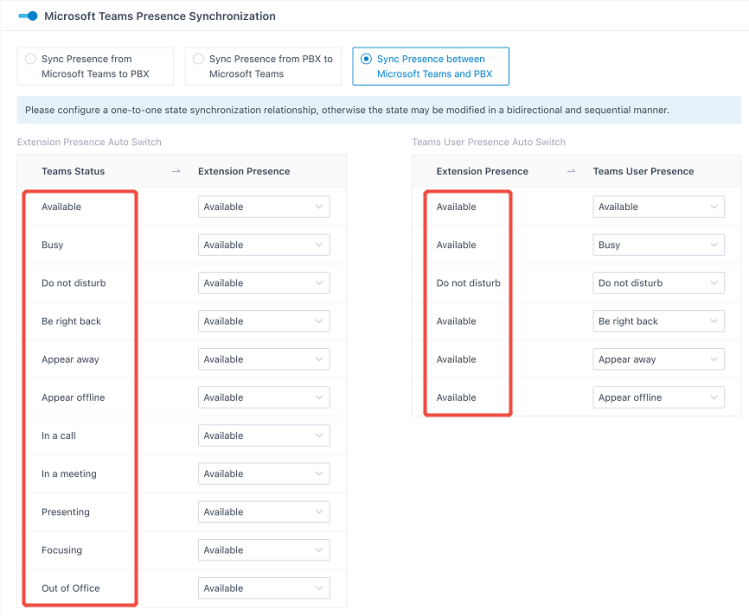
How it Works
You can map Teams statuses to specific PBX presence status. When a status is updated in Teams, the PBX will automatically adjust the user’s presence to the corresponding mapped status, and vice versa. Please ensure a one-to-one state sync relationship. For more details, please refer to the configuration guide.
Split DNS
Split DNS enables internal and external networks use separate DNS servers to resolve the same domain name. This means internal users can access resources directly through the internal DNS server — bypassing the public network, for faster and more secure connections.
The system will automatically switch between internal and external networks without disrupting normal PBX access. This is especially beneficial for hybrid workforces. Whether in the office or remote, users can connect to the PBX and Linkus UC Clients, ensuring a consistent and reliable working experience.
LDAP Contact Sync
Caller ID and contact information matching are essential for improving the daily calling experience. That’s why P-Series’ Microsoft SQL integration has been highly praised. The latest P-Series update enhances this functionality by integrating LDAP, providing users with an additional method to access real-time contact information and enabling automated caller routing.
For a quick walkthrough on how to integrate with LDAP, please refer to our LDAP integration guide.
Enhanced Phone Auto Provisioning
More configuration items in your phone auto-provisioning! You can now:
- Set up user passwords for Yealink IP phones via the auto-provisioning template.
- Set up IPUI for DECT handsets via phone auto-provisioning template.
- Set up BLF for NEC phone via phone auto-provisioning template.
For more details about P-Series’ phone auto-provisioning feature, please refer to the phone configuration guide.
More Optimizations
- Support OPUS codec for P-Series Appliance Edition
- Support storing chat files on external devices
- Enable switching agent status for specific queues
- Enhance PMS integration to retain call recordings and logs after guest checkout
- More optimization
For more details about this P-Series update, visit the release notes here: Cloud Edition | Appliance Edition | Software Edition
Keep up with the latest P-Series Updates:
- February 2025:Outbound Call Center, Multi-Time Zone, and More
- January 2025: Hotel Management, Unreturned Missed Call Report, and More
- December 2024: Number Masking, NEC IP Phone Auto Provisioning, and More
- November 2024: Extended YCM Task Support, PSE White Label, and More
- October 2024: Microsoft SQL & Upgraded Zoho CRM Integration, Enhanced Linkus User Experience, and More
- August 2024: Live Chat, Facebook Integration, and More
Experience the New Features Today
Upgrade your P-Series firmware through the management portal to explore the latest features today. If you’re new to the P-Series, take advantage of our 30-day free trial to discover its robust features.

