P-Series & YCM Update (November 2024): Extended YCM Task Support, PSE White Label, and More
4.7 min read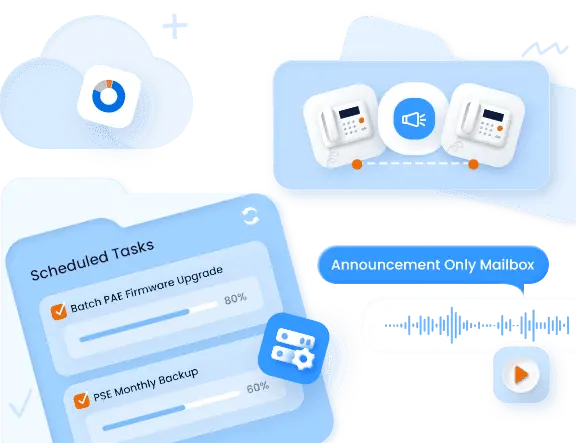
Announcement Only Voicemail, Automatic Answering, YCM Task & White Label Support for P-Series Software Edition, and more are supported by the latest P-Series firmware.
This release of the Yeastar P-Series updates includes some daily feature optimizations and the support of our recent enhancements on Yeastar Central Management (YCM), which introduced dedicated partner tools of Task Management & encrypted Passwordless Login for P-Series Software (PSE) and Appliance Edition (PAE) and White Label support for P-Series Software Edition (PSE).
For Yeastar partners managing multiple P-Series Software or Appliance PBXs, the handling of bulk PBX upgrade/backup/reset and remote tech support is now easier than ever.
Quick navigation link for more in-depth information:
| P-Series new features for daily PBX users |
|
Jump to this part ➜ |
| YCM new features for distributors & resellers |
|
Jump to this part ➜ |
P-Series New Features for Daily PBX Users
Announcement-Only Mailbox
A new “Deny Leaving Messages” feature has been added for extension and group voicemail. When enabled, calls will disconnect immediately after the greeting, allowing businesses to efficiently communicate information such as holiday closure, emergency announcements, and more. This streamlines call flow and ensures essential messages are conveyed clearly and consistently.
Call and Paging/Intercom Automatic Answering
Add support for automatic answering of calls and paging/intercom on your Linkus UC Clients (Web, Desktop, and Mobile). If enabled, users will automatically answer incoming calls after a brief reminder beep. This feature is particularly useful for mass notifications across multiple buildings or organizations, ensuring quicker responses to announcements or emergencies.
Shared Wrap-up Time Among Queues
Agents assigned to multiple queues can sync their break time across these queues after finishing a call. This allows them to better wrap up the previous call and get ready for the next customer.
Note: This feature does not apply to situations where agents join a new queue after finishing the previous call.
More Optimizations
- Allow admin to set up call waiting for extensions
- Optimized outbound caller ID selection.
- TAPI call status and call operations synchronization.
For more details, visit the release notes here: Cloud Edition | Appliance Edition | Software Edition
Central Management Updates for Distributors & Resellers
With the latest update to the P-Series, the Yeastar Central Management (YCM) platform also introduces several big enhancements, enabling Yeastar distributors and resellers to manage customer-premises Yeastar P-Series Software and Appliance PBXs in a much easier and more efficient way. Read on to check what’s included.
Task Management for PSE and PAE
Whereas before the YCM Task feature only supported managing the P-Series Cloud PBX, it now also supports managing P-Series Software Edition and Appliance PBX. This means that you can now schedule tasks on the YCM platform to automate the provisioning, upgrades, backups, and restores across all editions of the P-Series Phone System with just a few clicks.
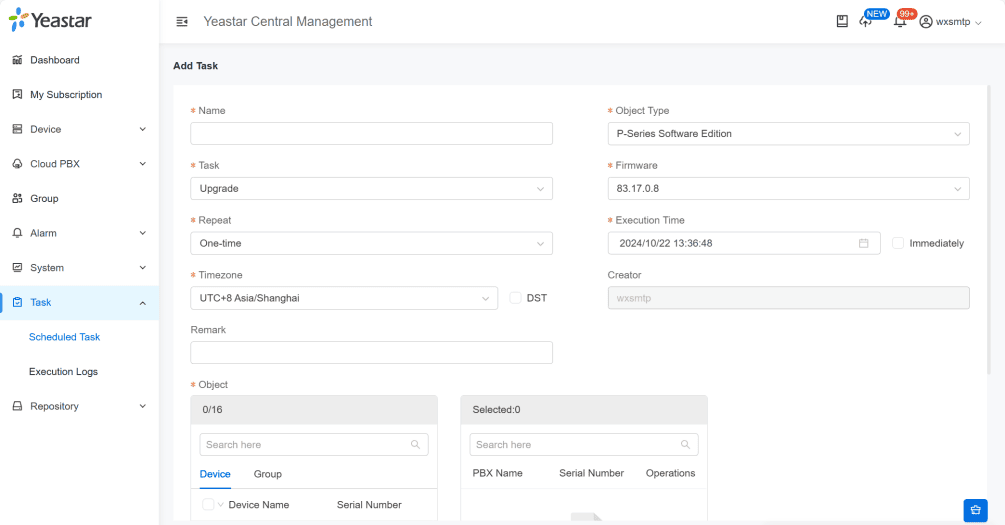
Specifically, the YCM Task feature now offers the following capabilities:
- Automation: Provision, upgrade, backup, or restore one or multiple P-Series Cloud/Software/Appliance PBXs using scheduled tasks.
- Task Scheduling: Set up one-time or recurring tasks for daily operations.
- Execution Logs: Access detailed task execution logs for transparency and tracking of completed operations.
- File Repository: Manage essential files such as PBX firmware, backup files, and provisioning templates all in one place.
How to use the Task Management feature?
To utilize the Task feature for managing P-Series Software and Appliance PBX, you first need to connect your PBX to the Yeastar Central Management (YCM) platform. This requires either a subscription or a free trial of the Yeastar Remote Management service.
Additionally, you must manually upgrade your P-Series PBX firmware to version X.17.0.16 (or higher) before executing any tasks on the PBX; otherwise, the tasks will fail.
Remote Management Passwordless Login for PSE and PAE
Easily and securely access your customer PBX systems without compromising user credentials. The Yeastar Remote Management service on the YCM platform now supports Passwordless Login to facilitate seamless remote technical support. This feature simplifies the PBX remote access authentication process by allowing authorized distributors or resellers to login to their connected P-Series Appliance or Software PBX using an encrypted, temporary PBX web visit link on the YCM platform.
Technicians can quickly connect to customer PBX systems for faster troubleshooting without the delays often associated with password management while enjoying enhanced security through Yeastar Central Management account authentication, encrypted PBX remote access tunnel, and session timeouts.
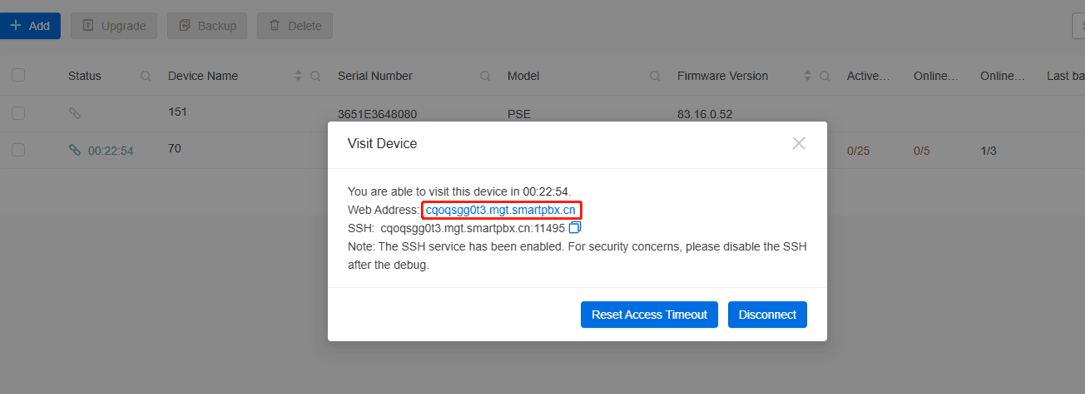
How to enable the Passwordless Login feature?
The Passwordless Login feature can only be enabled on the PBX side and under the authorization of the PBX user. Here are the steps:
- Navigate to the administrator portal of the PBX that you connected to YCM.
- In the PBX System settings, go to Remote Management and enable the “Passwordless Login” option. After the enablement, only the YCM account that is connected to the PBX can access the PBX via the feature.
White Label Support for PSE
If you’re interested in rebranding the Yeastar P-Series Software PBX (PSE), the YCM platform now offers a simple self-service option to help you achieve that!
With the latest update, YCM provides a simple but powerful PSE white-label template feature that allows you to customize the P-Series Software PBX according to your preferences. Below is the list of options or elements that you may customize with this feature:
- PBX Brand Name and Logo
- PBX Login Page Illustration & Welcome Message
- Company & Copyright Message
- PBX Email Notification Signature
- Privacy and Data Processing Agreement of the PBX
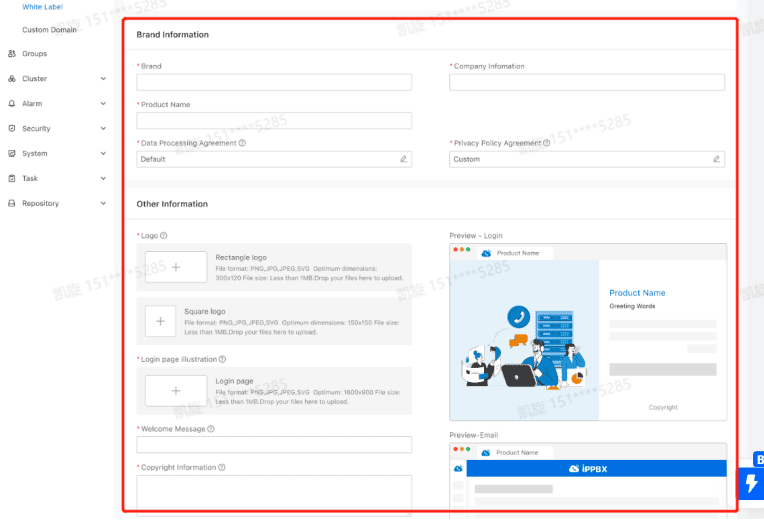
The configured PSE white-label templates can be applied to any of your newly created PSE trial or commercial deployments with just a few clicks. You can manage and customize all PBX branding options directly from the platform and adjust at any time.
For more details, please refer to our white-label configuration guide for P-Series Software PBX.
Important Note:
The PSE white-label template feature is a paid add-on service available exclusively to Yeastar partners. Before you start, you may contact your Yeastar account manager for more details or subscribe to the service directly from Yeastar Partner Portal. Please note that the white-label service availability may vary by region.
More about the Update
For more details about this P-Series update, visit the release notes here: Cloud Edition | Appliance Edition | Software Edition
For more details about the YCM feature update, visit the YCM feature release note.
Experience the New Features Today
We can’t wait for you to experience these updates. Upgrade your P-Series firmware via the management portal and explore the latest features now. If you’re new to P-Series, you can get a 30-day free trial to explore its robust features and see firsthand how it can benefit your business communication.
For distributors and partners, you may login to YCM platform to start managing your PAE or PSE PBXs using the upgraded Task and Passwordless Login features today. The white-label service is also online for your use.
Keep up with the latest P-Series updates:
- October 2024: Microsoft SQL & Upgraded Zoho CRM Integration, Enhanced Linkus User Experience, and More
- August 2024: Live Chat, Facebook Integration, and More
- July 2024: Enhanced Teams Integration and More // Remote Archiving and More
- April 2024: Skill-based Routing, Advanced IVR, and More
- January 2024: Message Queue, Priority Queue, and More


I have come to like your ever innovative Yeastar PBX especially the latest ones. You make my life easy and i am now shifting to Yeastar. Your systems are being appreciated. Keep it up
Hi Gabriel, We are very happy to hear that. Thank you for your comment.