P-Series Update (October 2024): Microsoft SQL & Upgraded Zoho CRM Integration, Enhanced Linkus User Experience, and More
4.9 min read
We’re pleased to bring you the October update for Yeastar P-Series Phone System, featuring several new features and enhancements tailored to your diverse needs. Here’s what’s new!
- Database contacts sync: Microsoft SQL integration
- Upgraded Zoho CRM integration
- IVR custom key
- More improvements on the Linkus experience: increased call holding capability, custom presence message display, call filters on queue panel, agent status display on wallboard, etc.
Database Contacts Sync: Microsoft SQL Integration

Caller ID and contact information matching are essential for improving the daily calling experience. The latest P-Series update enhances this functionality by integrating Microsoft SQL Server, providing users with an additional method to access real-time contact information and realizing automated caller routing.
This new integration also complements the P-Series’ existing external contact sync solutions from popular CRM/Helpdesk and the PBX user sync solutions from directory services like Microsoft Active Directory and Azure.
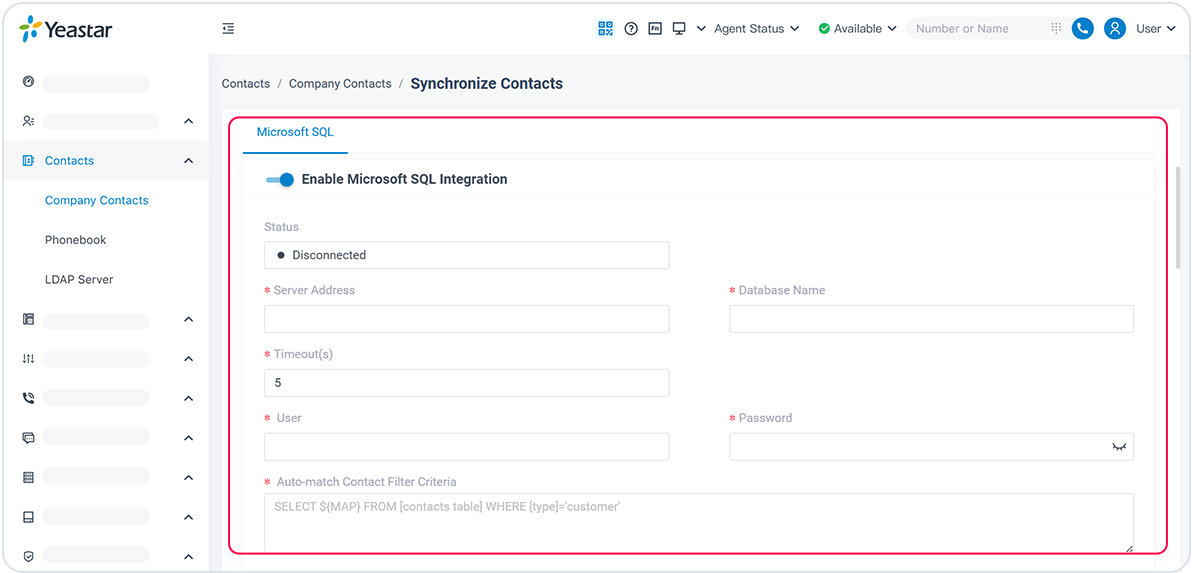
The Microsoft SQL integration provides the following benefits:
- Real-time Caller Lookup: An inbound call will trigger a contact lookup in your Microsoft SQL server in real time. This way, the caller name is automatically shown in your phone display (Linkus, IP phone, operator panel, etc.) when you receive the call.
- Scheduled Contact Synchronization: Synchronize your contact details from Microsoft SQL to PBX phonebooks and enable your teams to quickly look for contact info using Linkus UC Clients anywhere, on any device. The data sync can be set on a daily and weekly basis to your preference. You also have the option to sync only specific contacts rather than the entire database. Contacts can be automatically grouped into different PBX phonebooks based on a specific contact property (value). For example, if a contact has a country property value of “A”, it will be synced to phonebook A. Similarly, if the country property value is “B”, the contact will be synced to phonebook B. This helps in organizing contacts based on certain criteria, making it easier to lookup contacts & manage phonebook-based automatic call routing.
- Conditioned Incoming Call Routing: Inbound calls trigger a PBX phonebook match and automatically direct callers to pre-defined destinations (such as extensions, queues, or ring groups) based on inbound call rules. For instance, calls from contacts listed in the Sales phonebook can be routed directly to the Sales team, while calls from support contacts can be directed to the Support queue.
The phonebook-based automatic call routing can be configured in the PBX management portal > Call Control > Inbound Route.
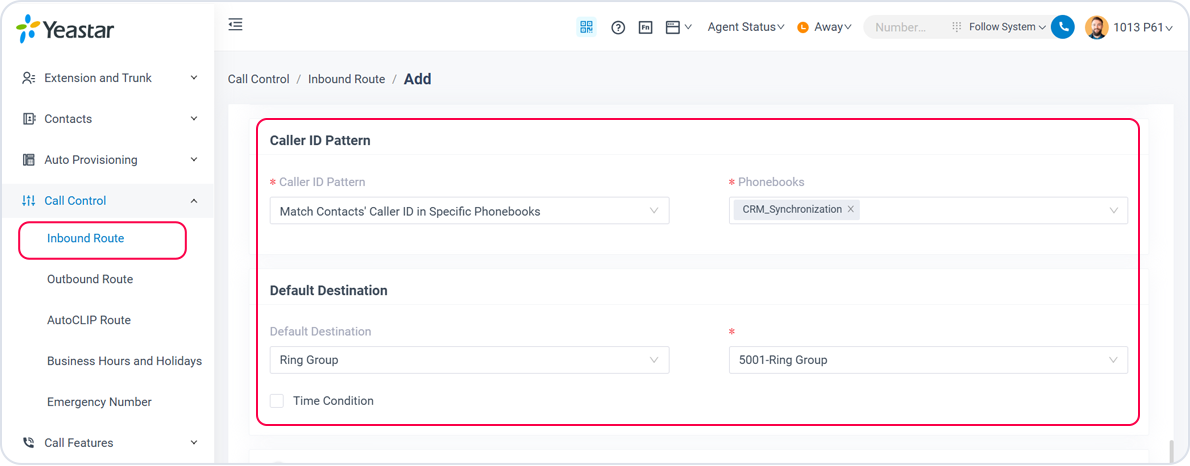
How to integrate Microsoft SQL?
The integration configuration is done server-side in a straightforward way. For a quick walkthrough, please refer to our Microsoft SQL integration guide.
Upgraded ZOHO CRM Integration via Zoho PhoneBridge
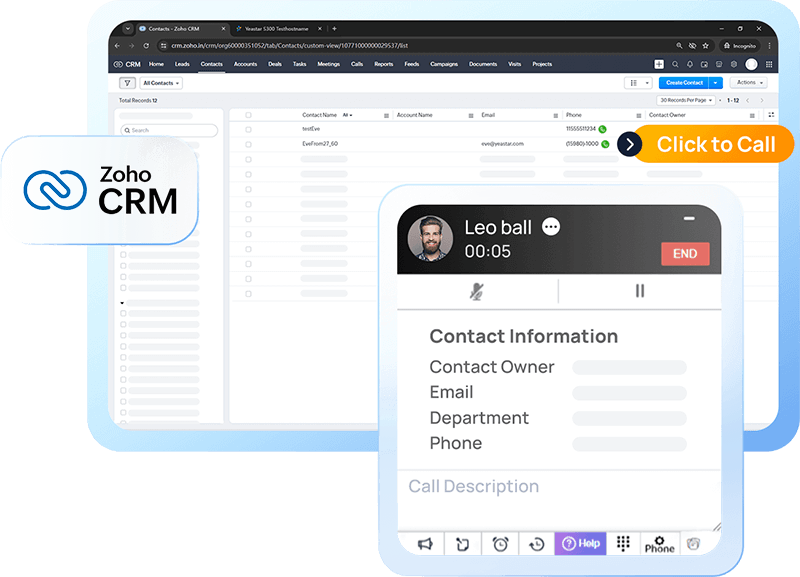
Users can now experience a more seamless and efficient calling experience directly within Zoho CRM. This P-Series update introduces a new Zoho CRM integration method via Zoho PhoneBridge, which streamlines the calling process within Zoho CRM, making it more integrated and user-friendly.
Comparison of the Old and New Zoho CRM Integration Methods
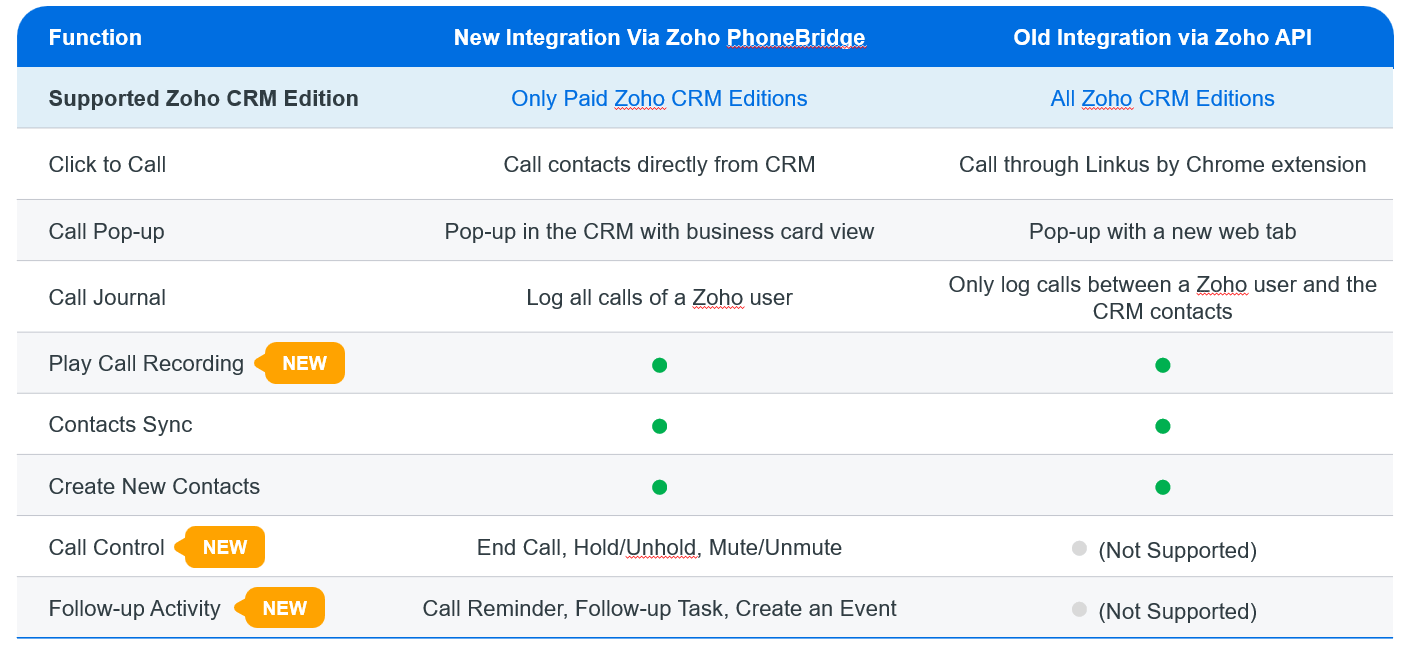
Compared with the previous integration, the upgraded functionalities of the new integration method include the following:
- Zoho-native click-to-call: Users can initiate calls by simply clicking a call icon within Zoho CRM. No more relying on Linkus Chrome extension for number identification and calls.
- Call pop-ups with business card views: With an inbound call, instantly display the caller information in a business card view. Enable reps to take and attach call notes to contacts in real-time and perform basic call control such as Hold/Unhold, Mute/Unmute, and End Calls directly within the card view.
- Instant call follow-up activity setup: At the end of every call, a user can add a follow-up call or a follow-up task from the Call Ended window.
- Play Call Recording: directly within Zoho CRM call logs.
Important Note:
Due to limitations set by Zoho, the new integration method is only available for Zoho CRM paid edition users. The old integration method will remain available for Zoho CRM free edition users. You can switch the integration methods at any time.
How do I switch from the old to the new integration method?
It’s easy with the following two steps.
- Navigate to your Zoho CRM account and install Yeastar App from the Zoho Telephony Marketplace
- Go to the PBX admin portal, click “Enable Zoho PhoneBridge” in the integration settings, and you’re done!
For a full integration guide, please refer to our comprehensive Zoho CRM integration guide.
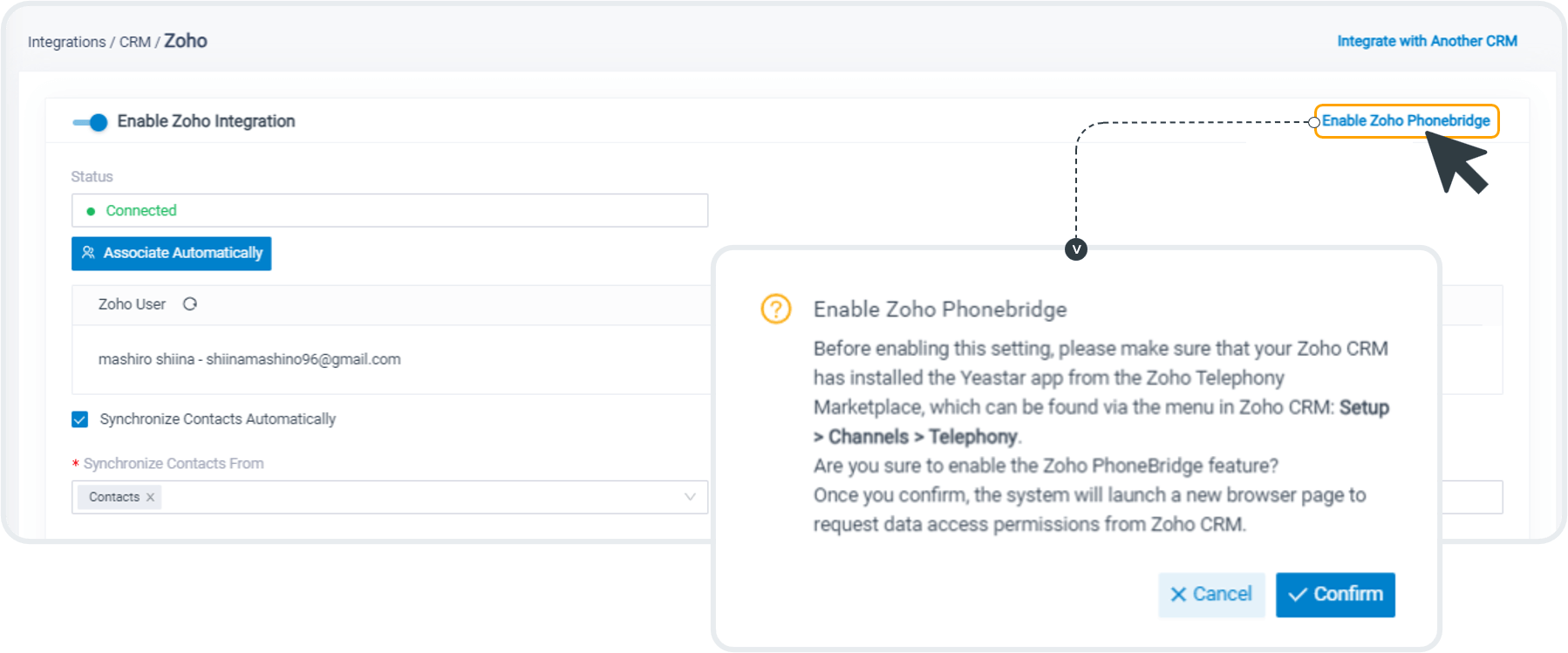
IVR Custom Key
PBX administrators can now enhance IVR settings by adding custom keys to authenticate callers with PIN codes before routing them to specific destinations. This feature is particularly useful for businesses to differentiate incoming calls and ensure that only verified callers can access premium services or dedicated support lines.
The authentication can be managed with either a single PIN or a list of valid PINs. Additionally, the IVR report will indicate which PIN was used for each call, providing an audit trail valuable for security purposes and dispute resolution.
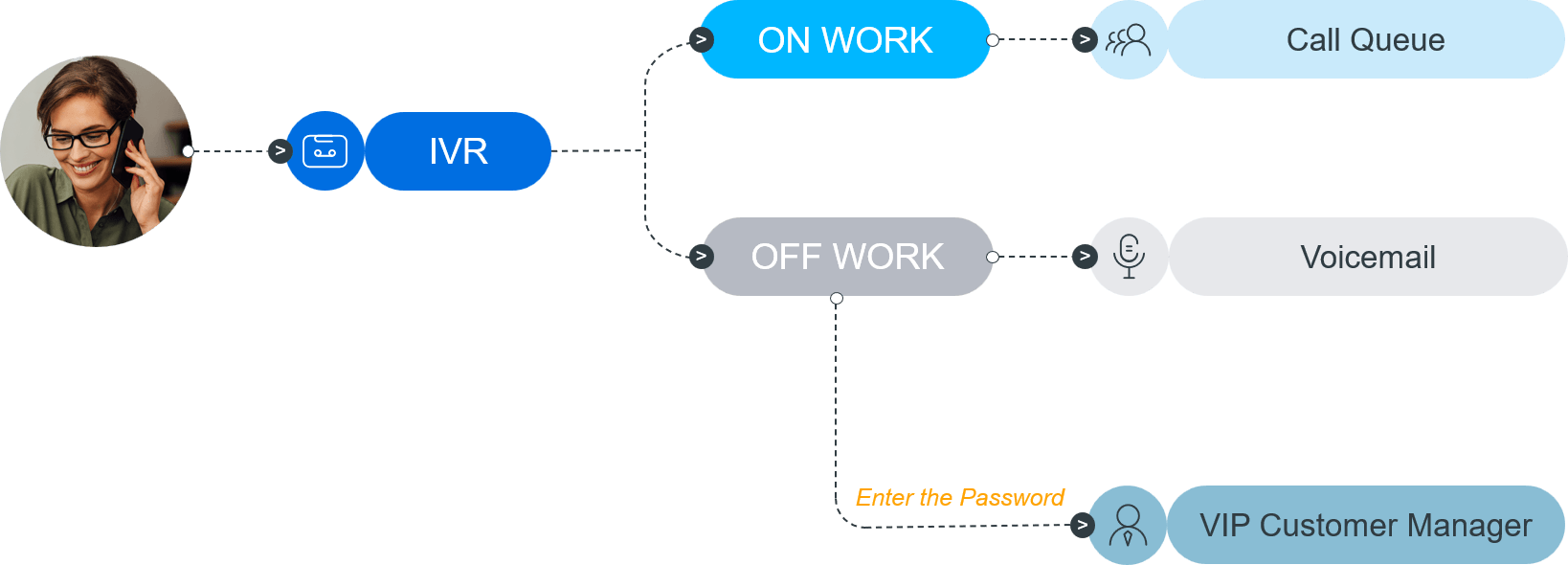
Enhancements to Linkus User Experience
In addition to the optimization we’ve made on integrations, this update also brings several enhancements to Linkus UC Clients, aimed at making your daily calling more intuitive and efficient. To experience these optimizations, please make sure to upgrade your Linkus UC Clients and PBX firmware to the latest version.
Increased Call Holding Capacity: Up to 6
Users can now receive or hold up to six calls simultaneously on the Linkus Desktop, Web Client, and Linkus Google Chrome extension. The calls will be displayed in the order they were received in your Linkus interface.
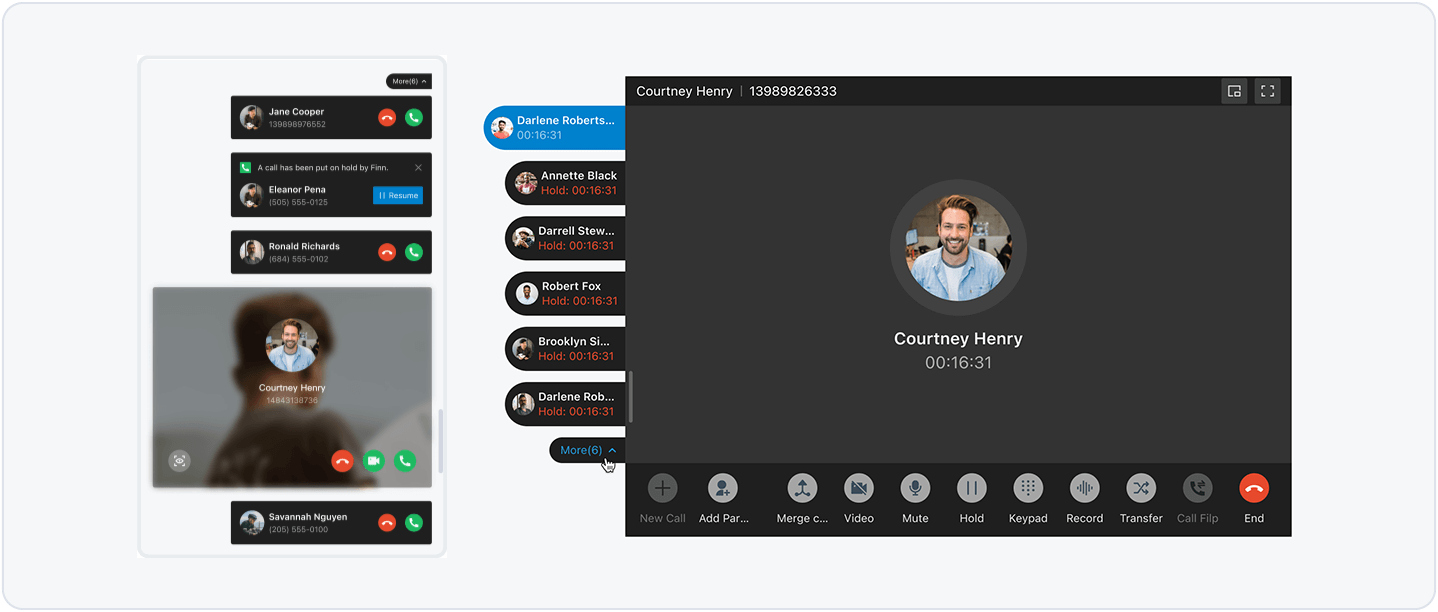
Added Extension Presence Message Display
In addition to the colored presence status icon, the Extension list will now also display custom presence messages set by users, providing more context about a user’s availability.
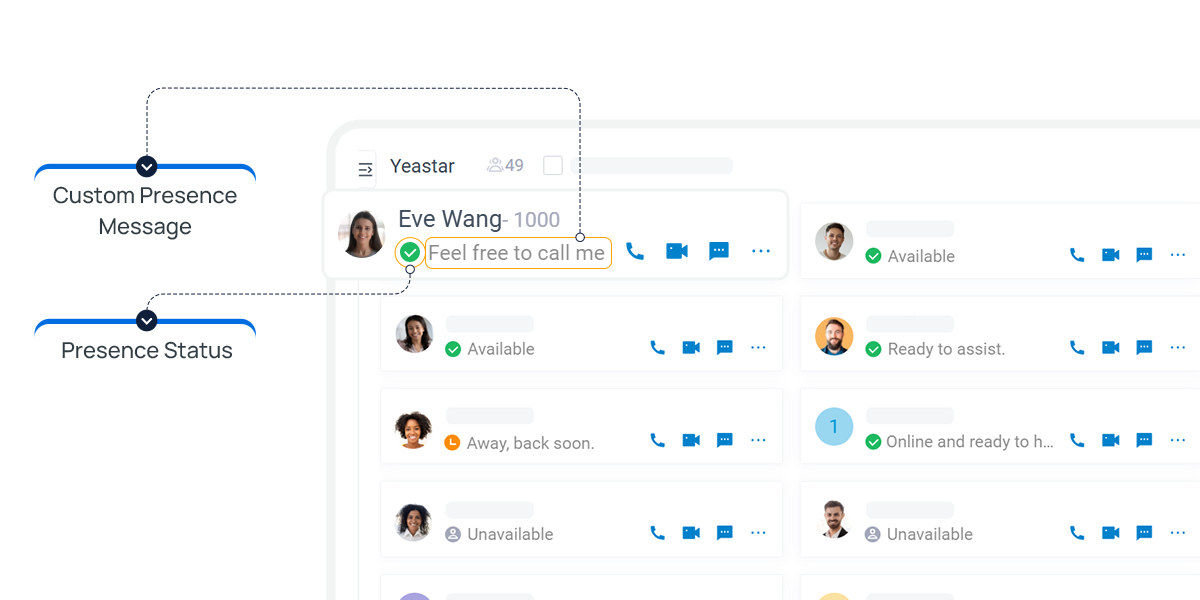
Show Agents’ Presence & Login/out Status on Wallboard
Queue Managers can now intuitively track all agents’ presence status, logged in/out status, pause reason, and last status change time in the Wallboard list view. This comprehensive visibility enhances the monitoring and management of agent activities.
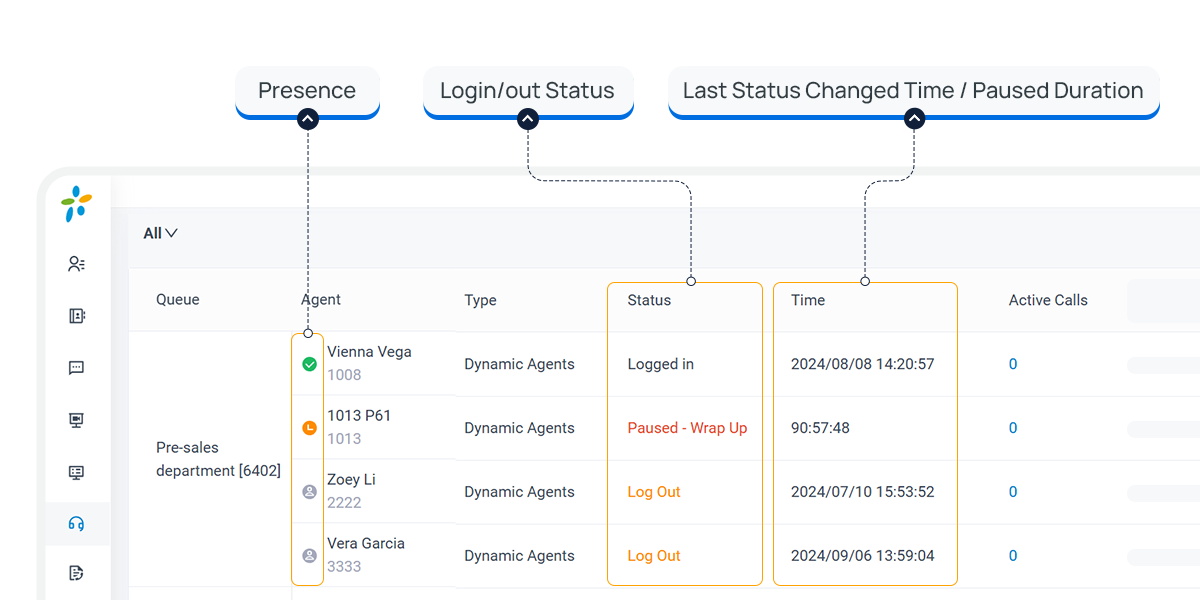
Filter Calls on Queue Panel
Users with queue permissions can now filter queue waiting calls by their status and queue active calls by agent name or number, allowing for more efficient handling of call queues.
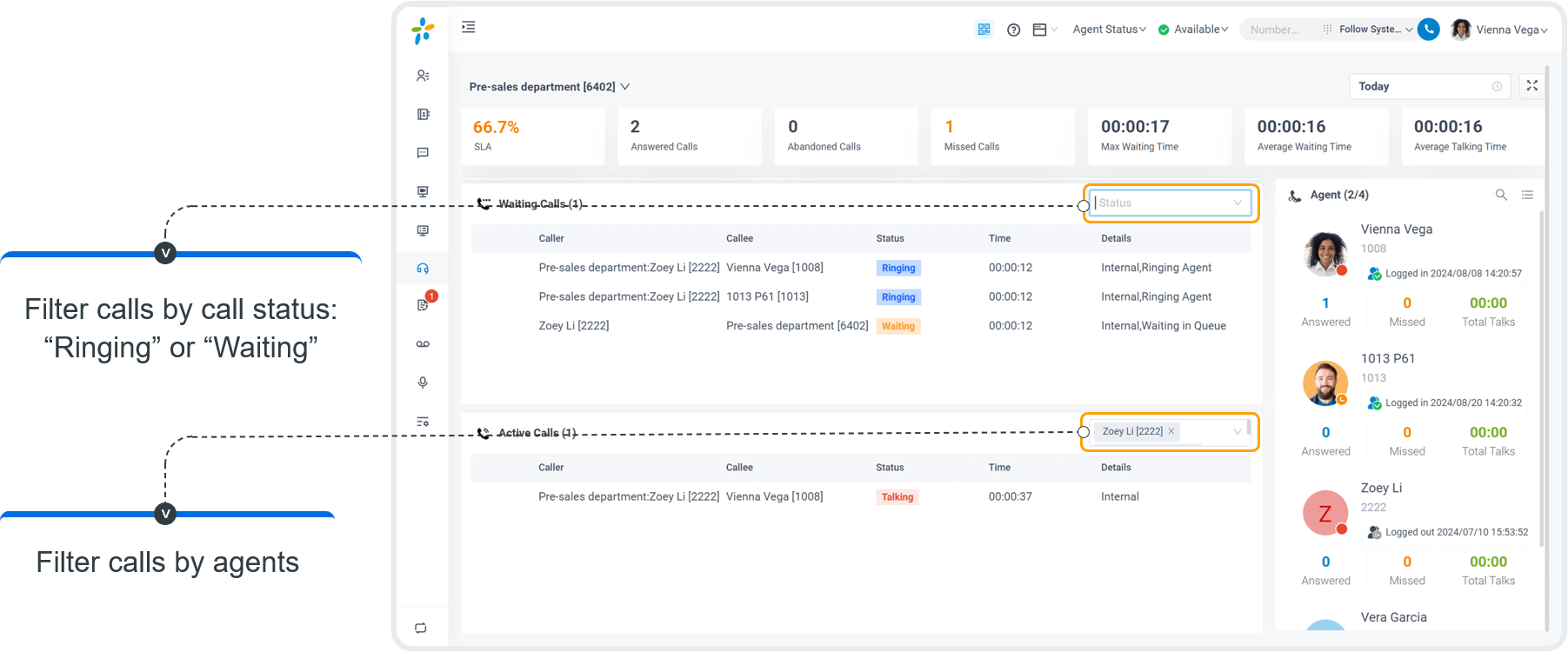
Quick Redial via Dial Pad
When the dial pad is empty, clicking the Call button on the dial pad will automatically fill in the last dialed number from the extension, allowing users to quickly redial.
Linkus Function Key Template
Do you have tens or hundreds of users using function keys? The setup of function keys for users is much easier now. System administrators can create Function Key Templates and apply them to multiple users at once, significantly reducing the time spent configuring individual phones.
These templates can be customized to meet the specific needs of different user groups or departments. Each extension can have pre-defined keys for functions such as speed dial, voicemail access, and intercom, ensuring consistency across the organization.
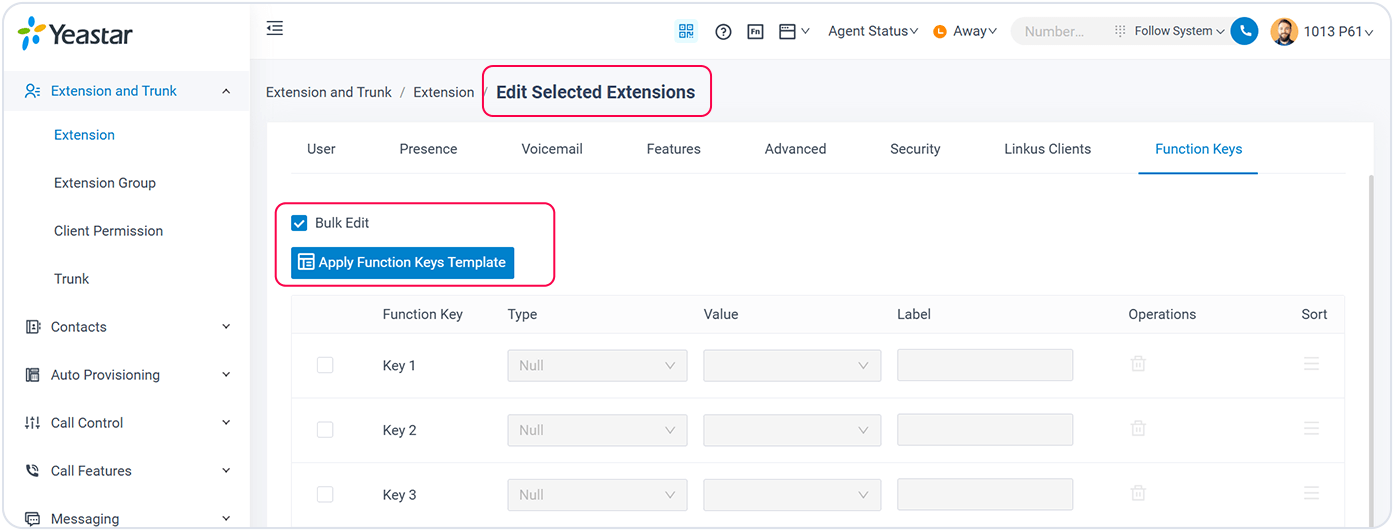
More about the Update
For more details about this update, visit the release notes here: Cloud Edition | Appliance Edition | Software Edition
Experience the New Features Today
We can’t wait for you to experience these updates. Upgrade your P-Series firmware via the management portal and explore the latest features now. If you’re new to P-Series, you can get a 30-day free trial to explore its robust features and see firsthand how it can benefit your business communication.
Keep up with the latest P-Series updates:
- August 2024: Live Chat, Facebook Integration, and More
- July 2024: Enhanced Teams Integration and More // Remote Archiving and More
- April 2024: Skill-based Routing, Advanced IVR, and More
- January 2024: Message Queue, Priority Queue, and More
