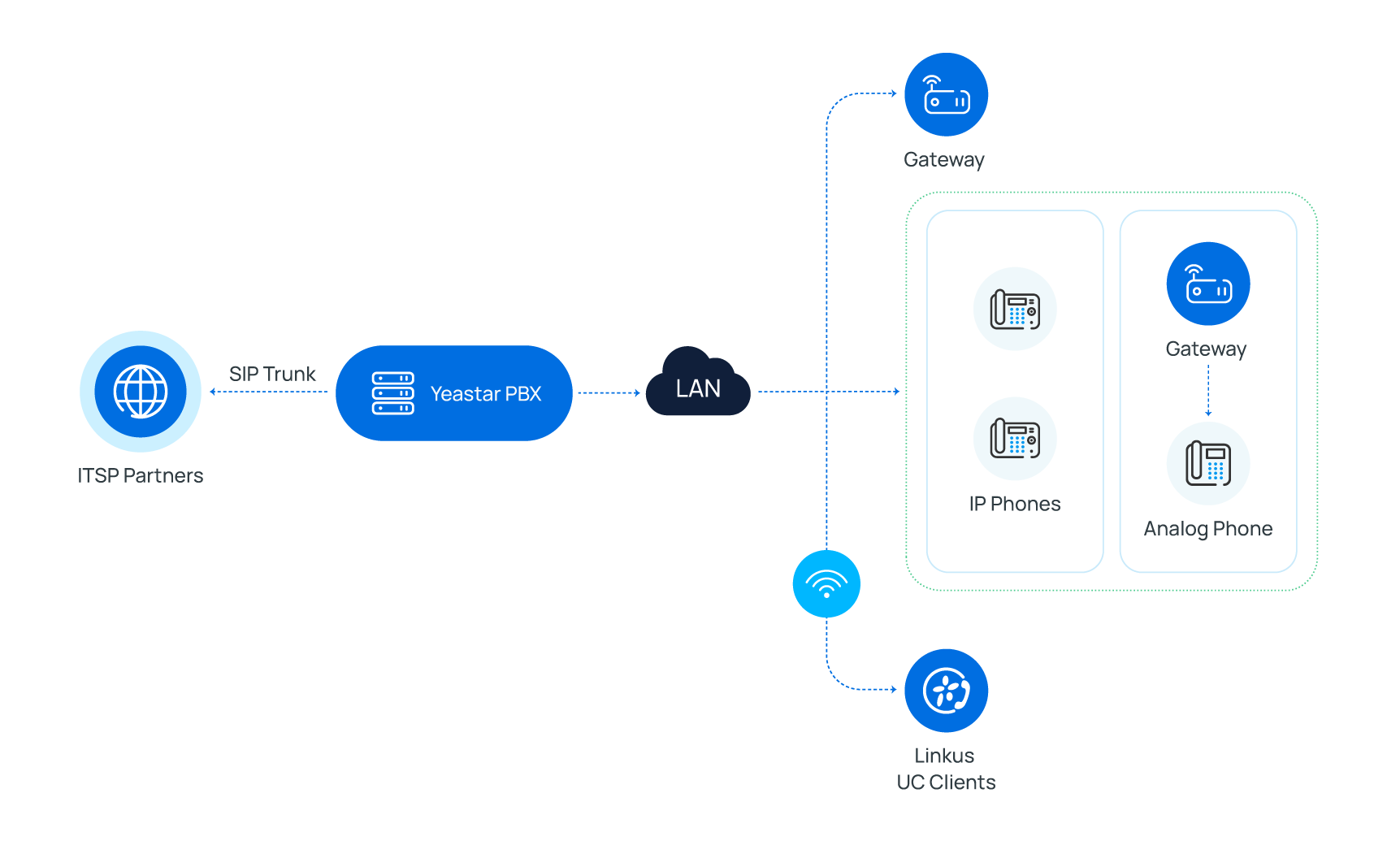As businesses grow, their communication needs expand as well. Traditional phone systems often struggle to keep up with this growth, leading to inefficiencies and high costs. Session Initiation Protocol (SIP) offers a modern solution by enabling seamless voice, video, and messaging over the Internet.
As businesses grow, their communication needs expand as well. Traditional phone systems often struggle to keep up with this growth, leading to inefficiencies and high costs. Session Initiation Protocol (SIP) offers a modern solution by enabling seamless voice, video, and messaging over the Internet.
In this article, we will explore why adopting SIP is smart for any organization looking to enhance connectivity and reduce costs.
What is SIP Protocol?
SIP (Session Initiation Protocol) is a set of rules that allows devices like phones and computers to make voice and video calls over the Internet. This protocol acts like a language device used to find each other, start the call, manage the conversation, and end the call when you’re done.
💡SIP protocol RFC: SIP is defined and standardized by a series of documents called Request for Comments (RFCs) developed by the Internet Engineering Task Force (IETF). The primary RFC that specifies SIP is RFC 3261.
Think of SIP as an Operator
Let’s use an analogy to help you better understand how SIP works.
SIP functions similarly to a phone operator. This operator’s job is to make calls, establish connections, manage the call, and hang up when the conversation ends.
Using a SIP server, the SIP protocol is responsible for initiating, controlling, and ending calls. A SIP proxy server can also be used to manage call routing and act as an intermediary for SIP requests and responses.
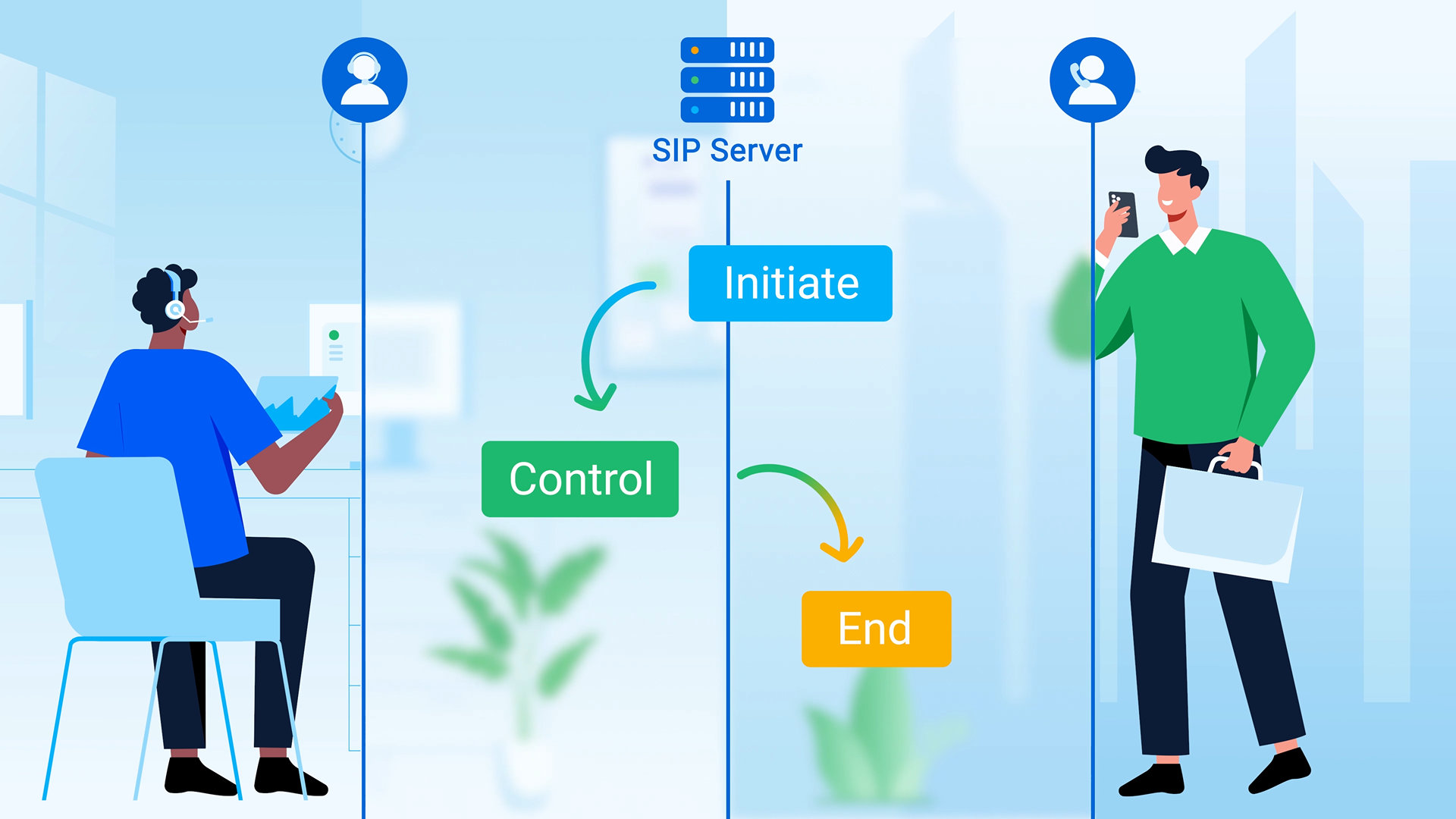
Using a SIP server, the SIP protocol is responsible for initiating, controlling, and ending calls.
Specifically, SIP handles the following tasks:
- Answering Calls: When you initiate a call, SIP processes the initial call request, similar to how an operator answers the phone.
- Establishing Connections: SIP finds and connects you to the person you want to call, much like an operator would connect your call to the intended recipient. This can involve the use of a redirect server that helps in directing the call to the correct destination based on the IP address.
- Managing the Call: During the call, SIP handles various control signals such as mute, hold, and transfer, just like an operator managing different aspects of the call in the background.
- Hanging Up: When the call is finished, SIP terminates the connection, similar to how an operator would hang up the phone.
In this way, SIP acts as a coordinator and manager of the entire call process, while the actual audio and video data transmission is handled by RTP (Real-time Transport Protocol).
How SIP Protocol Works
Understand how SIP works in under 2 minutes with this short video:
To grasp how the SIP internet protocol operates, let’s walk through an example of a SIP protocol call flow:
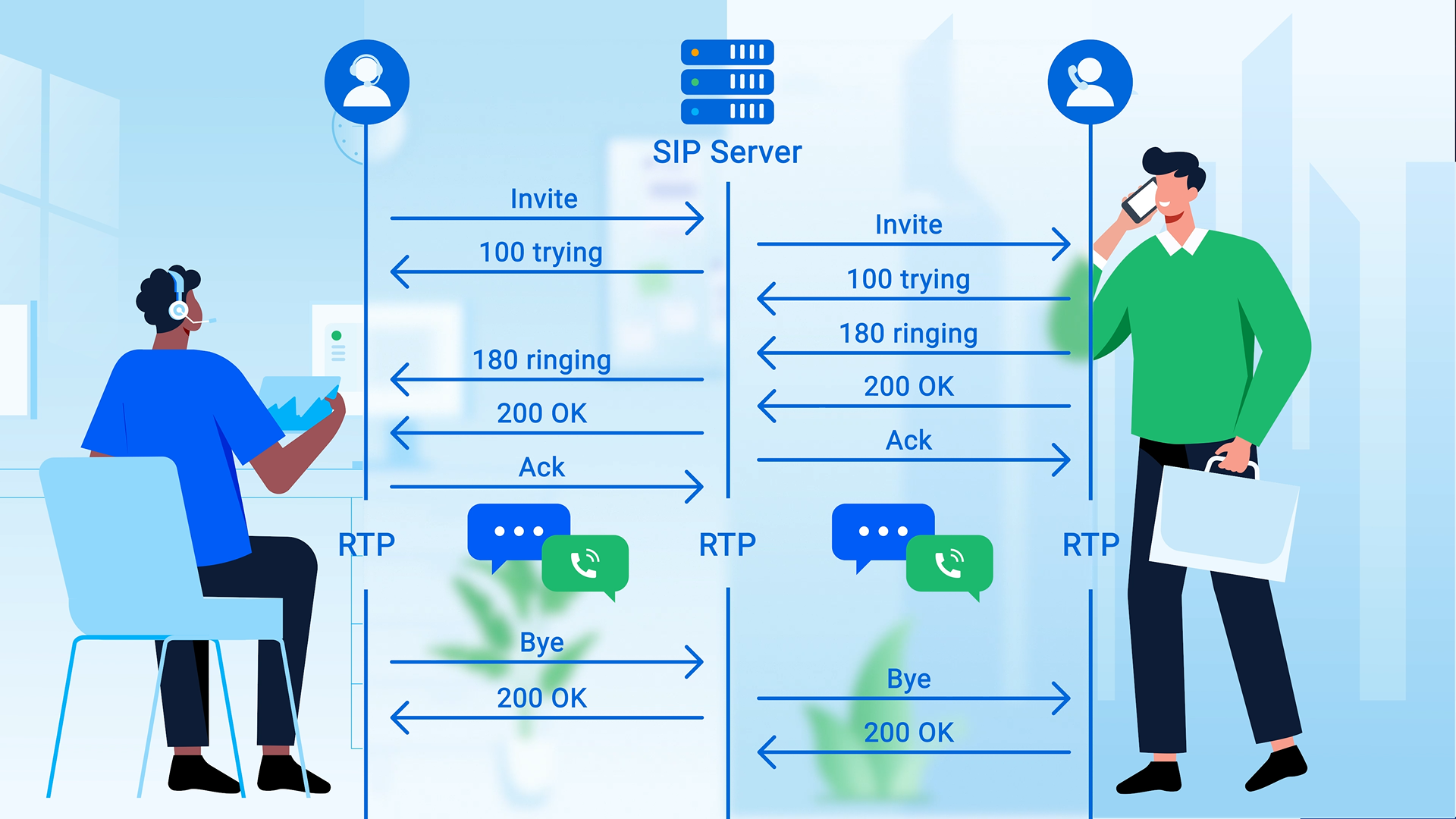
A SIP call flow
- INVITE: Alice’s phone sends an INVITE request to Bob’s phone, indicating a desire to establish a call.
- 100 Trying: Bob’s phone receives the INVITE request and responds with a “100 Trying” provisional response, indicating that the call setup process has begun.
- 180 Ringing: When Bob’s phone starts ringing, it sends a “180 Ringing” provisional response back to Alice’s phone, indicating that the call is being signaled to the user.
- 200 OK: Once Bob answers the call, his phone sends a “200 OK” response to Alice’s phone, indicating that the call has been accepted.
- ACK: Alice’s phone responds with an ACK (acknowledgment) request to confirm the receipt of the “200 OK” response, completing the call setup process.
- RTP Media: The conversation between Alice and Bob is transmitted as media data using the Real-Time Transport Protocol (RTP).
- BYE: When Alice decides to terminate the call, her phone sends a BYE request to Bob’s phone, indicating the desire to end the session.
- 200 OK: Bob’s phone responds with a “200 OK” response to the BYE request from Alice, confirming that the call has been successfully terminated.
Further Reading:
- SIP Calling: How It Works and the Benefits
- SIP Server: How Does It Benefit Businesses?
- What is a SIP Line? SIP Line vs. SIP Trunk Explained
Common Uses of SIP Communication Protocol
SIP Trunking
SIP trunking replaces traditional telephone lines with a SIP-based connection, allowing businesses to make and receive calls over the Internet, often at reduced costs. It provides scalability and flexibility by enabling the use of existing internet connections for voice communication.
SIP trunking can also be connected to the Public Switched Telephone Network (PSTN) for broader reach.
💡 Yeastar collaborates with over 120 ITSP partners globally. These SIP trunking providers have been thoroughly tested for compatibility with all Yeastar phone systems. Additionally, pre-configured templates are available in the PBX management portal, simplifying and expediting the configuration process for you. Explore the complete list of Yeastar-certified SIP trunk providers.
Voice over IP (VoIP)
VoIP utilizes the SIP protocol to enable internet telephony and phone calls over IP networks. SIP operates on ports such as 5060 and 5061 for secure communications. SIP-enabled devices, like SIP phones and softphones, register with SIP servers to establish and manage calls. VoIP allows for cost-effective, high-quality voice communication, leveraging the internet rather than traditional phone lines.
SIP Forking
SIP forking allows a single SIP call request to be sent to multiple endpoints simultaneously. This is useful in scenarios where multiple devices (e.g., a desk phone, mobile phone, and softphone) need to ring at the same time, ensuring that the call can be answered on any of the devices.
Unified Communications (UC)
Unified Communications (UC) integrates various communication methods including instant messaging, video conferencing, and phone calls using the SIP protocol. SIP facilitates the seamless interaction between these services, often through SIP-enabled platforms.
UC systems use SIP to manage sessions over the Internet, enhancing collaboration and productivity. Common UC applications include real-time presence information, desktop sharing, and integrated messaging, all running on SIP protocol port numbers like 5060.
💡To experience the transformative power of SIP in UC, we offer a free trial of our innovative solutions. You can experience a suite of features like mobile apps, instant messaging, real-time presence, call centers, and more. Get a free trial today and take Yeastar for a test drive.
SIP Paging
SIP paging is used for broadcasting voice messages to multiple recipients simultaneously, similar to a public address system. This is commonly used in environments like schools, hospitals, and large office buildings for making announcements or emergency notifications.
💡 Yeastar provides a cost-effective and easy way to build a SIP paging solution for zone broadcasts, emergency alerts, and more. Learn more →
Benefits of SIP and Key Differences from Other Protocols
Benefits of SIP
- Cost Savings: Uses the internet for calls, reducing traditional phone line expenses.
- Scalability: Easily adjusts lines and services as needed.
- Flexibility: Supports voice, video, and messaging.
- Mobility: Enables calls from any internet-connected location.
- Interoperability: Works with diverse devices and services.
- Advanced Features: Includes call forwarding, voicemail, and more.
SIP vs. VoIP
VoIP is a broad term for delivering voice communications over the Internet, encompassing various protocols and technologies. SIP is a specific protocol within VoIP used to initiate, maintain, and terminate multimedia communication sessions, including voice, video, and messaging.
While VoIP describes the overall technology for internet-based communication, SIP is one of the methods used to enable these communications. SIP offers more advanced features like video conferencing and instant messaging, beyond just voice calls, making it a versatile and integral part of modern VoIP systems.
SIP vs. H.323 & RTP
When discussing making calls or video chats over the internet, we often encounter protocols like SIP, H.323, and RTP.
H.323, defined by the International Telecommunication Union (ITU), is a suite of protocols designed for voice, video, and data conferencing over packet-switched networks. While it provides a comprehensive framework for multimedia communication, it is less commonly used today.
In contrast, SIP is a simpler and more flexible protocol, making it widely adopted in contemporary VoIP systems. Unlike H.323, which is more complex and older, SIP is easier to implement and integrate with other internet technologies.
RTP, by comparison, is fundamentally different from both SIP and H.323. Instead of signaling, this protocol manages the delivery of audio and video data during a call.
In summary, SIP and H.323 are responsible for call setup and control. RTP ensures that the media streams are transmitted in real-time.
SIP vs. SDP
Session Description Protocol (SDP) is a format for describing the multimedia content of the communication sessions such as the type of media, codec, and network information. SDP is defined in the standards document RFC 4566.
SIP and SDP often work together to establish and manage multimedia communication sessions. While SIP handles the signaling aspect, SDP is used for describing the multimedia content of the sessions.
Wrap-Up
SIP technology is being widely embraced across various industries because of its flexibility, cost savings, and advanced capabilities.
Simultaneously, VoIP phone systems leverage SIP to deliver crystal-clear voice communication, sophisticated call features, and seamless integration with other communication tools.
For businesses aiming to modernize their communication infrastructure, Yeastar provides an array of cutting-edge SIP-based PBX and VoIP solutions. Reach out to Yeastar today to explore how their innovative products can elevate your business communication to the next level.