 PBX is short for Private Branch Exchange System, a private telephone network used within a company or organization. If you’ve been searching for a phone system for your business, chances are you’ve been inundated with a lot of information.
PBX is short for Private Branch Exchange System, a private telephone network used within a company or organization. If you’ve been searching for a phone system for your business, chances are you’ve been inundated with a lot of information.
This guide breaks down all the essentials you need to know about modern Private Branch Exchange (PBX) solutions. Even if you’ve never managed a PBX before, you can jump to the parts that matter to you.
Table of Contents
- What is PBX?
- Components of a Complete PBX Telephone Networking
- Types of PBX Phone Systems
- On-premises vs. cloud-based telephone system
- Benefits of Using PBX System
- How to choose the right PBX phone system for your business?
- PBX Phone System FAQs
- Why Yeastar phone system for your business
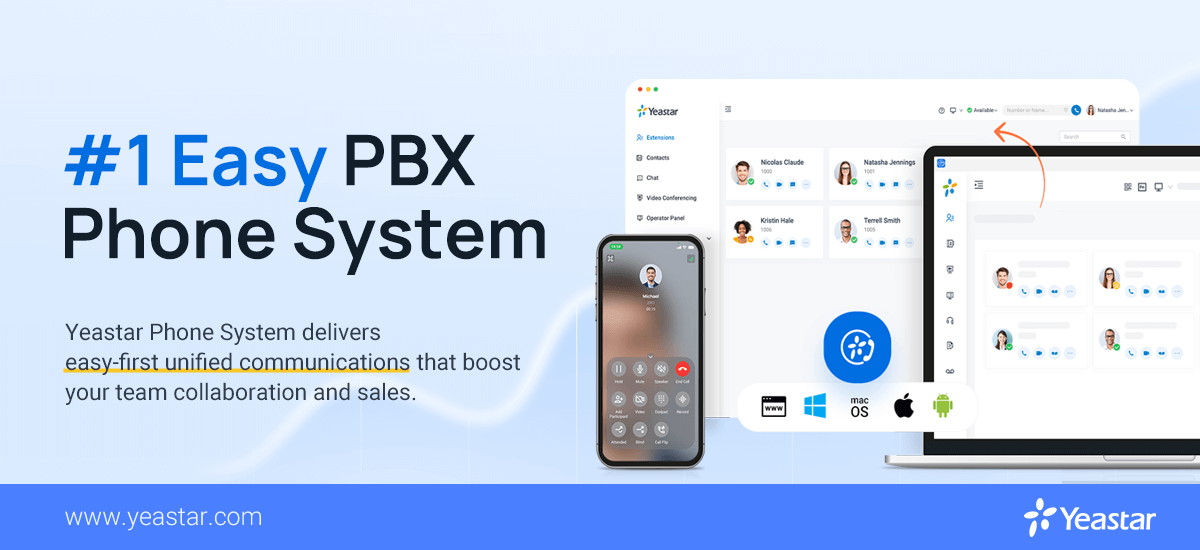
PBX Phone System for Small Businesses to Enterprises
Trusted by over 450,000 users, Yeastar PBX phone system includes 100+ phone system features, visual call management, call center, and ready-made WhatsApp, SMS, Microsoft Teams, CRMs, and more integrations that help you streamline communications and save big. The solution offers a 30-day free trial and there is no commitment to get started.
What is a PBX (Private Branch Exchange)?
PBX is short for Private Branch Exchange, a telephone system within an enterprise that switches calls between users on local lines, while enabling all users to share a certain number of external phone lines. PBX allows users to call each other and is responsible for phone features like inbound and outbound calls, call forwarding, call transfer, call queue, auto-attendant, voicemail, etc.
A Private Branch Exchange (PBX) is a telephone system within an enterprise that switches calls between users on local lines, while enabling all users to share a certain number of external phone lines. It allows for the creation of internal telephone networks within organizations, facilitating communication through various channels like VoIP and ISDN
PBX systems operate by using either VoIP (Voice Over Internet Protocol), PSTN (analog landlines), or ISDN (digital phone lines). With a PBX, the telephone line coming into your business can be split into multiple lines, allowing you to support more telephones. Better yet, calls between users are free.
Is there a difference between PABX and PBX?
There is no significant difference between PABX and PBX. PABX (Private Automatic Branch Exchange) is an automated version of a PBX, performing the same functions but with automated call routing and advanced features such as voicemail and call forwarding. Today, most PBX systems are automated, making the term PABX more reflective of modern systems, though the terms are often used interchangeably in professional settings.
Components of a Complete PBX Phone System Networking
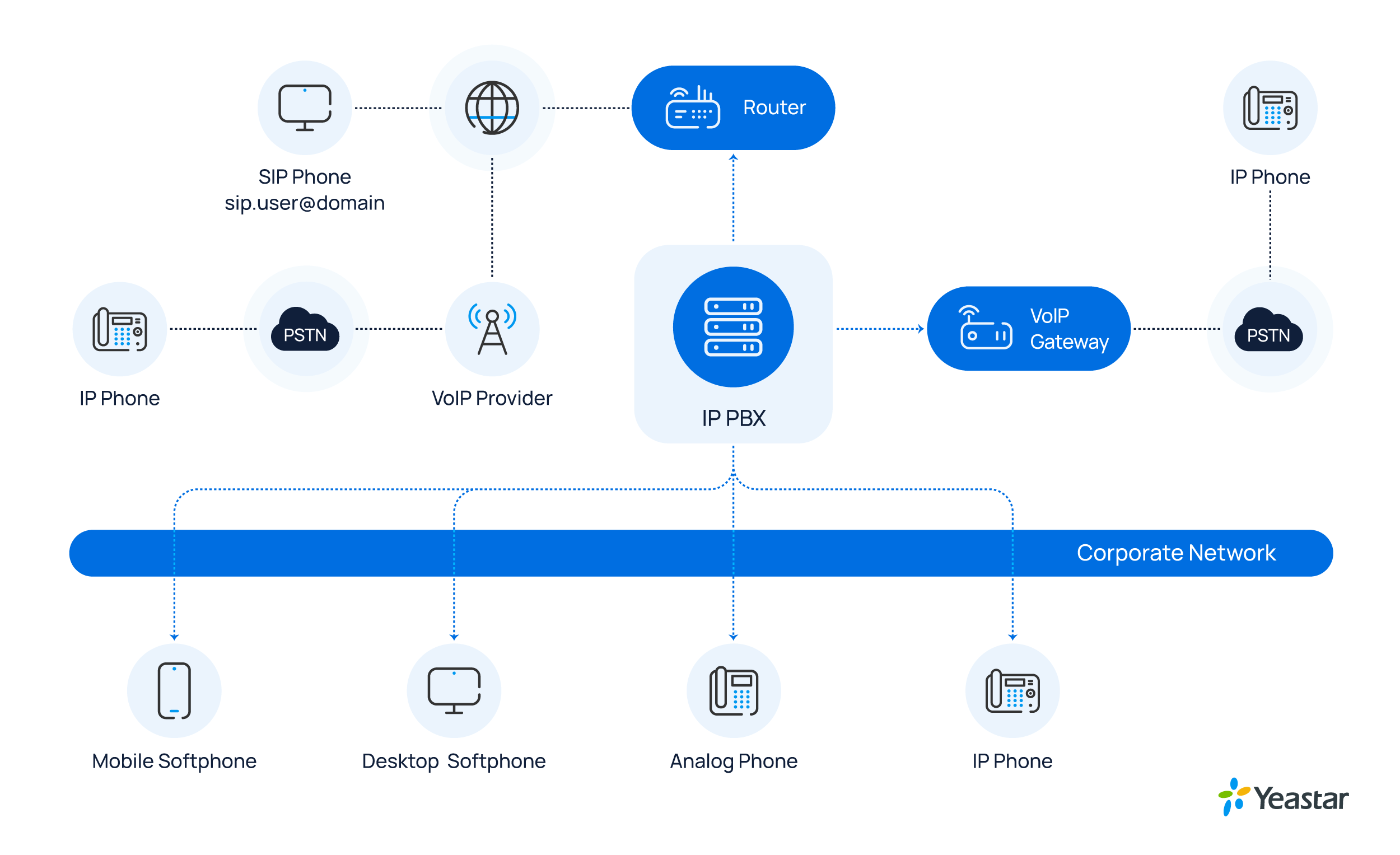
A complete PBX phone system network consists of various hardware and software components to provide voice connectivity. Whether you are using a cloud-based PBX or a hardware solution, your business telephone system should include at least three parts:
- Telephone Lines (Trunks): Either physical landlines (PSTN /ISDN) or virtual phone lines (VoIP Trunk/SIP Trunk) provided by ITSP (Internet Telephony Service Provider) or telecom provider.
- The Telephone Exchange (the Private Branch Exchange)
- Phone terminals: Either hardware such as analog phones and IP phones, or software apps (softphones) that run on computers or mobile devices, allowing users to make calls via the internet.
Additionally, you may need routers and VoIP gateways to interconnect different parts.
Reasons for Business to Use A PBX Telephone System
The primary purpose of a PBX is to serve as a business telephone system, managing both internal and external communications while reducing labor costs. A basic office extension setup can meet the fundamental needs of small businesses. However, without considering the comprehensive and systematic nature of a PBX, businesses of any size can face significant communication burdens.
Here are a few reasons to consider implementing a PBX system to enhance your communications:
- Unified Communications: Integrate with other communication tools such as video conferencing, chat, and email to provide a unified and cohesive communication experience for users.
- Comprehensive Call Management: A PBX system streamlines internal and external communications by allowing advanced call scheduling, routing, and management. This reduces the manual workload and ensures efficient handling of calls.
- Multi-location Integration: Connect multiple office locations under a single phone system, facilitating seamless communication across different sites and improving overall coordination.
- Cost Savings: VoIP-based PBX phone systems reduce costs significantly compared to traditional phone lines, as they only require an internet connection and eliminate the need for separate voice infrastructure.
- Mobile and Remote Access: Enable employees to make and receive calls from various devices, including desk phones, computers, laptops, and mobile devices, ensuring flexibility and continuity of communication from anywhere.
- Scalable Call Center Capabilities: PBX systems support robust call center operations, efficiently managing high volumes of inbound and outbound calls and distributing them to the appropriate agents.
- Enhanced Security: Protect all communications with built-in encryption, ensuring the privacy and security of conversations for both the company and its clients.
- User Preference: Salesforce has found that 88% of customers prefer to contact companies via phone calls. By adopting a PBX, you’re not only aligning with customer preferences but also guaranteeing that your business can deliver the prompt and personalized support that customers anticipate.
PBX Phone System Types to Consider for Your Business
Business phone systems exist in a few varieties to fit just about any business need thrown at it.
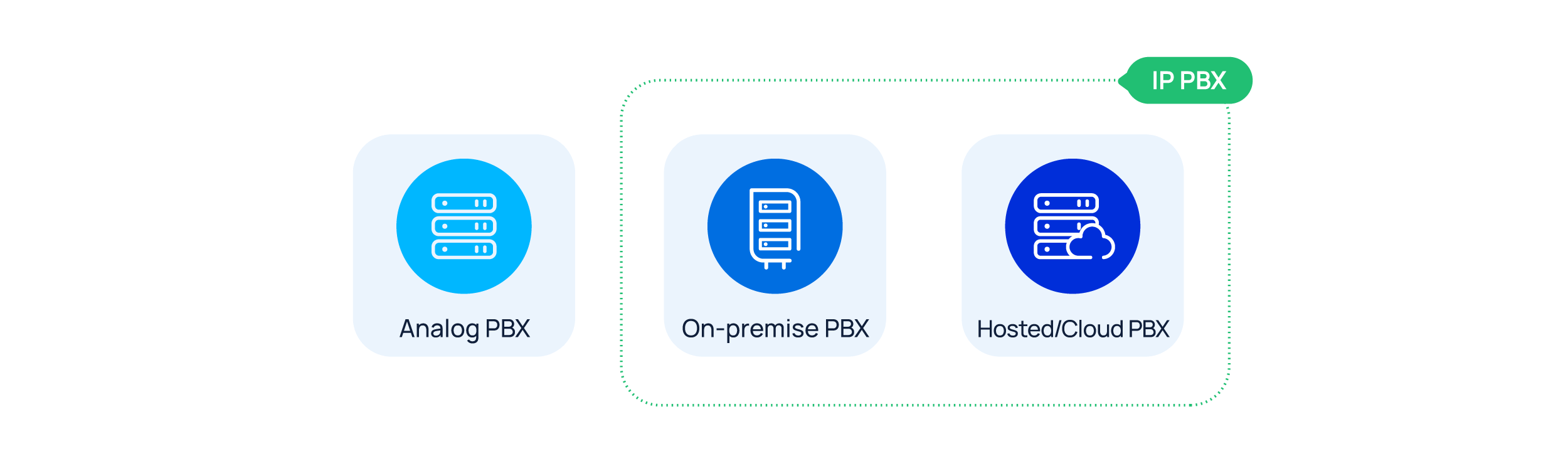
1. Analog or Traditional PBX System
This is the traditional, intra-office telephone system. It is connected via Plain Old Telephone Service (POTS) lines to the PSTN (public switched telephone network). Phone calls, even fax transmissions are handled by the PBX using physical phone lines. The analog PBX phone system allows calls to be made and transferred within the location. They also handle the incoming and outgoing calls using outside lines.
Keep in mind that analog systems came before the Internet, and use traditional copper phone lines. This means they cannot use many of the modern-day features you might see in more advanced telephone systems such as multimedia services, converting voicemail to email, or remote working capabilities. Also, if your business grows, you may need to add new jacks and telephone wires to support additional employees. On the plus side, because traditional PBX systems are self-contained, connectivity is not impacted if the Internet were to go down.
2. IP(Internet Protocol) PBX or VoIP Phone System
VoIP or IP PBX represents a newer version of private branch exchange. It has the same functions as a traditional telephone system, but also provides many additional features such as unified communications, conference calling, and call center. In addition to that, it may be a more cost-effective option. Rather than using traditional phone lines, IP-based PBX systems operate by using the Internet protocol. Voice is converted into data that is transmitted over the Internet, then it is converted back to voice for the receiver.
IP PBX phone systems are further divided into two types: on-premises systems and cloud phone systems.
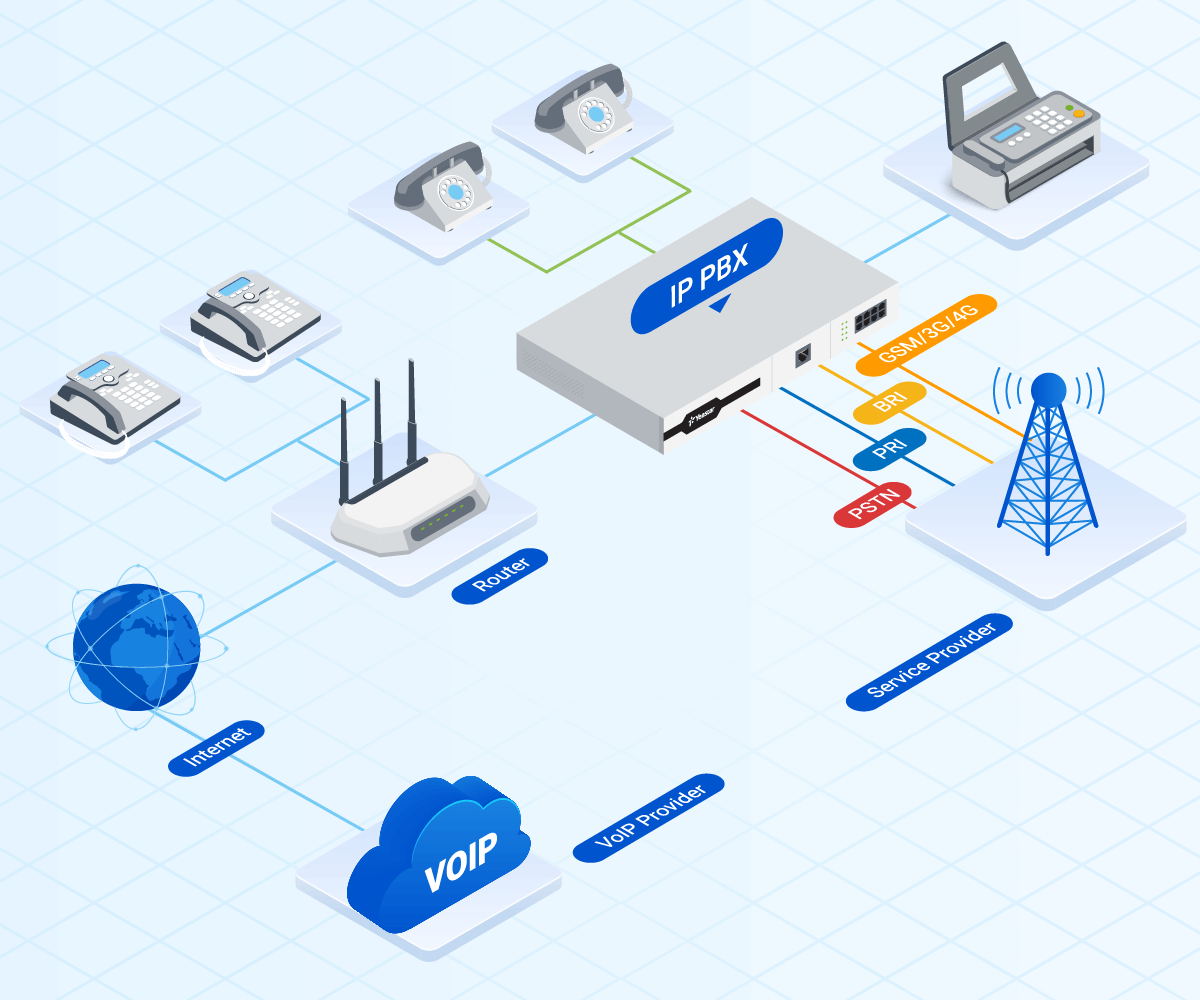
With an IP-based phone system, maintenance and growth are quite simple. You’ll also have access to unified communications features such as BOYD (Bring Your Own Device) mobility, video conferencing, and messaging, that analog PBX systems are incapable of. Besides, IP-based hosted or cloud phone system also works outside of a single location.
On-Premises PBX VS Cloud PBX Phone Systems
The two subtypes of a telephone solution primarily differ in their deployment methods. Here is a brief comparison table:
| Feature | Cloud PBX / Hosted PBX | On-Premise PBX |
|---|---|---|
| Deployment Method | Cloud-based, managed by the provider | Installed and managed on-site by the business |
| Infrastructure | No need for on-site hardware or maintenance | Requires on-site hardware and maintenance |
| Scalability | Easy to scale up or down as needed | Limited by on-site hardware capacity |
| Cost | Lower upfront costs, but may have recurring fees | Higher upfront costs, but no recurring fees |
| Security | Provider-managed security and updates | Business-managed security and updates |
| Integration | Seamless integration with cloud-based applications | Integration with on-site applications and systems |
| Reliability | High reliability due to provider’s infrastructure | High reliability due to on-site infrastructure |
| Maintenance | Provider handles maintenance and updates | Business handles maintenance and updates |
| Control | You have limited accessibility to the server. But you have control over call routing, voicemail to email, IVR, etc. | You have full control over every detail |
Cloud PBX
Cloud PBX, also known as hosted PBX or virtual PBX, uses internet protocol technology to enable you to make and receive calls without on-site equipment. The setup is straightforward and quick, requiring only the purchase of the service and connection of your phones.
One of the key benefits of cloud PBX is the ability to manage your devices from a web browser. This allows you to control various features such as call forwarding, call routing, call recording, music on hold, and auto attendants from anywhere, at any time. This level of flexibility and convenience makes cloud telephone service an attractive option for businesses looking to streamline their communication systems
On-Premises PBX
On-premise PBX systems require an on-site server, leveraging voice-over IP technology to manage outgoing and incoming calls. This setup offers the same features as hosted PBX systems, utilizing internet connectivity and supporting mobile devices.
The primary challenge with on-premise PBX phone systems is the initial upfront cost of installation and maintenance. Companies opting for this type need to have an IT staff capable of managing the system. However, this cost decreases over time, providing reduced monthly costs after expenses are covered.
What are the benefits of Hosted and On-prem Phone systems?
Many of the benefits of PBX phone systems depend on the type that you choose. For example, an analog PBX may be affordable and work fine for you if your business growth is relatively static. You can also count on your legacy phone system to stay up and running when other internet-based phone systems are down.
Benefits of Hosted PBX Phone Systems
If you are looking for phone systems for a growing business, check out hosted PBX:
- Plug-and-play setup.
- Scalability.
- Supporting on-site and mobile workers.
- Collaboration features such as conferencing, screen sharing, and instant messaging.
- No hardware equipment and professional IT staff are required.
- Easiest unified communications system to install and maintain.
- Features that empower customer support teams.
- Integration with CRM, Microsoft Teams, and other 3rd party systems.
- A great option for small businesses without funds to invest in telephony infrastructure.
Benefits of On-site PBX
There are some perks to owning an on-site system PBX. These include:
- Low operational costs.
- Additional control through owning the equipment.
- Maintaining your relationship with your telephone company.
- No monthly or annual licenses or subscription fees.
- More ability to determine the level of security.
What To Look For in a PBX Phone System
When selecting a Private Branch Exchange system for your business, there are several key factors to consider to ensure you find the best solution for your organization’s unique needs. Here are some essential considerations to keep in mind:
Your Infrastructure
The best PBX phone system for your business may depend largely on your current infrastructure. Consider these questions:
- Do you have an in-house IT staff?
- Are they well-versed in telephony concepts such as SIP trunking?
- What solution are you using for telecom right now?
- Which legacy systems do you have to integrate with your new telephony solution?
- Do you need to keep your existing phone numbers?
- Do you work from a single office or many?
Verify that the PBX system is compatible with your existing hardware and software infrastructure. Look for a system that can easily scale up or down to accommodate changes in your workforce or operations.
Your Size and Projected Growth
Are you an SME or larger? Growing or shrinking? Will you be adopting any sort of technology solutions that will impact the number of lines you need, the type of service you need, or if you will need features like call routing, video conferencing, or mobile worker support? Small business communications and enterprise phone systems can differ significantly. Choosing the one that best fits your company’s growing needs over the next five years is crucial.
Your Budgets
There will be some costs with implementing any service. However, depending on your choices, something may be virtually free. For example, a hosted or on-premises VoIP PBX will allow you to add and remove lines easily at no cost. If you stick with an analog configuration, that means physical installation costs as well as paying for the new lines.
Operational Model
How does your business work? Most of your workforce might be in the office most of the time, or you may have plenty of field staff that needs connectivity in the outside world. Do you consider your workforce to be tech-forward, or more traditional?
Reach out to a VoIP PBX telephone provider with the answers to all of these questions in mind. They will be able to help you choose an option that best suits your needs.
PBX Phone System FAQs
1. What is the difference between PBX and VoIP?
PBX refers to the private telephone network within a company, managing internal and external communications. VoIP is the technology that enables voice communications over the internet. A PBX system can utilize either traditional phone lines or VoIP to connect calls, offering flexibility and scalability in its communication infrastructure.
2. How a PBX phone system works?
A PBX system connects internal phone extensions to each other and to the public switched telephone network (PSTN). It manages incoming and outgoing calls, ensuring they are routed to the correct destinations. Modern PBX systems can also integrate with VoIP (Voice over Internet Protocol) to use internet connections for calls.
3. Is PABX the same as PBX?
No, PABX is not the same as PBX. PABX stands for Private Automatic Branch Exchange, which is a type of phone system that uses automatic switching to route calls. PBX, on the other hand, is a broader term that encompasses various types of private telephone networks, including PABX.
4. How much does an PBX phone system cost?
The cost of a PBX phone system varies depending on the type and complexity of the setup. Traditional telephone systems can be expensive, involving substantial upfront costs for hardware and installation, as well as ongoing maintenance and software licenses. In contrast, IP PBX systems typically have lower initial costs and offer more flexible pricing models, which are a good fit for small businesses that handle many calls and require only a few calling features to work reliably.
5. Can I use my existing phone with a PBX system?
PBX systems usually require specific hardware, such as IP phones or desk phones, to function. Some can support softphones or mobile apps for remote work, allowing users to make and receive calls using their existing devices.
6. Is a PBX system secure?
PBX systems come with built-in security features such as encryption and access controls to protect against unauthorized access and ensure the privacy of communications. Regular updates and proper configuration are essential to maintaining security.
7. How does a PBX system handle remote work?
PBX systems, especially cloud-based ones, support remote work by allowing employees to connect to the system from anywhere using internet-enabled devices. Features like mobile apps and softphones enable seamless communication for remote teams.
Why Choose Yeastar PBX System for Your Business
Yeastar P-Series Phone System is an IP-based business communication solution that offers companies of all sizes a complete package for calls, video, messaging, and integrations, out of the box. With inbuilt visual call management, integrated video conferencing, advanced contact center features, and ready-made SMS, WhatsApp, Microsoft Teams, CRMs, and more platform integrations, it boosts user experience at all levels and provides everything across desktop, mobile, and browser with simple user apps.
Whether you need an on-premise or cloud PBX, the P-Series Phone System provides different editions and offers a real proof-of-concept 30-day free trial. Learn more about the Yeastar P-Series Phone System. Interested in leveraging our expertise for your business? Contact us today to discuss how we can become successful partners and drive your growth together!





Hello, im looking for a anolog pbx for a hotel environment. where we have around 20-30 phones.I would like to know about the product and price for such environment.
Thank you
Hello Mohammed,
Please submit your inquiry here, one of our sales representatives will reach you very soon.
Thanks for pointing out that a PBX phone system makes it easy for your business to conduct conference calls. My friend and I are planning to start a company this year, so we’re considering using a PBX phone system for it. I’m going to look for a reputable business in the area that can set up a PBX phone system for us.
Hello Tom,
Thanks for your message. You can submit your queries here. One of our sales representatives will reach you.