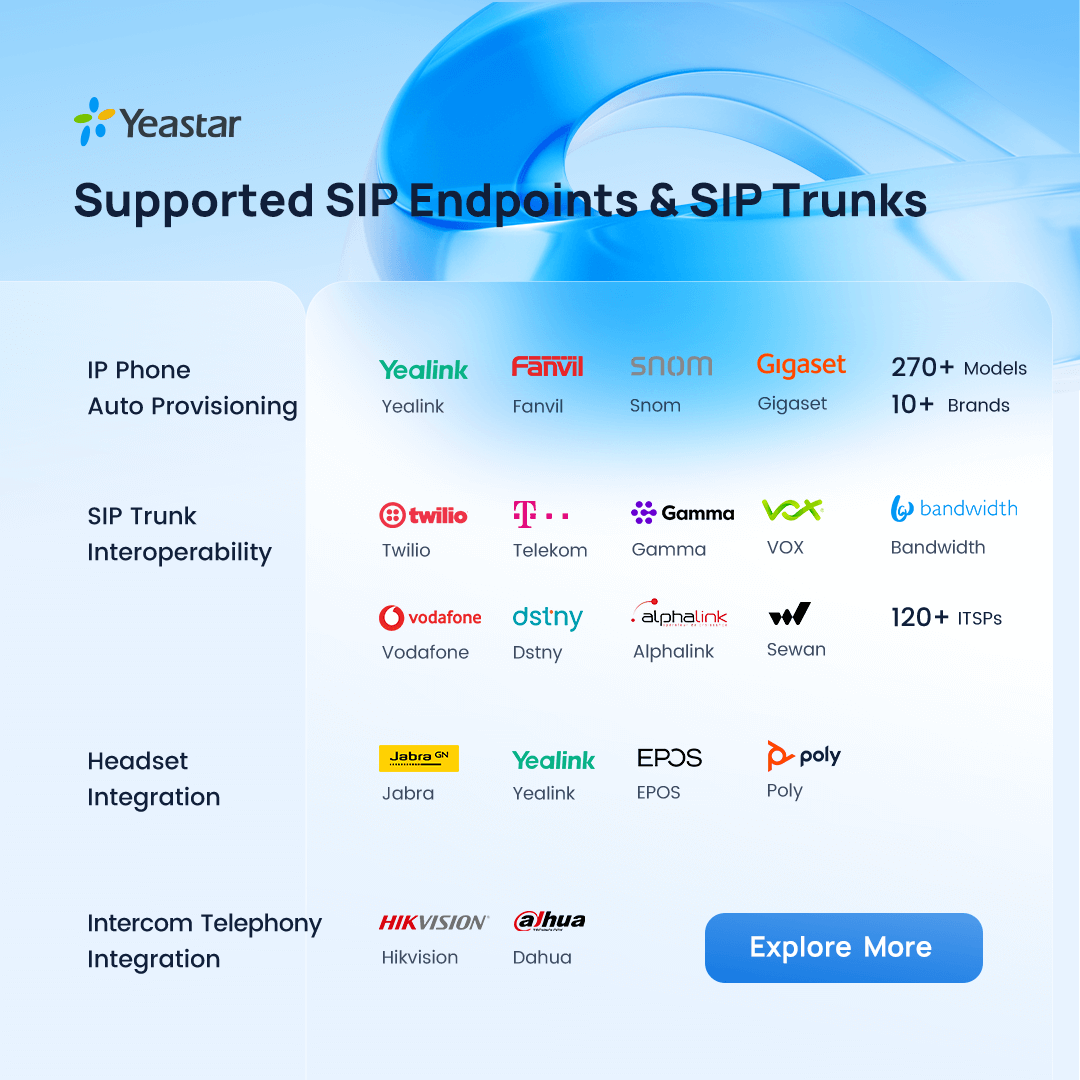Although landlines are still alive and kicking, more people and businesses are switching to Voice over Internet Protocol (VoIP) phones for their outstanding features and benefits.
But what is VoIP phone anyway? This definitive guide will explain the VoIP phone definition, introduce how they work, delve into their key features, and outline the top considerations for choosing the right VoIP phone for your business.
Table of Contents
- What is a VoIP Phone System? →
- VoIP Phone vs. Traditional Phone →
- How Does a VoIP Phone Work? →
- Types of VoIP Phones →
- Advantages of VoIP Phones →
- Disadvantages of VoIP Phones →
- How to switch a landline to a VoIP phone? →
- Key VoIP Phone Features for Your Business →
- Best Picks for VoIP Phone Models on the Market →
- Best Picks for VoIP Phone System →
- Conclusion →
What is a VoIP Phone?
A VoIP phone is a hardware or software application that allows you to make and receive calls over the internet, rather than through traditional telephone lines. These phones use a broadband internet connection to transmit voice data, enabling clear and reliable communication.
VoIP Phone vs. Traditional Phone
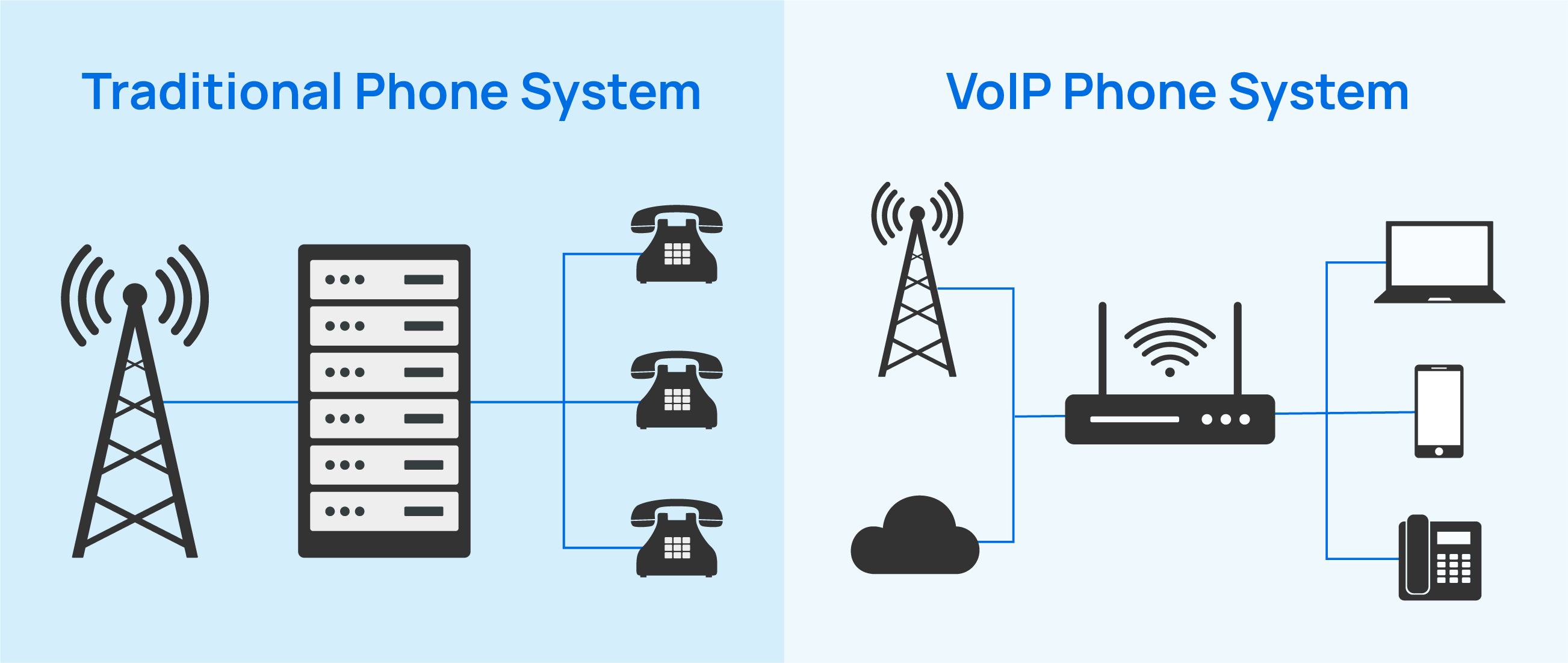
Compared with traditional analog phones (those connected by landline), VoIP phones introduce significant benefits:
- Cost-effective. VoIP phone services are cheaper and can save up to 45% on phone bills for business.
- Not restricted to your desk. You can use an app to make calls from your desktop computer, mobile, or any device with the internet.
- Easy to install. VoIP phones are plug-and-play, and some are wireless or even doesn’t require dedicated equipment.
- More features. Alongside voice calls, advanced capabilities like auto-attendants, business voicemail, Do Not Disturb(DND), call recording, video calling, and video conferencing are offered.
However, traditional phones still have their distinct advantages in the following aspects:
- More reliable than VoIP. Phones with landline connections can continue to operate even during power outages or internet disruptions.
- Landline call quality is typically more consistent and higher-quality than VoIP calls, which can be affected by internet bandwidth and network congestion.
How Does a VoIP Phone Work?

VoIP phones operate by converting analog voice signals into digital data packets that are transmitted over the internet, rather than traditional telephone networks. Here’s a step-by-step overview of how a VoIP phone works:
- A VoIP phone “registers” itself with a VoIP phone system with a phone number
- The VoIP phone system sets up and manages inbound and outbound calls.
- When users talk on a VoIP phone, the sound is converted into data packets.
- The VoIP phone system routes the packets to the intended recipient.
- Depending on the other party’s phone provider, the provider relays the data packets or converts the sounds back into analog audio.
This process happens in real time, allowing for seamless voice communication. In most cases, VoIP phones require a stable internet connection, as call quality can be affected by factors like bandwidth, latency, and network congestion.
Types of VoIP Phones
VoIP phones come in various types, each suited to different needs and environments. Here are the main types of VoIP phones.
Physical Phones
VoIP hard phones are also called “IP Phones” or “Desk Phones”. Visually, they don’t differ from the stationary phones you find at your home or at your work desk. The one fundamental difference is that they are internet-enabled, whether via WiFi or Ethernet. Some hard VoIP phones also come with Bluetooth.
A standard, hard VoIP phone has all of the features that a regular phone would have. That includes a headset, dial pad, and line keys. Familiar options, such as hold, call transfers, and quick dial assignments, are all available in your standard IP phone, as well.

Softphones
Softphones are virtual phones. It’s an application that allows you to place calls via an app using devices like mobile phones, computers, tablets, etc. Softphones can be used with a headset and speaker and are not tied to a physical location. The software they operate on is just like your standard messaging app like WhatsApp, Skype, etc.
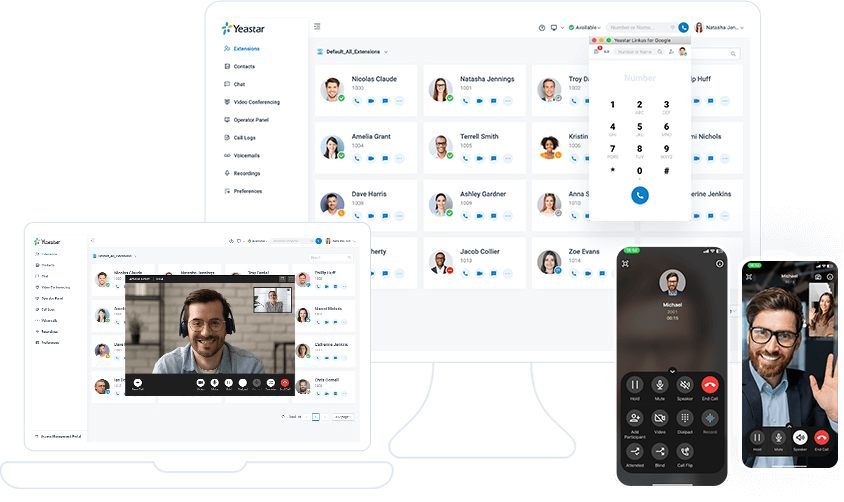
Yeastar provides the Linkus Softphone for both smartphones and personal computers. In addition to all of the features that hard phones have, Linkus lets you establish preset rules for any incoming or outgoing call, transcribe voicemails, and check your call recording in one single clicks.
Key VoIP Phone Features for Your Business
One key advantage of VoIP phone systems is their extensive range of VoIP features, especially for business phone services. Here are some common business VoIP features to consider when discussing options with a potential VoIP provider.
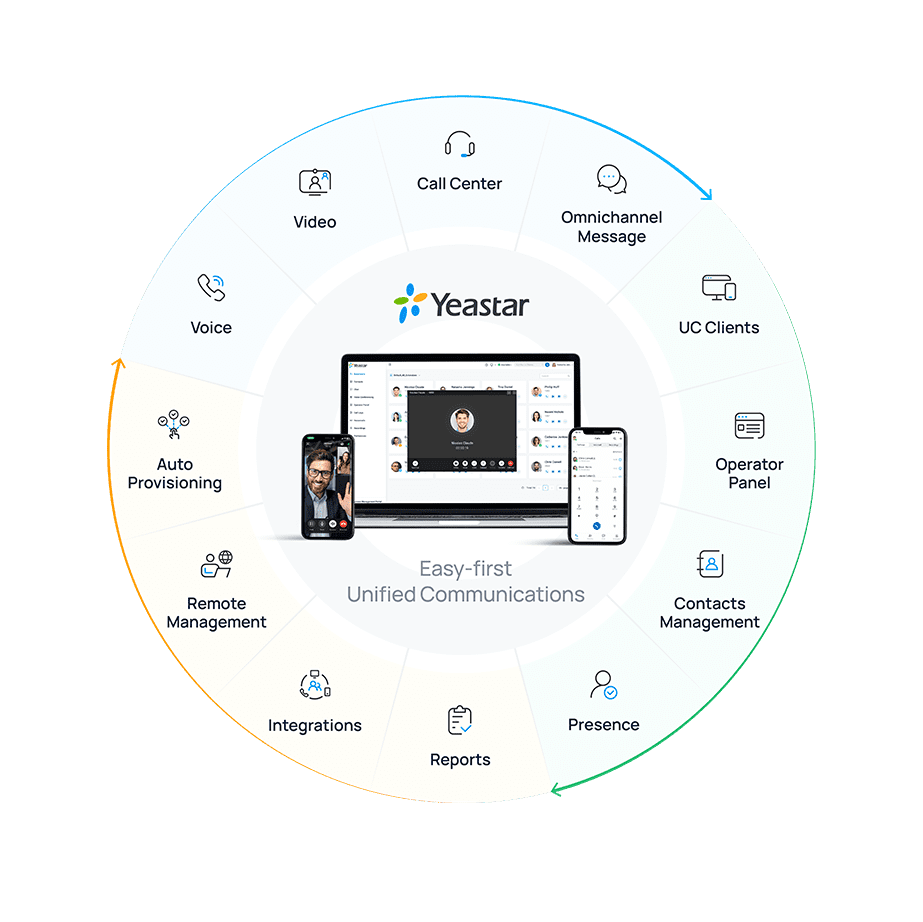
- Auto-Attendant. Auto-attendant welcome callers with pre-recorded messages and menu options to connect to the right department. It automatically routed callers to the appropriate department or employee based on keypad selections.
- Call routing. Customer service agents often take advantage of VoIP’s automatic call distribution or ACD feature. With ACD, incoming calls are distributed to the next available agent, evening out the workload for call center teams.
- Voicemail to Email/Text. This feature delivers voicemail messages directly to an email inbox or as text, providing flexibility and faster response times for your team.
- Call Recording. Allows you to record conversations for training, quality assurance, and future reference purposes.
- Instant Messaging. VoIP phone systems often include instant messaging capacity in their softphone app. This enables users to chat and share files between multiple parties for free.
- Contacts & Phonebook. There are some contacts you or your employees talk to weekly or even daily. Adding them to a phonebook saves you the time of manually inputting their number for every call.
- Conference Calling. The conference calling feature facilitates collaboration and remote meetings by allowing multiple participants to join a single call.
- CRM Integration. Many VoIP systems integrate with popular CRM platforms, allowing you to view customer information and call history directly within the CRM interface. This streamlines workflows and provides a more complete view of customer interaction.
- Call Analytics. VoIP systems usually feature reporting tools that track call metrics like inbound volume, duration, and response times, helping you identify ways to improve team productivity.
- DND. Do not disturb will silence your VoIP phone and send callers straight to voicemail so you can concentrate on the moment and follow up later.
Advantages of VoIP phones
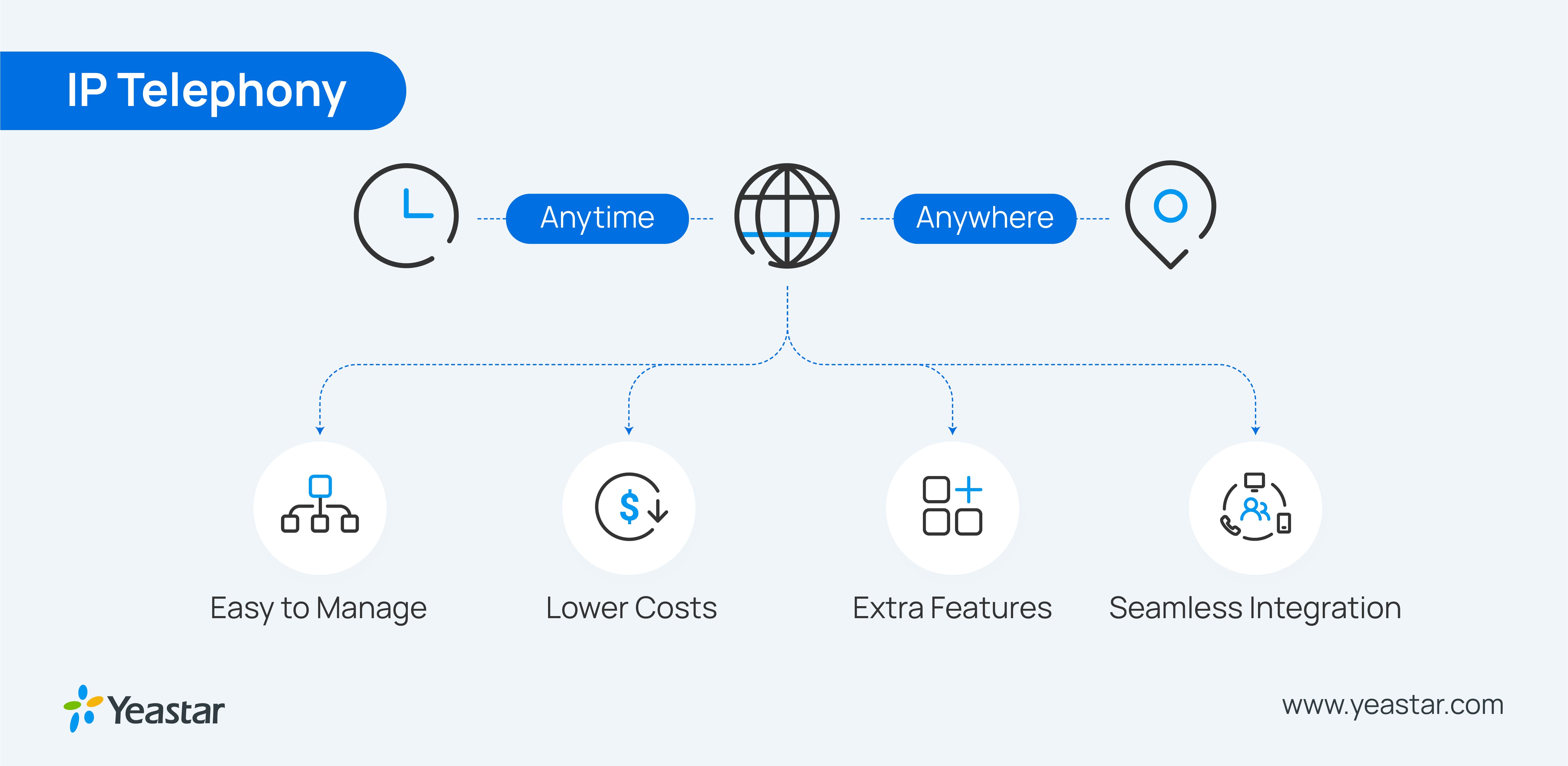
The main advantages of VoIP phones are:
- Lower costs compared to traditional phone systems, with free domestic and long-distance calls in many cases. While traditional analog phones may have lower initial costs, they are more costly to support, upgrade and integrate with communications applications. Switching to VoIP can save small businesses up to 45% on monthly phone costs.
- Increased mobility and portability. VoIP phones allow you to use the same VoIP number from any location with an internet connection. Your business phone becomes an app on your smartphone or computer that you can access on the go. This also means that if your organization moves to a new location or opens a new site, you don’t need to acquire a new phone line, which is necessary with a traditional phone system.
- Greater Performance. Other than voice calls, VoIP phone service provides versatile features like call forwarding, blocking, caller ID, voicemail, automatic call distribution, and more.
- Easy Integration. VoIP phones can seamlessly integrate with other business applications. For instance, organizations can connect their CRM software with VoIP phones to receive call popups that show CRM contact records that receive calls from leads, or to make phone calls directly from the CRM applications.
Disadvantages of VoIP phones
While VoIP phones offer numerous advantages, they also come with some disadvantages that organizations should consider:
- Dependence on Internet Connection & Power: VoIP phones require a stable and high-speed internet connection. Poor internet quality can lead to dropped calls, latency, and reduced call quality. Additionally, unlike traditional analog phones, VoIP phones may become inoperable during power outages.
- Latency and Jitter: Network congestion and other internet issues can cause latency (delays in voice transmission) and jitter (variations in packet arrival times), which can affect call quality.
How to switch a landline to a VoIP phone?
You can easily switch a landline to a VoIP (Voice over Internet Protocol) phone. To begin, request a transfer from the original service provider. They will explain the process, which may be as easy as filling out an online form. You may also need to find a new VoIP provider that supports porting your existing landline number:
Here are the typical steps for your reference:
- Choose a VoIP provider and plan that supports porting your existing landline number.
- Provide your current landline account details like account number, name, and phone number to the new VoIP provider to initiate the porting process.
- Sign up for the VoIP service and ask when your new account and ported number will be active.
- Once the porting is complete, you can cancel your old landline account and start using the VoIP service with your same familiar phone number.
Best Picks for VoIP Phones
With so many VoIP hard phone vendors and models out there, picking the right one to suit your needs can be intimidating. Here are several phone vendors and models that we recommend for Yeastar business customers. For all phone brands and models supported by Yeastar phone auto-provisioning, please refer to here.
Yealink
- Entry-level Phones: T19P_E2, T21_E2, T21P_E2, T23G, T23P, T30, T30P, T31, T31G, T31P, T31W, T33G, T33P, T34W, T40G, T40P
- Mid-range Phones: T27G, T29G, T41P, T41S, T41U, T42G, T42S, T42U, T43U, T44U, T44W, T46G, T46S, T46U, T48G, T48S, T48U
- Premium Phones: T52S, T53, T53W, T54S, T54W, T56A, T57W, T58A, T58W, VP59
- DECT Phones: W60B (W53P, W41P, W60P, CP930W-Base), W70B (W73P, W76P, W79P), W75DM, W80B, W90DM
- Conference Phones: CP920, CP925, CP930W-Base, CP935W, CP960, CP965
Fanvil
- Entry-level: A10, A10W, A320, A320i, Y501, Y501W, Y501-Y, Y501-YW
- Mid-level: H1, H2U, H2U-V2, H3, H3W, H5, H5W, X1S/X1SP, X1SG, X2, X2C, X2CP, X2P, X3G, X3S, X3SP, X3S Lite/X3SP Lite, X3S Pro/X3SP Pro, X3SG, X3SG Lite, X3SG Pro, X3SW, X3U, X3U Pro, X4, X4G, X4U, X4U-V2, X5S, X5U, X5U-V2, X6, X6U, X6U-V2, X7, X7A, X7C, X7C-V2, X7-V2, X210, X210i, X210i-V2, X210-V2
- Premium-level: i51, i51W, i52, i52W, i53, i53W, i55A, i56A, i57A, i61, i62, i63, i64, i68, i504, i505, i506W, i507W, V62, V63, V64, V65, V67, W610W, W611W
Snom
- Entry-level Phones: D120, D140, D150
- Mid-range Phones: D315, D335, D385, D713, D717, D735, D785
- Premium Phones: D862, D865, HD100, HD101, HD350W, HD351W, HM201
Best Picks for VoIP Phone System
To use VoIP Phone, you also need a VoIP Phone System to handle and manage your organization’s inbound and outbound calls.
Yeastar VoIP PBX solutions support auto-provisioning most of the IP phones that are currently on the market. This means that if you already own an IP phone, you most likely don’t need to spend more money on a different model if you’re thinking of switching to this service. For setting up the IP phones with Yeastar, it’s as easy as plug and play.
Plus, Yeastar phone system also provides the word-class Linkus UC Softphones for iOS, Android, Windows, and Web apps. Remote enable your workforce to answer calls and help customers around the clock wherever they are:
- Call, message, and meet on the go.
- Office extension available anytime, anywhere.
- Never miss a call. Use the app on your web, mobile, or desktop and flip a live call seamlessly between devices without interrupting the call.
The solution offer 30-day free trial, you can get started in minutes.
Conclusion
VoIP technology has come to revolutionize business communications in many ways. It allows companies to drastically cut unnecessary costs related to basic operations, thanks to free phone calls via the World Wide Web. Additionally, it has brought UC platforms to all of those who work from home, streamlining business operations even further.
If you’re tired of poor audio quality and clunky phones interrupting conference calls, switching over to a VoIP service may just be the fix your business needs to get back on track, both in terms of saving resources and conveying information in a much easier manner.