
With the expansion of business scenarios, contact centers now need various digital channels like SMS, live chat, and social media to enhance accessibility. WhatsApp has emerged as a highly popular channel with 2 billion active users.
Yeastar P-Series Phone System offers an Omnichannel Messaging feature to streamline WhatsApp communication by integrating WhatsApp Business Platform. This feature enables easy management of WhatsApp messages in one simple interface.
Table of Contents
- What features are available with Yeastar WhatsApp business integration?
- How does WhatsApp integration work in real business scenario?
- How does the integration put customer experience first?
- How to set up WhatsApp integration in Yeastar P-Series phone system?
What features are available with Yeastar WhatsApp business integration?
You’ll need a WhatsApp Business Platform (a.k.a WhatsApp API) account associated with your business phone number to get started.
The WhatsApp Commerce Platform is a suite of APIs and solutions. By integrating with your phone system, it offers smart features for streamlined customer interactions. Instead of using a personal WhatsApp account, this integration provides a more professional way for business to handle external messages.
Message Management
No need to switch between apps! Send, receive and manage WhatsApp messages directly in Linkus UC Clients (Web, Mobile & Desktop). Effortlessly handle all conversations from one unified inbox with messsage queue, chat transfer, auto backup, and more features.
Automatic Contacts Matching
Seamlessly syncs customer name and other information from the PBX and CRM, and display it to the assigned agent. This ensures personalized and efficient communication.
Message Queue & MDR
Create a Message Queue to route customer messages to a designated team of agents, adhering to the “available and best-fit agent served first” rule. Also, agents can transfer the chat to other colleagues or queues (all past chat history included) to share the workload. Combined with the Chat Logs feature, easily check message details and download the necessary logs.
More Features
- Elevate chats to calls with just one click.
- Support integration of unlimited WhatsApp accounts.
- Detailed channel statistics and chat records for performance review.
- Explore more features. →
Some of the many benefits of whatsapp integration:
- Stop losing customer messages with a unified message management platform.
- Engage with your customers in Whatsapp while keeping personal numbers private.
- Respond faster and easily switch to call when necessary to offer better customer experience.
How does WhatsApp integration work in real business scenario?

Companies can harness WhatsApp to improve their operations in the following scenarios:
-
Make Setup a Breeze
Setting up WhatsApp Business app has device limitations, allowing only 5 agents to log in and reply to messages simultaneously. Also, the setup process is tedious as you need to scan the QR code.
However, with Yeastar integration, the setup is centralized in Meta and PBX. You can choose the extension or message queue to receive messages without any device or agent restrictions. Moreover, displaying the number as an extension enhances your company’s professional image.
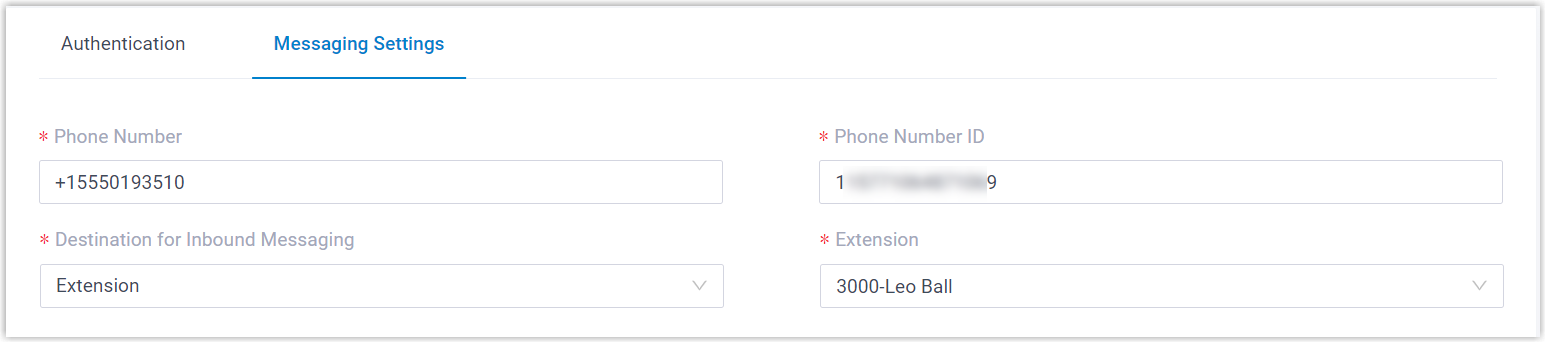
-
Smooth Team Collaboration
Yeastar solution provides Message Queue that enable simple division of call scenarios (e.g., consulting, pre-sales, support), ensuring quick pairing of customers with relevant agents for prompt assistance. Chat-to-call functionality is also available for efficient communication between parties.
However, there may be instances where an agent does not have in-depth knowledge of an issue, and this is where chat transfer comes into play. Agents can transfer chats to specific colleagues or queues while retaining past message content. This ensures effective teamwork and seamless customer support.
-
Anywhere-anytime Connectivity
No worry about agents taking time off or going outside the office, the Yeastar solution makes seamless interaction possible! Every customer’s voice will be heard and responded to.
Agents can respond to WhatsApp messages directly from Linkus, a free UC app on any devices (iOS, Android, Windows, macOS, etc.). This means agents can provide timely customer support no matter where they are.
When system administrators need to add or remove agents responsible for handling WhatsApp messages, they can easily do so by accessing the PBX system. There’s no need to go through the hassle of scanning device QR codes to configure agents. Therefore, this integration solution is a smart move for both customers and admins.
Putting Customer Experience First: The Core Focus of the Integration
Yeastar places a strong emphasis on customer experience in channel messaging, which is why the integration solution bundles various features to assure that.
When customers reach out via WhatsApp, the system automatically displays their information, enabling personalized service. The integration not only manages contacts created directly on the PBX but also synchronizes contact information from third-party CRM platforms.
Beyond messaging itself, we also provide messaging performance analytics — including total messages sent/received/failed and delivery status. This optimization helps allocate agent resources efficiently and streamline the message routing flow.
Furthermore, Yeastar offers comprehensive External Chat Logs. Authorized managers and agents can:
- Quickly filter chat logs for specific users or numbers.
- Track information processing details in a clear timeline.
- Download chat logs for backup, archiving, and analysis.
With these capabilities, managers can effectively analyze customer interactions and flexibly adjust channel strategies. Ultimately, all efforts aim to enhance customer experience and satisfaction.
Setting Up WhatsApp Integration in Yeastar P-Series Phone System
-
Prerequisites
To proceed, you will require a Yeastar P-Series Phone System (Enterprise Plan or higher) and a WhatsApp Business Platform account.
-
Step-by-Step Guide
- Create a Meta app on ‘Meta for Developers’ portal.
- Locate WhatsApp in the menu and set up.
- Create an admin system user on ‘Meta Business Suite’ portal.
- Configure a WhatsApp channel on PBX management portal.
- Set up the webhook in Meta app.
For more detailed configuration guide with screenshots, please refer to the help documents: For P-Series Appliance Edition | Software Edition | Cloud Edition.

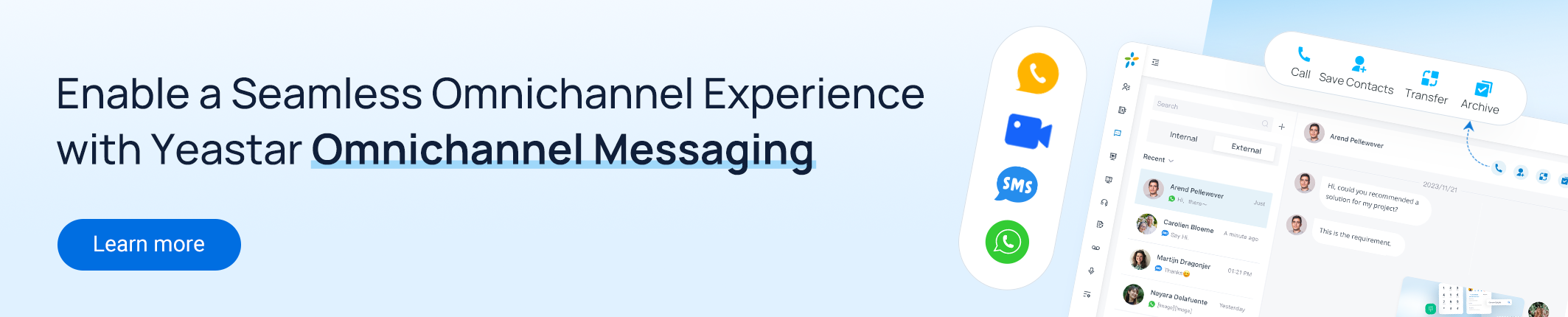
We have several customers whom we have enabled Whatsapp integration and they all have the same question …
When will the service be available for them to initiate the chat?
As it will be helpful in the scenario that they need to send a quote or follow up with the customer?
Hi Alsaif,
The service you mentioned requires a template in Whatsapp. It will be available in 2024 Q3 as Whatsapp will support then.
When will the service be available for them to initiate the chat?
”The service you mentioned requires a template in Whatsapp. It will be available in 2024 Q3 as Whatsapp will support then”
Is this available now? One of our customer require this feature.
Hi, Biju
I’m so sorry that the service has not been released yet. For some reason, it was delayed in release. I can’t get exactly when it will be released at this time. You can follow our website. If it is released, there will be content posted about it.
Can I assainged multipel separate Wattsup numbers for specific usersvinsidevthe linkus with p cloud , the costumer ask for 10 users with 10 different numbers
Is there and maximum we can install in one pbx?
Hi, Avi
It can be achieved, but only through WhatsApp messaging integration. Hope this document(https://help.yeastar.com/en/p-series-appliance-edition/contact-center-guide/set-up-a-whatsapp-channel.html) helps you.