
Get your hands on the latest Yeastar PBX firmware update! We’re excited to announce that a new firmware version for S-Series VoIP PBX (v30.12.0.7), K2 IP-PBX (v80.12.0.6) and Yeastar Cloud PBX (v81.12.0.6) has been released today!
This latest update is jam-packed full of bug fixes, improvements and a few brand-new features to enable an easier, faster and more unified communication experience. Included you will find upgraded system stability, optimized call parking destination settings, added support for SRTP settings on SIP Peer Trunk, and more.
Get a Grasp on the New Upgrade Highlights
S-Series VoIP PBX: Beta Release for Zoho Integration App
Embrace more unified office communications with Yeastar PBX and Zoho Integration! This latest update introduces the brand-new Zoho Integration App in S-Series VoIP PBX* App Center to facilitate a quick integration between your Yeastar PBX and Zoho application. With the App, you’ll be able to enjoy:
-
- One-for-all Integration: easily connect your PBX with Zoho CRM. There’s no need for any painful API settings, just follow a step-to-step guide and complete the integration easily in minutes.
- Click-to-call: click on any phone number to make a call right inside Zoho.
- Call Pop-ups: get caller insights instantly with screen pop-ups that display your contact info whenever they call you.
- Call Journals: all call details will be automatically logged in Zoho to help you keep track of every conversation.
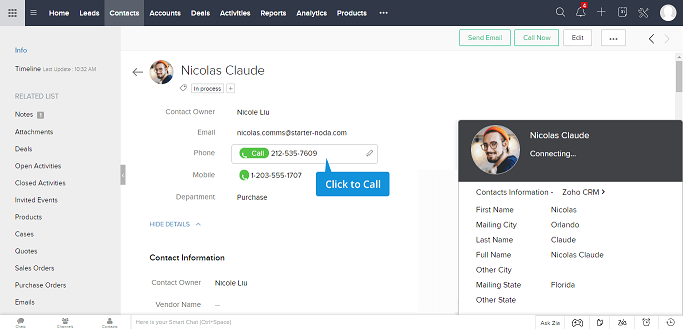
Click to call on Zoho CRM
*In this beta release, the Zoho Integration App will be only supported on the S-Series PBX (S50, S100, S300) and the support for Yeastar Cloud PBX will be coming soon. During the beta test, users can enjoy a 30-day free trial for the App or contact Yeastar for a free license.
You can find more information about the App and its configuration on this 5-min video guide or check for our Zoho Integration Guide.
K2 IP-PBX: Tens of New Auto Provisioning Support
In this latest update, not only do we add 33 new IP phone models support for Yeastar K2 IP-PBX Auto Provisioning, but we also optimize the settings and fix a laundry list of bugs to allow a more seamless auto-provisioning process, which includes optimized Custom Template, DSSKey/Line Key settings, etc. ( More details in the K2 IP-PBX Release Note)
The newly-supported IP phone models for K2 Auto Provisioning are as follows. You can also find all the supported models here.
-
- Fanvil: X210, X210i, X1, X1S, X1SG, X2C, X3SG, X3U, X4U, X5U, X6U, X7, X7A, and X7C
- Snom: D385, D735, and D717
- Yealink: SIP-T41U, SIP-T43U, SIP-T46U, SIP-T48U, SIP-T53, SIP-T53W, SIP-T54W, SIP-T57W, VP59, and W60B
- Htek: UC902S, UC921, UC921G, UC503, and UC503G
- Polycom: VVX411
S-Series PBX, Cloud PBX, K2 IP-PBX: New Features and Optimization
Besides what has been mentioned above, we also made a number of enhancements to deliver improved usability for S-Series VoIP PBX, Yeastar Cloud PBX, and K2 IP-PBX.
-
- System Stability: optimized the mechanism of applying configuration changes. You don’t need to click Apply button to reload the system if you save unchanged configurations.
- Recording Notifications: Added support for configuring different recording notifications for Internal, inbound, outbound, and callback calls.
- Call Parking: added support for configuring timeout destination for call parking.
- Trunk: added Enable SRTP settings on the SIP Peer Trunk.
- Extension: fixed the issue that the web page would get stuck if the number of the extensions you created was beyond the defined extension range.
- SIP Settings: optimized Session Timer settings. If the Session Timer is enabled, the Session-Expires (s) field and Min-SE (s) field are required.
- Custom Reset options: added support for configuringReset options in S-Series and K2 IP-PBX, which allows you to choose whether to keep CDR and recording files, backup files, prompt files, PBX’s IP address in the PBX reset.
- FXS Hotline: added Hotline feature on FXS extension for S-Series PBX.
There are more optimization and bug fixes on auto recording, call transfer, queue, CDR, prompt, billing, etc. For more info and details, please refer to the release notes for S-Series VoIP PBX, Cloud PBX, and K2 IP PBX.
How to Upgrade:
- S-Series VoIP PBX: You can check for the new upgrade in your S-Series VoIP PBX web interface.
- Yeastar Cloud PBX: Please check for the new version in the web interface or contact your service provider to upgrade the system.
- K2 IP PBX: Please download the new firmware here.
